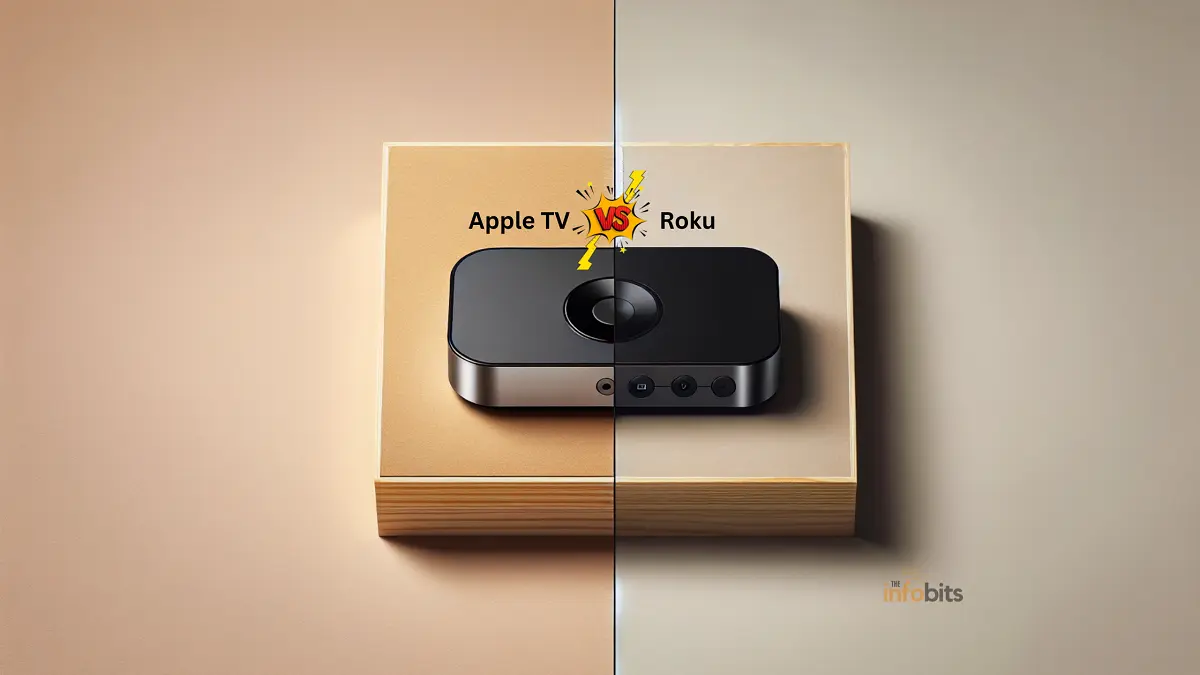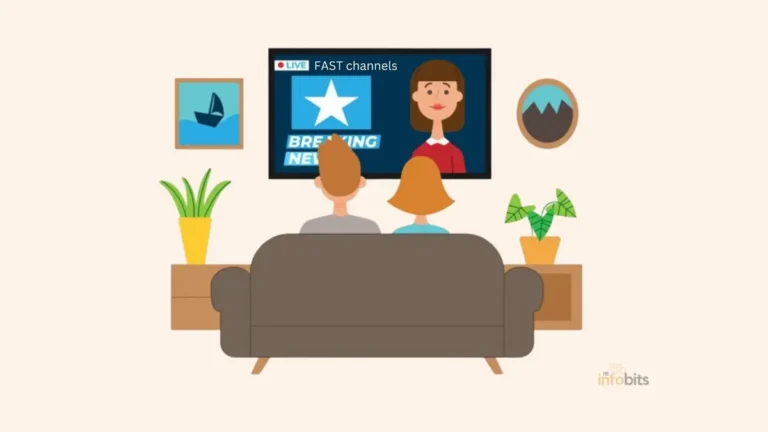Apple TV vs Roku: A Comprehensive Comparison
When it comes to streaming video to our televisions, the fight for supremacy is never-ending, with companies like Apple and Roku leading the way.
These two giants are continuously trying to win over customers with their respective products, Apple TV and Roku.
Both platforms provide a wide range of features, services, and designs to provide an immersive television viewing experience. But which one sticks out to the ordinary consumer?
This article will compare Apple TV vs Roku, looking at their relative overviews, device designs, streaming quality, content availability, unique features, and value for money to help you determine which device is best suited to your entertainment requirements.
Overview: Apple TV vs Roku
There are several streaming device alternatives on the market, but Apple TV and Roku continue to be the most popular.
Before we get into what each of these platforms has to offer, let’s look at their basics and what makes them distinctive.
Introduction to Apple TV
Apple TV, created by the tech giant Apple Inc., is a digital media player that lets users stream online content, access apps, and cast content from Apple devices via AirPlay.
As part of the Apple ecosystem, it works well with other Apple services and devices, delivering a consistent experience for consumers who are already invested in the environment.
It was first introduced in 2007 and has gone through multiple versions, with the most recent models supporting high-definition and 4K resolution.
With its elegant design and premium content, Apple TV serves as a center for Apple’s streaming service, Apple TV+, as well as a variety of third-party streaming services.
Its user-centric approach is shown in the tailored suggestions and ability to sync with iCloud, making personal material easily accessible.
Introduction to Roku
Roku, on the other hand, debuted significantly earlier as one of the first companies to target the streaming industry and make home entertainment more accessible and simple.
Roku’s streaming devices come in a variety of configurations, including set-top boxes, streaming sticks, and Roku TVs with the platform built-in.
The name is known for simplicity and openness, with the ability to add nearly any streaming service to its platform.
Unlike Apple TV, Roku is not part of a wider ecosystem of goods; therefore, it concentrates mainly on offering a diverse range of content from various providers through an easy-to-use interface.
Roku’s popularity comes from its cost and agnostic approach to content, which provides something for everyone.
Related: Apple TV vs Google TV: Which is right for you?
Device Design and User Interface
The physical design and user interface of a streaming device are important because they define the user’s daily interactions with the technology.
Let us evaluate how Apple TV and Roku perform in these areas.
Physical Design and Remote Controls
The Apple TV has a tiny, basic design that is both beautiful and barely noticeable in any entertainment environment.
The Siri Remote has a touchpad for navigation and voice control features via Siri. It is supposed to be elegant and ergonomic; however, some may find it overly basic or easy to misplace owing to its small size.
Roku’s gadgets likewise have a basic look, with the streaming sticks being especially unobtrusive because they plug straight into the TV’s HDMI socket.
The remote controllers are more traditional, with simple buttons and some versions that include voice control.
Roku’s remotes frequently have specialized buttons for popular streaming services, increasing their utility.
User Interface: Apple TV
Apple TV’s user interface is visually appealing and straightforward, with big icons and a focus on cover art for navigation across content.
Its UI is similar to that of other Apple devices, which is a significant advantage for customers who are already familiar with the Apple ecosystem.
The tvOS operating system also allows multi-user settings, which allow for tailored suggestions and watch lists for various family members.
User Interface: Roku
Roku’s UI is simple to use, prioritizing utility over appearances. It displays a straightforward grid of channels (apps) that users may personalize and reorganize.
The simplicity of Roku’s interface may appeal to individuals who prefer a more practical approach to navigation and don’t need the bells and whistles that other interfaces provide.
Related: Chromecast vs Apple TV: The Battle of the Streaming Devices
Stream Quality and Content Availability
Two of the most essential considerations when selecting a streaming device are the quality of the stream it can provide and the amount of content available through it.
Let’s see how Apple TV and Roku compare in these key areas.
Supported Streaming Quality
Apple TV supports up to 4K Ultra HD and HDR, including HDR10 and Dolby Vision, resulting in some of the highest visual quality available for compatible content.
This meets the high standards anticipated of Apple’s hardware, providing an immersive watching experience for people with compatible television sets and high-speed internet.
Roku also provides devices that enable 4K and HDR streaming, catering to those who prefer high-quality viewing experiences.
The availability of high-definition material will, of course, be determined by the subscription services utilized with the device, but Roku guarantees that the technology is more than capable of delivering top-notch quality.
Supported Streaming Platforms and Apps
Apple TV supports many streaming services, including Netflix, Amazon Prime Video, Hulu, and, of course, Apple TV+.
The device’s connection with the App Store provides customers with access to an ever-expanding range of apps and games, adding value to the whole offering.
Roku succeeds in this area because it is platform-agnostic, delivering a diverse choice of streaming services from practically all major providers and countless niche channels.
The Roku Channel Store also contains a large number of free streaming channels, which may be a substantial lure for customers wishing to broaden their viewing options without incurring additional subscription costs.
Features and Functionality
Modern streaming devices are more than simply platforms for watching content; they also have several functions that improve the viewing experience.
Here’s how Apple TV and Roku compare in terms of added functionality.
Unique Features of Apple TV
Apple TV is deeply linked to the Apple ecosystem, with features including AirPlay for streaming content from Apple devices, HomeKit integration for smart home automation, and Apple Arcade for gaming.
The gadget also supports Apple Music, which allows for a more full entertainment experience than just television and movies.
Siri Remote allows users to search for content, control playback, and even manage smart home devices with voice commands.
Unique Features of Roku
Roku is well-known for its impartial search tool, which lets users search for content across different streaming services while sorting selections by price, preventing one provider from being promoted over another.
Roku also features a mobile app that functions as a remote control and allows for private listening via headphones linked to the phone, which is a useful tool for watching without bothering others.
Furthermore, Roku’s ‘My Feed’ feature allows users to track when their favorite content becomes available or decreases in price.
Price and Value for Money
While features and functionality are crucial, many consumers base their purchasing decisions on pricing.
In this part, we will compare the expenses of Apple TV vs Roku to determine the value for money that each platform provides.
Initial and Ongoing Costs of Apple TV
Apple TV devices are often priced substantially, reflecting their premium position in the market.
The initial cost of acquiring the hardware is high, but there are seldom any recurring charges unless consumers subscribe to services such as Apple TV+ or iCloud storage for personal photographs and movies.
It’s important to think about the larger benefits of the Apple ecosystem, such as device connectivity and content sharing, which may justify the increased price for certain consumers.
Initial and Ongoing Costs of Roku
Roku’s device lineup includes more affordable choices, appealing to users who are new to streaming or want to save money.
The smaller initial expenditure is tempting because, like Apple TV, the major recurring costs are subscriptions to streaming services.
Roku also provides a variety of free content via ad-supported channels, which enhances the entire value proposition.
Conclusion
Finally, the choice between Apple TV and Roku is heavily influenced by personal preferences and priorities.
Apple TV is a good alternative for individuals who are already involved in the Apple ecosystem and want a premium device with high-end functionality, but Roku provides incredible value and a simple interface with a vast range of content options, perhaps making it more accessible to a larger audience.
Finally, both platforms exhibit breakthroughs in streaming technology and are significant market rivals; the choice is based on compatibility with existing devices, demand for certain features, and economic considerations.
Whichever option you select, it’s apparent that Apple TV and Roku will remain at the forefront of the streaming device revolution, delivering entertainment into our living rooms with simplicity and elegance.
Please share this article with your friends and relatives if you find it useful.
We also ask that you bookmark this page for future reference, as we are constantly updating our articles with new information.
Sign up for our free newsletter as well to receive fresh information immediately in your inbox and keep technically up to date.
You May Be Interested in Reading:
- Tizen vs Google TV: Which Platform Takes the Lead?
- Future-Proofing Your TV: WebOS vs Google TV Comparison Guide
- WebOS vs Tizen: Which One Is Right for Your TV?
- 8 Easy Apps to Cast Android to Apple TV?
- IPS vs VA Panel TV: Which Panel Is Best for TV?
- Ultimate Guide to PVOD Streaming: Everything You Need to Know