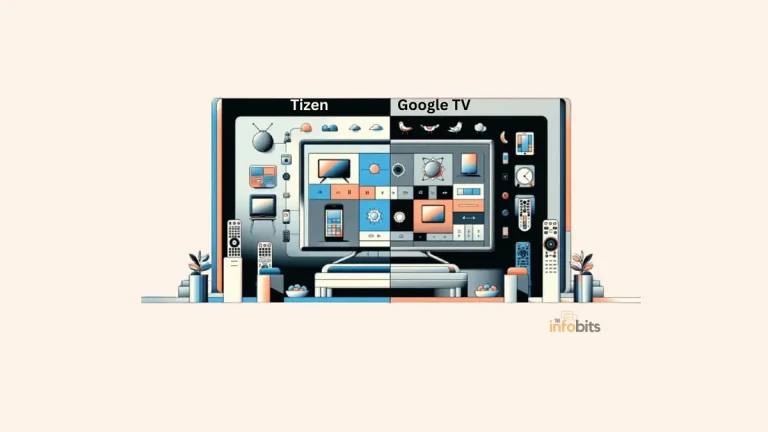Chromecast vs Apple TV: The Battle of the Streaming Devices
Chromecast and Apple TV are two popular streaming media devices. Each takes a distinct approach to delivering streaming content into the living room, reflecting the ideologies of its parent firms, Google and Apple.
In this Chromecast vs Apple TV comparison article, we look at these two popular gadgets to help you determine which one is best for your digital entertainment requirements.
From their earliest days to their feature sets, user interfaces, content availability, and overall value, we want to present a detailed overview of what Chromecast and Apple TV offer.
Chromecast vs Apple TV: Overview
Origins and Developers
Google developed Chromecast, which initially hit the market in 2013. As a little dongle that connects straight to a television’s HDMI port, it marked Google’s entry into the television streaming industry.
The gadget is intended to serve as a content conduit, with the content being ‘cast’ to the screen via a smartphone, tablet, or computer.
In contrast, Apple Inc. debuted the Apple TV in 2007. Unlike Chromecast, Apple TV is a standalone device that connects to a television and has an interface and remote control.
It is designed to work smoothly with other Apple products and services by using Apple’s ecosystem.
Main Features Provided
While Chromecast is a receiver for content cast from other devices, it has expanded to include functionality like screen mirroring and standalone streaming apps.
It uses the Google Home app for setup and provides access to a large number of compatible streaming providers.
The Apple TV, with its own tvOS, offers a full-fledged streaming platform complete with an on-screen interface and access to the App Store.
It supports Apple’s AirPlay for content mirroring and has extensive integration with Siri for voice control.
Comparisons of Hardware
Design and Sizes
Chromecast and Apple TV’s design aesthetics mirror their respective inventors’ wider design philosophies.
Chromecast is compact, discrete, and designed to be hidden behind a television. The numerous generations have featured tiny dongles and small disc-like devices with soft, rounded edges.
In contrast, the Apple TV is a sleek black box that, although simple, is designed to sit on a media center. Its design is consistent with the beautiful and utilitarian aesthetic of Apple’s product range.
Technical Specifications
The technical characteristics of the two devices differ greatly.
Chromecast normally has enough capability to support high-definition streaming, and some devices can even handle 4 K.
Apple TV, particularly the Apple TV 4K, is built with more robust technology capable of streaming 4K video at high frame rates and supporting HDR10 and Dolby Vision, catering to those with high-performance needs.
It also contains a more powerful CPU capable of handling a wide range of programs and games available from the TVOS App Store.
Remote Controls
Chromecast previously lacked a remote control, requiring an additional device to control streaming video.
However, with the debut of Google TV and the newest Chromecast, a remote was developed, allowing for direct connection with the device.
Apple TV’s remote control has improved over time and now includes a touch-enabled click pad for precise control and navigation via tvOS, as well as Siri voice command capability.
User Experience and Interface
Setup and Installation
Chromecast is easy to set up; simply connect the device to a Wi-Fi network using the Google Home app. Once connected, users may immediately start casting content from compatible apps.
Apple TV setup is relatively straightforward, particularly for those who are already familiar with the Apple ecosystem, as it can access Wi-Fi and Apple ID information from an iPhone or iPad.
Both devices have user-friendly setup processes, although they use distinct methods based on their design approach.
Navigating the Interface
Chromecast, with its casting-based interface, has long lacked an on-screen menu system. The recent addition of Google TV to the newest Chromecast devices provides a more conventional navigation experience via an on-screen interface.
Apple TV has a sophisticated, graphical user experience from the outset, with straightforward navigation and the option to arrange apps and content as needed. Apple’s emphasis on design is evident in the user interface, which is both visually appealing and functional.
Streaming Options and Quality
Both devices support a variety of streaming services, including Netflix, YouTube, Hulu, and others.
Chromecast streaming quality varies depending on the device, with possibilities ranging from normal HD to 4K streaming.
Apple TV, particularly the 4K variant, prioritizes streaming quality by supporting high dynamic range and Dolby Atmos sound, ensuring an immersive watching experience for those with compatible equipment.
Range of Content Available
Compatible Apps and Services
Chromecast and Apple TV offer access to a variety of apps and streaming services.
Chromecast relies on the applications installed on the casting device, although it also provides certain independent apps, notably Google TV.
Apple TV’s App Store offers a wide range of apps, including streaming services, games, and educational programs that use the tvOS operating system.
Exclusive Features and Contents
Each device has unique features that play to the brand’s strengths.
Chromecast integrates seamlessly with Google services such as YouTube and Google Photos, but Apple TV integrates tightly with Apple Music and iCloud and provides access to Apple’s content via Apple TV+.
These exclusive services frequently play an important role for consumers who have already invested in one of these technology ecosystems.
Cost Analysis and Conclusion
Pricing and Value for Money
The prices of the devices vary, with Chromecast often being the more economical alternative. It gives a low-cost option to convert any TV with an HDMI connector into a smart TV.
The Apple TV is more costly, but it comes with a larger feature set and the build quality that is synonymous with Apple devices.
It may be regarded as a better deal for people who have already invested in the Apple ecosystem or who want greater performance requirements.
Pros and Cons of Each
Chromecast is small, inexpensive, and simple to use, making it an excellent entry-level streaming alternative. However, it relies on other devices for control and may lack the extensive functionality that some users want.
Apple TV, on the other hand, provides a more comprehensive package with its powerful hardware, slick interface, and wide range of apps, but it is more expensive, which may not be justified for many customers.
Conclusion
In conclusion, both Chromecast and Apple TV provide distinct advantages, catering to various objectives and tastes.
Chromecast is an appealing option for those looking for simplicity and cost-effectiveness, especially with the developments brought forth by Google TV.
Apple TV stands out for consumers seeking a high-quality, integrated experience, especially those who are already familiar with the Apple ecosystem.
Ultimately, the choice between Chromecast vs Apple TV will be based on personal preferences, price, and which platform works best with your current devices and services.
Please share this article on Chromecast vs Apple TV with your friends and relatives if you find it useful.
We also ask that you bookmark this page for future reference, as we are constantly updating our articles with new information.
Sign up for our free newsletter as well to receive fresh information immediately in your inbox and keep technically up to date.