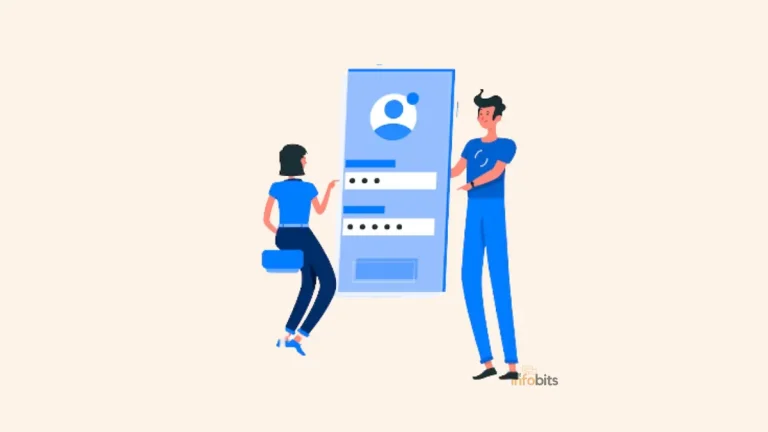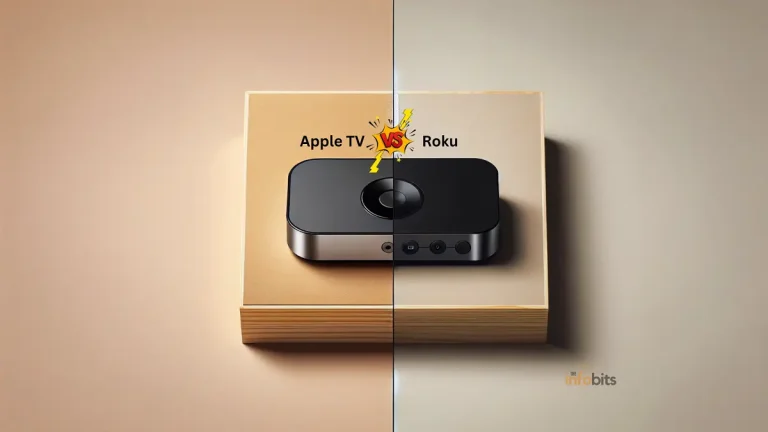8 Easy Apps to Cast Android to Apple TV?
If you have an Android phone and a Google Chromecast, “casting” from your phone to the TV is straightforward. Chromecasting from an Apple device to a smart TV is also possible.
However, casting from an Android phone to an Apple TV is more difficult owing to Apple’s proprietary technology, which only allows AirPlay available on Apple devices for casting to Apple TV.
Apple TV is a device built particularly for iOS users to interact with other Apple devices easily. One disadvantage of this method is that it only works with Apple devices we can not use this feature in Android.
Any attempt to cast Android to Apple TV fails in most cases.
Interconnectivity is difficult since Android and Apple devices run in separate ecosystems. But people typically own both Android and Apple devices and want to converse with both.
Then, what is the solution to this?
We show how to cast to Apple TV from Android by using some good Apps. We’ve compiled a list of apps that can help Android cast to Apple TV without rooting your phone.
What Is AirPlay and How Can Android Cast to Apple TV?
AirPlay is a wireless audio and video streaming protocol that lets you stream audio and video from and to your iPhone, iPad, Mac, Apple TV, and even a Windows PC running iTunes.
All you have to do from your phone is tap the AirPlay icon and then select the device to which you want to stream music and other media content.
AirPlay has revolutionized the way consumers play music and other media content across many Apple devices using a single wireless network.
As previously said, Android is one of the few systems that does not support this protocol.
The good news is that plenty of applications are available to help you cast from your Android mobile to an Apple TV or any other AirPlay device.
Naturally, there are certain restrictions while utilizing these apps on your Android phone. However, in general, these Android apps are highly useful for users who wish to cast Android to Apple TV.
While the interfaces and functionality of the programs differ, there is no doubt that each of these apps does the job quickly.
AirPlay Android Apps to Cast to Apple TV from Android
The top Android AirPlay applications available in the Play Store to cast Android to Apple TV are listed below.
1. Double Twist
It is a free application that allows you to use your Android smartphone as a media player with iTunes and other services.
They recently added new AirPlay compatibility for people who upgrade with AirSync. AirSync is a $5 program that allows the Double Twist app to sync with iTunes but requires a free PC counterpart.
You may use this software to stream media from your Android device to Apple TV over the same wireless network.
2.LocalCast
LocalCast is a well-known casting app for streaming content from an Android phone to AirPlay or Apple TV. It also works with other devices such as DLNA, Xbox 360, Amazon Fire Stick or TV, and Roku.
Chromecast and Apple TV both support subtitles. Apple TV 4 or later is required for subtitle functionality.
Because the program is free, advertising is included.
When you buy the premium edition, you get rid of the commercials and have access to other features like video previews when searching for videos.
3.AllCast
AllCast has a far more comprehensive feature-enriched application.
In addition to streaming to AirPlay devices, it supports the DLNA standard. Roku, Chromecast, Amazon Fire TV, and a range of other devices are also supported.
To use AllCast, you must first install it on both your Android phone and your Apple TV. Otherwise, it will say it found your Apple TV but you would be unable to stream anything.
The free version of the app has a five-minute viewing limit on both videos and pictures. By subscribing to the app’s premium edition, you may eliminate this limitation.
Casting to Apple TV from an Android phone is a simple task with this app, though the popups in it may be annoying.
For those who are already familiar with Double Twist, this application is a wonderful addition. The app serves the same function as its counterpart, but it does it better.
With a variety of devices from which to stream your video, all you have to do is choose the big screen and you’re good to go.
However, unlike Double Twist, this one does not allow you to access other applications in the background while sitting back and listening to music.
The software acts as a bridge between your Android phone and the Apple TV. It is recognized as the all-in-one app for streaming Android entertainment to large-screen televisions.
If your phone runs Android 4.0 or later, the free version of an app can stream movies, photos, music, and other multimedia from your phone.
4.iMediaShare
This is another free program for streaming music, photos, movies, and other material from your Android phone to your Apple TV.
The only need is for both devices to be connected to the same Wi-Fi network.
Using AirPlay, you can stream all of your Android media to your Apple TV using the iMediaShare app.
This app, like every other on this list, is compatible with a variety of devices, including the Xbox 360, Xbox One, DISH Hopper, and smart TVs.
Those who prefer to watch videos on websites like YouTube, CNN, and others may enjoy using this App. You may listen to music while viewing your images on the large screen is an added advantage.
The connection is likewise rather simple. Simply choose the device to which you wish to connect, and you’re done.
Overall, it’s a good, clear, and easy-to-use application for streaming from Android to AirPlay.
5. Cast to TV
If you’re looking for an app that will allow you to cast from Android to Apple TV, you should try this one too.
Cast to TV is another useful all-in-one utility. This application is available on both Google Play and the App Store.
It allows you to mirror your iOS or Android smartphone’s display onto another device, such as a PC or, more likely, an Apple TV.
This program allows you to mirror multimedia content from your Android handset to your Apple TV using a digital media player.
It also works well on Xbox, Roku, Amazon Fire Stick, Fire TV, DLNA devices, and other similar devices.
The program recognizes the media on your smartphone or SD card and gives you quick access to it. It can cast both local files and online videos onto Apple TV.
As a result, it can play files directly from your Android device or wirelessly stream material from the internet to the Apple TV screen.
If you are a video game enthusiast who wants to make your own game, you may use this program to record and develop it.
You may use the Cast to TV app to control Apple TV from your Android mobile because it is free.
6. Mirroring 360
If you’re searching for an easy way to mirror Android to Apple TV, try Mirroring 360, which also allows you to mirror and project one PC screen to another.
Mirroring 360 is intended to wirelessly mirror your iOS or Android phone to the computer screen or the Apple TV screen. This tool makes it simple to share photographs, videos, and other media.
The program is popular among video gamers since it makes it simple to capture or generate video game recordings.
The app comes in two flavors: free and premium. To begin, the free Mirroring360 Sender Basic version is ideal. You can upgrade to the premium version if you like the free version.
7.LetsView
Another application for connecting Android to Apple TV is LetsView.
It’s a Miracast app that works on any device. Android, iOS, Windows, Mac, Android TVs, and other platforms will be supported shortly.
You will not need to register or create an account to utilize it because it is free. It has an unlimited lifespan. A screen recorder, a picture tool, and an annotation tool are all included.
8.AirSync
Another application that uses AirPlay to stream multimedia content from Android phones to Apple TVs is AirSync.
It enables you to connect your Android to Apple TV and sync your iTunes media collection, which includes music, movies, and other image files, from your desktop or laptop to your Android over WiFi.
It can quickly and efficiently upload photos and videos from your tablet or Android phone to your Mac or Windows PC.
Conclusion
While there are various options for streaming from Android to AirPlay, each has perks and downsides.
The solutions listed above are the best ways to stream Android on Apple TV without having to go through any complicated procedures or pay exorbitant prices.
Streaming music is a pretty simple procedure with these apps. When it comes to video, you might be better off using your Apple TV remote to get what you’re looking for.
These apps are free to use, but you may upgrade to paid versions if you require premium services.
Using your Apple TV, you’re only a few steps away from enjoying your favorite entertainment on a larger screen. Choose your preferred app and start streaming right away!
Frequently Asked Questions
Can I cast Android to Apple TV?
Yes, you can use an Android device to cast to an Apple TV. However, you must use specific applications for this purpose, such as Double Twist, LocalCast, AllCast, or iMediaShare.
Can Apple TV work on Android?
Yes. On an Android device, you can use the Apple TV app.
Can I AirPlay from Android?
Yes, you can AirPlay from Android by using apps like Double Twist, LocalCast, AllCast, or iMediaShare.
If you found this article useful, please share it with your friends and relatives.
We also ask that you bookmark this page for future reference, as we constantly add new information to our articles.
Sign up for our free newsletter as well to receive fresh information immediately in your inbox and keep technically up to date.