LXQt vs Xfce: Which Is the Best Linux Desktop Environment?
It is not always feasible to get the most out of an outdated machine by installing a Linux distribution. When you have a powerful system, you may want to commit it to the task.
In any event, the key to getting the most out of your effort is to make things as light as possible for your convenience. When installing any Linux distribution on your desktop environment, don’t expect to be able to do anything to minimize the slowness of the machine.
You must select the appropriate Desktop Environment (DE) for this reason and should go for a lightweight Linux desktop.
When seeking lightweight Desktop Environments for your machine, though, you will be overwhelmed by the number of possibilities accessible.
You’ll be confused and wish to return to whatever we had previously if we walk through several Linux forums looking for the finest desktop.
So, for the convenience of our readers, we’re comparing two popular desktop environments, LXQt Vs Xfce. LXQt was previously known as LXDE, therefore, this may also be regarded as an LXDE vs Xfce comparison.
What Is a Desktop Environment?
A Desktop Environment is the user interface of an operating system that is available on the desktop and consists of side, top, or bottom panels, task, and navigation bars or menus.
The desktop environment enables a computer user to interface with the operating system to manage and move through various windows and programs.
Some of the characteristics of numerous desktop environments that demand more system resources include animations and translucent windows.
Others design a lightweight Linux desktop that consumes as few resources as possible.
Major Lightweight Linux Desktop Environments
As previously noted, certain desktop environments do not require a lot of memory or computing capacity to function properly.
Increased system requirements are often attributable to the number of default programs rather than the desktop environment. In comparison to the many apps we use, the Desktop Environment hasn’t changed much throughout the years.
Web browsers like Mozilla Firefox are more functional than previously, but they also use more RAM. Let’s have a look at some of our favorite players in the Desktop Environment.
LXDE (Now it is LXQt)
LXDE is widely regarded as one of the lightest Desktop Environments available. Previously, LXDE was regarded to be the lightest graphical desktop environment available.
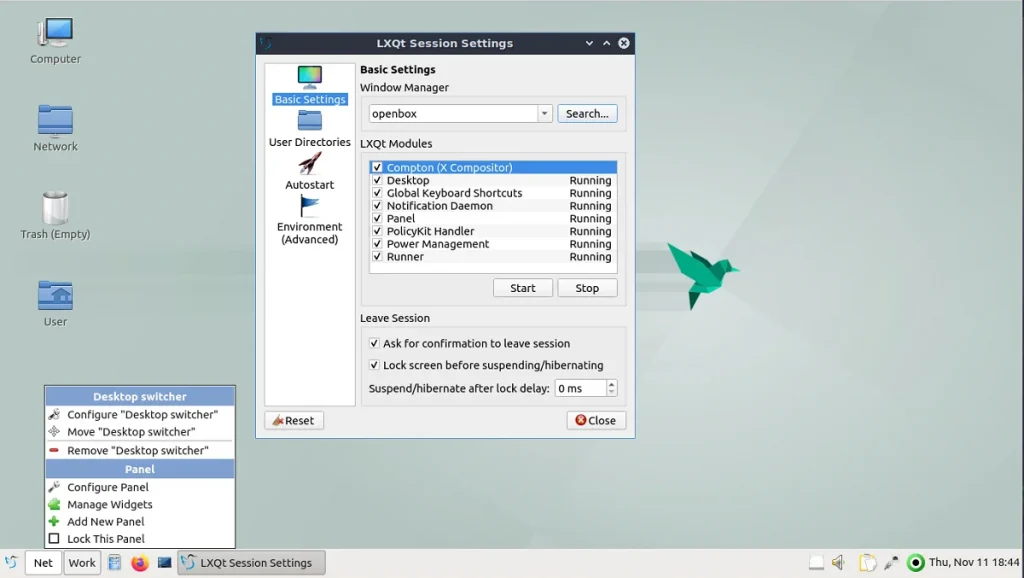
Because it is so light, it was used to build Raspbian, the official operating system for the Raspberry Pi. It booted up in seconds and used only a small amount of RAM.
You may even recreate the appearance of a Windows 7 machine with a comparable user interface. It does this in part by being composed of multiple separate components that may be added individually or swapped out for others.
A nice example is Window Manager. Although Openbox is the default, there are other choices to select from based on your tastes.
LXDE is extremely basic and minimal, making it an excellent choice for those looking for a lightweight desktop environment with high performance.
Because LXDE relies on the now-outdated GTK+ 2 library, the major developer opted for Qt instead. He worked with the RazorQt team to create LXQt to replace LXDE.
LXDE and LXQt share many common components and have few dependencies. Dependencies are background components that are necessary for the software to work.
Remember that even lightweight software with a large number of dependencies might cause your system to slow down. As a result, the weight of the programs you use is almost as essential as the Desktop Environment you utilize.
Xfce
One of the most popular lightweight Linux desktop environments is the Xfce desktop environment. It’s lightweight, but not so light that you can’t use it as you want.
Similar to LXDE, some components can be switched out. Xfce is a desktop environment that may be scaled up or down, depending on your needs.
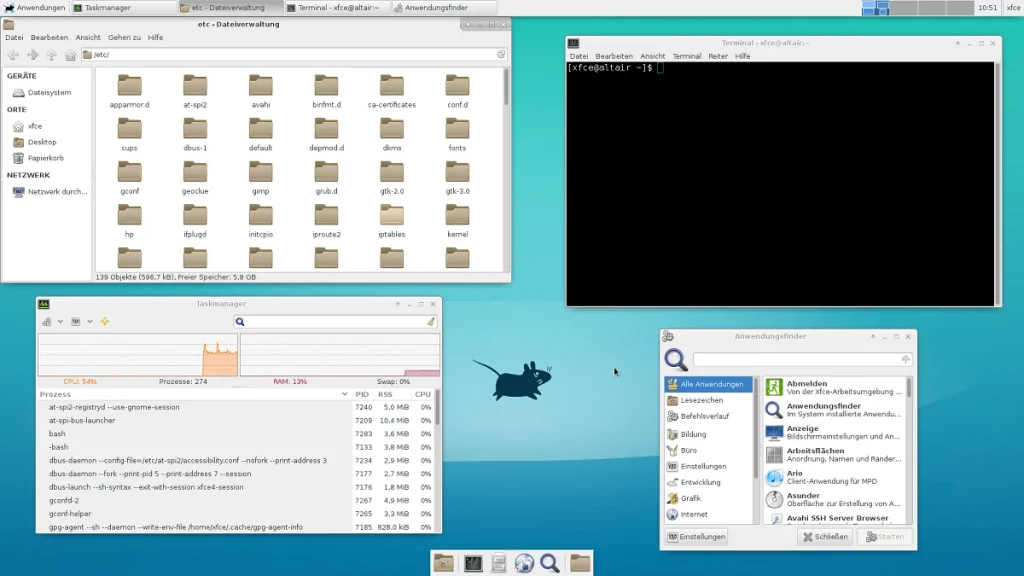
Overall, XFCE is a wonderful option for folks who have less-than-ideal hardware and want a lightweight, responsive, yet feature-rich desktop environment.
It makes use of the GTK+ toolkit, which is similar to the GNOME interface, which is the standard in Ubuntu and Fedora. There are no animations here, but if you like transparent windows, shadows, and other details, you’ll like it.
MATE
MATE has a slight edge over Xfce, but not by much. MATE is a GNOME 2 clone that emerged during the transition to GNOME 3.0.
Xfce was formerly expected to be a lightweight replacement for GNOME 2. If you’ve ever used an older version of GNOME, you’ll be able to utilize MATE efficiently.
Even if certain details have changed, the fundamentals have not. GNOME 3 has changed and added so much that the difference between Xfce and GNOME 2 looks to be considerably less.
MATE is suggested for individuals searching for GNOME 2’s “good old days.” It’s a terrific DE for experienced users who fell in love with GNOME 2.
It’s also a great DE for novice users who wish to experiment with a basic GNOME workflow rather than GNOME Shell’s vertical workspaces and the absence of a panel.
Comparison of Famous Lightweight Linux Desktops
Do you need help deciding between the two desktop environments described above?
For the most lightweight Linux desktops, it’s impossible to surpass LXQt or LXDE. Many people, however, prefer one of the alternatives for several reasons.
Keep the following considerations in mind while comparing these interfaces directly. We’ve had the pleasure of narrowing the options down to just two: LXDE and XFCE.
We thoroughly evaluated LXDE and XFCE before going on to a short comparison of MATE with the other two. In this article, we will look at which lightweight desktop environment is the best.
LXQt vs Xfce or LXDE vs Xfce
LXQt or LXDE is lighter than Xfce, but that is just part of the tale. When compared to Xfce, LXDE appears more simple.
LXQt and Xfce are distinguished chiefly by the usage of Qt in LXQt as opposed to GTK+ in Xfce. If you like GTK+, Xfce is the superior choice.
Installing GTK+ programs on LXQt requires the installation of several Xfce dependencies that aren’t already included with LXQt.
Your package manager should install them automatically. Although LXQt and LXDE are lighter than Xfce, this is only one aspect of the equation.
In comparison to Xfce, LXDE looks to be more user-friendly. As previously stated, by making the necessary changes, Xfce may be made to feel more like a contemporary Desktop Environment.
Let us evaluate the performance, system efficiency, usability, and customization capabilities of the Desktop Environments LXDE and Xfce.
Performance
In terms of performance, both Desktops perform admirably in identically configured virtual machines. On identical system configurations, LXDE and Xfce have the same performance level.
Programs launch swiftly, windows move around the screen without stuttering, and interacting with desktop features like menus and tray icons is lightning fast.
There were no performance differences between these DEs when we tested them.
Usage of System Resources
We have discovered significant variances between different DEs in this region. Although CPU use is similar at around 1% after a fresh start, LXDE requires barely half the RAM capacity of Xfce.
For people with a lot of RAM, this isn’t a major concern. However, with older computer systems with 2 or 4 GB of RAM, every MB of RAM space is valuable, even though the difference in RAM usage is just around 200 MB.
So, if you have a computer with a lesser setup, LXDE is a better choice.
Usability
Both Desktop Environments are nice after you’ve become acquainted with them, but in our opinion, XFCE is a step ahead of LXDE.
This depends on the sort of usage, but in the case of the two, XFCE is the more user-friendly of the two. It looks to be a more well-planned system, with tight integration of all fundamental programs.
Xfce apps were specifically designed for it, whereas LXDE relies on a vast number of applications from other DEs.
LXDE feels fragmented because of all of the different components, which makes us feel like there’s something else we should be doing or tweaking to get the most out of the experience.
It feels like something is missing. XFCE offers more depth and texture. It’s more appealing since it shows how lightweight a fully working Desktop Environment can be.
Option for Modification
In this regard, both Desktop Environments are comparable but for different reasons. Every element in the LXDE collection is interchangeable.
You are free to use whichever panel, window manager, or terminal manager you like. There are no dependencies to worry about.
This is best suited to advanced users who have enough expertise and knowledge to have a favorite window manager or who just want a lot of customization choices.
Because XFCE is so extensively used, there are several ways to modify it. Xubuntu is quite appealing, and any XFCE system may be configured to look any way you like.
LXQt/LXDE vs MATE
MATE is a more useful desktop than LXDE, even though LXDE is lighter. For newbies, MATE may be easier to understand.
While neither desktop is difficult to use, MATE presents programs and information in a more user-friendly manner. Again, the primary distinction between LXQt and MATE is Qt vs GTK+.
The selection also depends on the applications you want to utilize. If you prefer Qt programs and want a lighter desktop, LXQt is the way to go. Otherwise, MATE is a fantastic choice, especially if you like GNOME.
Xfce vs MATE
MATE has a few more features than Xfce out of the box, but it’s less customizable. However, you can see that it is more polished.
Xfce makes use of fewer resources. However, when you install and use apps that rely on GNOME libraries, this advantage in Xfce is decreased.
However, programs built on GNOME libraries can work successfully in the MATE environment.
We recommend the book Linux for Beginners (available on Amazon) if you want a practical and comprehensive guide to learning the Linux operating system.
Which Is Better, Xfce or LXDE?
There is no single answer to this question. Because it is solely determined by the user’s interest.
Let’s have a look at the instances when each DE shines. In our opinion, Xfce is superior to LXDE since it has its dependencies, which have shown to be valuable on several occasions.
If your system refuses to run smoothly no matter what you attempt, or if you feel like you’re compromising performance when you load up a bulkier Desktop Environment, LXDE is for you.
There’s a reason Raspberry Pi OS runs so smoothly and uses LXDE as its desktop environment. XFCE, in addition to being lightweight, provides considerable versatility.
XFCE applications are available, and everything is well-integrated. If you want a lightweight Desktop Environment with high performance but aren’t ready to switch to something like LXDE, XFCE is the way to go. There’s a reason for its popularity.
Is It Possible to Make Linux More Lightweight?
Installing a lightweight Linux desktop version on a PC is the simplest option for less technical or time-pressed people. Avoiding or uninstalling unnecessary applications might help your system run faster.
If you’re familiar with Linux, you can build your system with any components you like. Instead of installing a full-fledged desktop environment, you may utilize a window manager such as Openbox or Fluxbox.
If you want to try out a tiling window manager, consider i3, Xmonad, and Awesome. Then there’s dwm, who is a multi-talented individual.
LXQt makes use of Openbox, and you’ll be hard-pressed to find lighter background components than those given by LXQt. If you don’t stay completely focused on the terminal, your computer won’t become much lighter.
Frequently Asked Questions
Is LXDE outdated?
Because LXDE is based on the outdated GTK+ 2 library, the principal developer chose Qt instead. He collaborated with the RazorQt team to develop LXQt as a replacement for LXDE.
What is the difference between LXDE and XFCE?
LXQt or LXDE is more lightweight than Xfce. LXDE appears to be more user-friendly than Xfce. Installing GTK+ applications on LXQt necessitates the installation of several Xfce dependencies.
Is LXDE faster than XFCE?
LXDE is now LXQt, which is lighter than XFCE. Its simplicity and minimalism make it an excellent choice for those seeking a lightweight desktop environment with high performance.
Is LXQt any good?
Its development phase is slow, but having a few major releases is beneficial. In that sense, LXQt remains the fundamental emerging desktop for low-end hardware or older machines.
Is LXQt better than LXDE?
LXDE is older and employs GTK (like Gnome and XFCE). LXQT is a newer framework that makes use of the Qt toolkit (like KDE)
Is MATE lighter than XFCE?
MATE is a more powerful and heavier desktop environment than XFCE.
Is LXQt fast?
LXQt is still the primary growing desktop for low-end hardware or older devices, and it is extremely quick.
Is XFCE lightweight?
Xfce is not as light as LXQt. However, it is an excellent alternative for novice Linux users seeking a contemporary, simple user experience similar to that of standard desktop environments. It is a lightweight Linux desktop environment that is quick, reliable, and extremely customizable.
Which is better, LXQt or Xfce?
Xfce is the most refined and offers more functionality than LXQt (LXDE). Xfce provides extra choices for customization, such as a menu, additional panel plugins, and so on. LXQt (LXDE) is equally nice, although it offers fewer features while being lighter and faster than Xfce. To summarize, LXDE is nice, quick, and has only the most basic functionality.
Which is lighter, LXQt or Xfce?
LXQt/LXDE is less heavy than Xfce.
How much RAM does LXQT use?
LXQt can work with a RAM capacity of at least 250 MB.
We hope you found this article helpful, and do like and follow us on Facebook and Twitter for regular updates. In addition, we ask that you bookmark this page for future reference.
Sign up for our free newsletter as well to receive fresh information right in your inbox and stay informed technically.


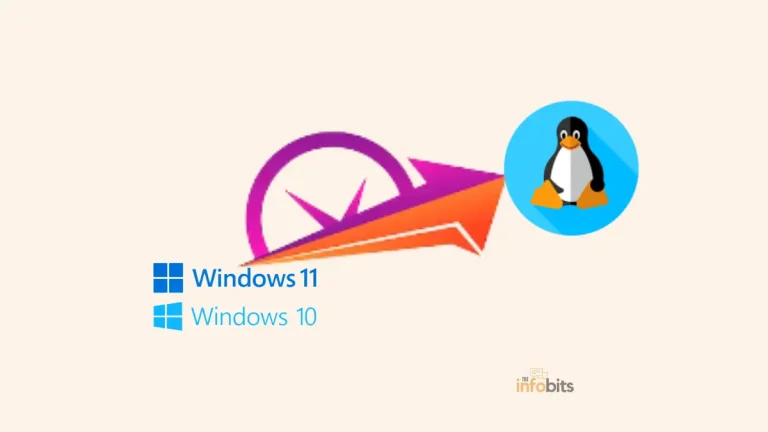
“Alert: Content is protected”
FYI, this also blocks users from highlighting text making screen readers useless. Thank you for denying your content to users with blindness or vision problems.
It is ridiculous that in 2022 people are still petty and paranoid enough to have to install “Anti-Copy” scripts. Like anyone over 6 years old doesn’t know how to view the source and strip the HTML tags out.
Definitely not an ADA-compliant site!
Dear James,
We regret hearing about and comprehending your issue in the right way. However, please be aware that many thieves are directly duplicating and releasing our content on other sites without giving us credit. We hope you appreciate how tough it is to write a well-researched article. Meanwhile, we will take quick action to resolve your problem.