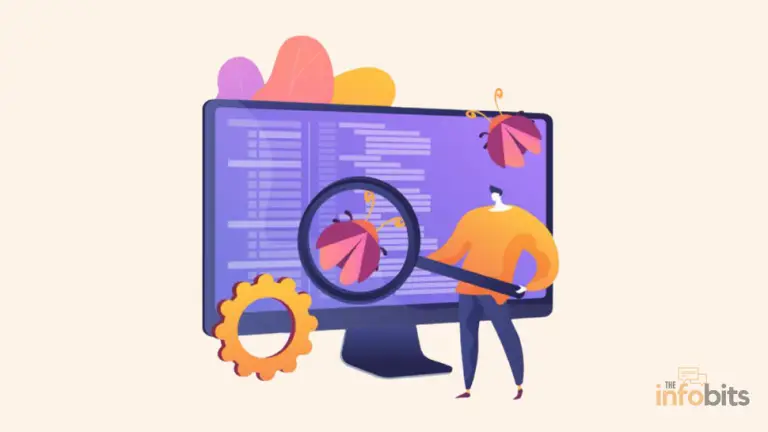Why is Linux Faster Than Windows?
The reality that Linux runs on the majority of the world’s fastest supercomputers points to its speed.
Linux is regarded as being quick and smooth, but Windows 10 or 11 is considered to get increasingly sluggish with time.
Is Linux faster than Windows in a real-world scenario?
You may have noticed Linux running faster than different Windows versions, even on the latest desktop environment, and having modern operating system features, whereas Windows is sluggish on older hardware.
When it comes to basic OS characteristics such as thread scheduling, memory management, I/O handling, file system management, and core tools, there is little doubt that Linux outperforms Windows.
If you are a regular Windows user, try the Linux environment for a few days and you will quickly notice the difference.
From the perspective of a typical user, Linux is faster than Windows. Let’s look at why Linux is faster than Windows.
Why Is Linux Faster Than Windows?
There are several reasons why Linux is typically faster than Windows.
Most Linux distributions are quicker than Windows, but the basic reason is that Linux distributions are more efficiently developed.
People have grown to expect Linux to be fast and responsive. They accept Windows because it runs the software they use, and most of the time they don’t know any better alternative.
1. Linux Is Lightweight
In comparison to Windows, Linux is a lightweight operating system.
It features a minimalist design, thus it uses fewer system resources to run. This can result in improved overall system performance.
Many programs operate in the background on Windows, using more RAM and slowing down the overall process.
In general, Linux run-time libraries are tiny and efficient. The libraries that a program needs are frequently already loaded in memory by another program.
Furthermore, Linux program code is often much smaller than Windows program code. Because programmers are aware that their code has a large peer audience, optimizing their code is a matter of satisfaction.
They understand that if someone else does it, they will lose dignity and credibility. Let us understand the lightweight nature of the Linux OS.
The kernel is a critical component of a contemporary computer’s operating system.
It is a computer program that organizes software input/output requests and converts them into data processing instructions for a computer’s central processor unit and other electronic parts.
There are three types of kernels,
- Monolithic kernel (Used in Linux )
- Microkernel
- Hybrid kernel ( Used in Windows )
In a monolithic kernel, all OS services run concurrently with the main kernel thread, occupying the same memory area.
This method gives extensive and powerful hardware access. A monolithic kernel is a single program that contains all of the code needed to perform all of the kernel’s functions.
As a result, all kernel services are run in kernel address space.
Because everything runs in the same address space, communication within the kernel is simple. The kernel, like a user-space program, can directly call a function, and overall, the processing time is very low.
The functionality of the kernel is divided into independent processes known as servers in microkernels.
All servers are divided into distinct address spaces. As a result, direct function invocation is not feasible, as it is in a monolithic kernel.
Instead, microkernels interact via message passing, often known as IPC (Inter-Process Communication), which has a significantly higher process head and duration than a simple function call.
In Windows, a Hybrid kernel is used that combines the MicroKernel and the MonolithicKernel.Hence, the processing time is longer on Windows as compared to Linux.
2. Linux File System Is Organized
Second, the file system in Linux is extremely well-organized. Files are organized into pieces that are relatively near to one another. This makes read-write operations extremely quick.
Windows, on the other hand, is a skip with files all over the place.
Windows FAT32 and NTFS are poor at storing, cataloging, and retrieving file portions.
To make matters worse, Windows employs a huge file to swap code out of memory, and the Windows operating system favors loading everything that may or may not be necessary into memory and then switching pieces out when something else is needed.
This procedure takes a long time.
Modern Linux file systems (ext4, ext3, Reiser, and so on) are incredibly efficient and provide quick access. Linux utilizes a distinct partition for swap space, regardless of the file system.
Because of a more efficient and intelligent file management system, Linux does not fragment files all over the hard disc (at least not as much as Windows) and so defragments itself.
A procedure known as “logrotate” is a cron task that cleans away all log files on the system regularly.
Another cron task named “tmpwatch” cleans up temporary files regularly and purges them based on their age.
It consumes a lot fewer resources in general, so even if it consumes more and more over time, you won’t notice because they are still minimal.
Linux only loads processes that are needed for whatever is currently executing.
For example, I have a Linux Mint 21.1 VM and a Windows 10 VM running on this laptop (which is running Linux Mint 20.3 as the primary OS), both with 4 GB of RAM.
The Windows VM is just running Windows and claims 6MB of free RAM – all other memory is consumed or cached.
The Linux VM is running Chrome and Firefox browsers, as well as many terminal windows, a legacy Windows program (SQLyog running in Wine), two instances of the Sublime Text programming editor, and several sshfs connections, and it claims 2399 Mb free RAM with nothing switched out.
As a result, you can see that the operating philosophy and code base are the primary causes for the speedier Linux environment.
Windows and its programs are not notorious for being ‘bloatware’ for nothing. However, everything that is loaded takes time to load and requires more resources to manage.
If you load a lot of things, whether it’s necessary or not, and your resource management system is bad, your performance will suffer.
Despite all of the obstacles the OS poses, Windows performs better in most games where significant effort has gone into extracting the best out of graphic card technology, but it is only one very tiny, special-purpose sector.
Working productively on Windows (rather than playing games:) is not a smooth process as compared to Linux.
Windows programs have grown in size over time because the idea is to include everything, don’t bother removing outdated code, and simply keep adding on.
There have been occasional instances like this with Linux, but it does not persist long and you always have the option of using anything else.
Unfortunately, Windows philosophy dictates that all memory must be filled regardless, and as average system memory grows, so does program size to fill it.
Linux is created by users for users; no one makes a livelihood off of it. These persons may have an interest, but it is unlikely to be pecuniary. Because Linux is open-source software, anyone can view and modify its source code.
Developers may then optimize the code for performance, resulting in a speedier and more efficient system.
I recently performed bench testing and discovered that Ubuntu 18.04 installed on a PC is user-ready in 40 seconds from power-up. On this identical computer, Windows 10 can be user-ready in 90 seconds at most.
Depending on what you select during installation, Linux has a very different file system.
For decades, Windows has used the same out-of-date file system NTFS. The acronym NTFS stands for New Technologies File System.
Even though it is installed by default in EXT4, Linux can read NTFS. There are several file systems to choose from with Linux.
Linux comes in a variety of flavors, with several options, and most distributions upgrade the operating system every six months or four years for Long Term Support.
3. Linux Doesn’t Have Crapware and Bloatware
By default, Linux contains less crapware and bloatware. There are no viruses or virus scanners to slow down the system.
In a Linux-based operating system, almost no programs add start-up entries, whereas, in Windows, almost every other app, Adobe program, Google, Java, Apple updates, and every other chat client adds an entry.
The most significant factor slowing down Windows over time is its popularity among hackers.
Malware and internet browsing go hand in hand with Windows. Because of its open-source nature, Linux is widely regarded as more secure than Windows.
According to the NSA, Linux is the most secure operating system when compared to Mac and Windows.
The NSA contributed a free-to-download distribution dubbed Security-Enhanced Linux, or SELinux.
It just goes to show that spies aren’t all bad. Security flaws are frequently detected and corrected more rapidly with Linux, decreasing the possibility of system slowdowns caused by malware or other security concerns.
Linux And Windows 10 Comparison
Without a doubt, Windows 10 or the most recent Windows 11 is a more attractive and secure version of Windows than previous versions.
New Windows versions included various significant distinguishing features, such as its digital assistant Cortana, the Microsoft Edge browser, and Microsoft Office with 3D capabilities. It can also run Linux bash commands.
We also have virtual workspaces in Windows 10, which allow users to run programs on several PCs.
When comparing the Windows 10 desktop environment to the Linux Mint 19 desktop environment, you will see that in the optimum condition, Linux will not use as much RAM in the background as Windows.
We discovered that Linux consumed 423 megabytes of RAM, but Windows used 1.45 gigabytes, over 1027 megabytes more than Linux.
This comparison was performed on a fresh installation with no apps open. As a result, Windows 10 consumes more resources than Linux Mint 19.
Furthermore, Windows 10 updates are more linear and slower than Linux updates. We get updates in packages on Linux, and they are quick. Still, when it comes to speed, Linux outperforms Windows 10.
In terms of appearance and feel, the Windows UI is quite appealing and provides a wide range of programs. The Linux user interface is straightforward and uncluttered.
However, Linux contains alternatives to Windows applications.
When it comes to gaming, Linux Mint is tough to use, and it does not have as many games as Windows 10. As a result, the gaming option is a disadvantage of Linux.
Conclusion
An operating system’s perceived speed and efficiency can be affected by many variables, including hardware, software setup, and individual user preferences.
Linux’s lightweight architecture, efficient resource management, and open-source nature, on the other hand, may contribute to its reputation as being speedier than Windows.
Also, Linux is superior to Windows in managing system resources. It is intended to run on a variety of hardware platforms, ranging from low-powered embedded devices to high-end servers.
Linux can better manage available resources and assign them to active processes as needed, resulting in improved performance.
Please share this article with your friends and relatives if you found it useful.
We also ask that you bookmark this page for future reference, as we are constantly updating our articles with new information.
Sign up for our free newsletter as well to receive fresh information immediately in your inbox and keep technically up to date.
You May Be Interested to Read:
- LXQt vs XFCE: Which Is the Best Linux Desktop Environment?
- What Happens When Your Hardware Accelerated GPU Scheduling On or Off?
- How to Fix Windows Unexpected Kernel Mode Trap Error in Simple Steps?
- How to Fix an Unmountable Boot Volume Error in Windows 10 or 11?
- How to Fix Mouse Stuttering in Games Easily?

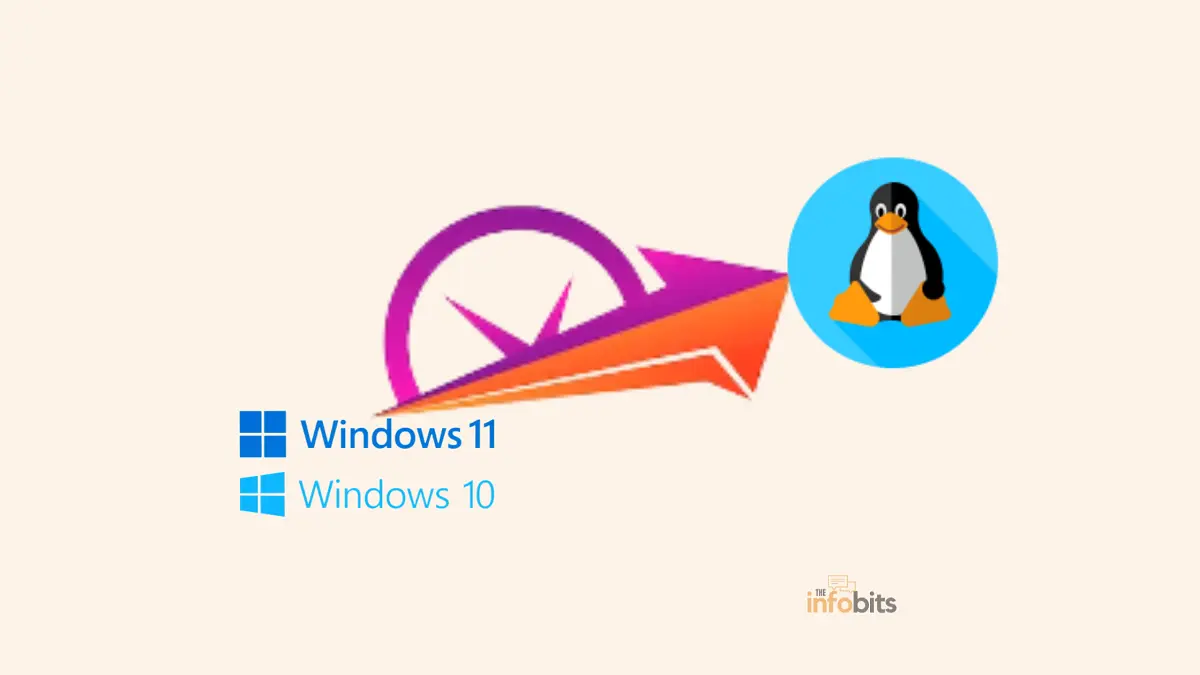
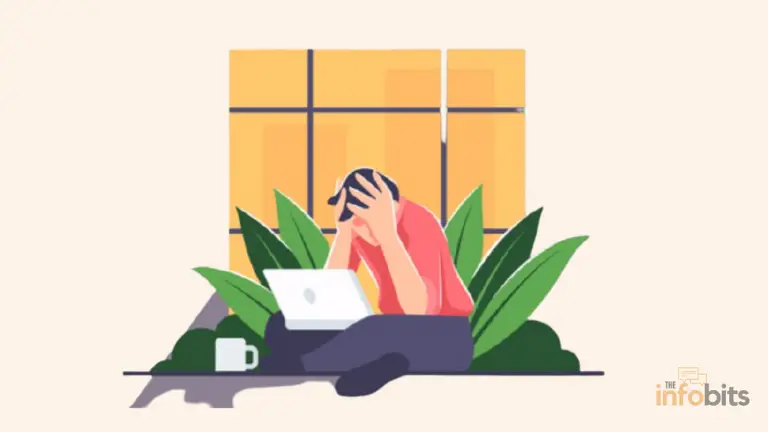

![How to Address [pii_email_a427253221614b6547d5] Error Code in Outlook Mail?](https://www.theinfobits.com/wp-content/uploads/2022/02/Outlook-error-768x432.webp)