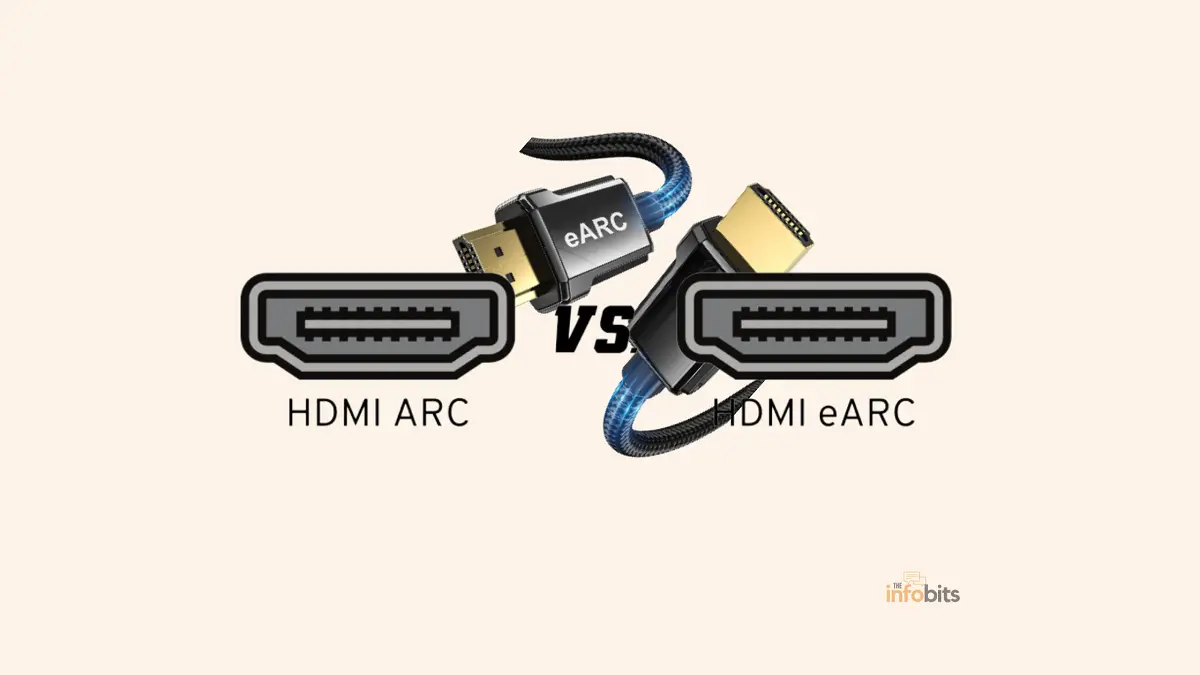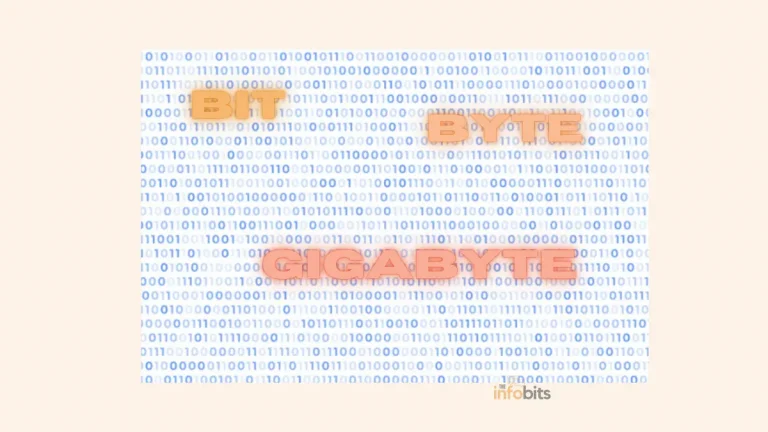Understanding the Difference: HDMI ARC vs. eARC Explained
You may have noticed ARC or eARC indicated on your television or audio device. Are you familiar with the specifics of these terms and their distinctions?
In this article, we will look at the key concepts of the technologies ARC and eARC, highlighting their differences, benefits, compatibility requirements, and how you can properly utilize these features.
ARC and eARC are two key audio connectivity methods. These connectivity options may be found in the latest audiovisual systems and allow audio signals to be sent from a TV to an audio device, such as an AV receiver or soundbar, using a single HDMI cable.
You should note that ARC has been available for a while; eARC is an improved version with extra features and capabilities.
Understanding these technologies is essential for making the most of your home entertainment system and enjoying high-quality audio experiences.
What is ARC?
ARC is the short form of the Audio Return Channel, which is a useful function available on the latest model televisions and audio devices.
It lets you use a single HDMI cable to send audio data from your TV to an external audio system, such as a soundbar or AV receiver.
Before the introduction of ARC, you had to utilize an analog or optical connection to connect your amplifier or sound bar to your television.
Fortunately, owing to HDMI ARC, less cable management is necessary nowadays.
The ARC enables digital audio data to be sent using only one HDMI connection. Here, an HDMI connection transfers both visual and audio data between your TV and a sound bar, amplifier, or AV receiver.
What is eARC?
The newer and better form of ARC is eARC or Enhanced Audio Return Channel. As its name implies, it has enhanced capabilities and provides a more advanced audio experience.
eARC, like its predecessor, enables audio transfer through HDMI between your TV and audio system. It’s similar to ARC but with more elaborate enhancements.
The primary distinctions between ARC and eARC are bandwidth and the speed they can handle. The eARC offers significantly more bandwidth than its predecessor.
As you know, bandwidth denotes the range of frequencies or the quantity of data delivered or carried at a time.
Consider it as a water pipe, the amount of water that can be transferred through it varying according to its diameter.
How Does ARC Work?
ARC uses an independent channel within the HDMI connection to send audio signals back and forth between your TV and the audio system.
This removes the need for extra audio cords and streamlines installation.
So, when you’re watching your favorite program, ARC makes sure the sound gets to your soundbar or AV receiver without any problems.
Limitations of ARC
While ARC is a useful function, it has several limitations.
One significant disadvantage is its low bandwidth, which limits the audio formats and quality that may be delivered.
Furthermore, because not all devices are ARC-enabled, compatibility problems may develop. You have to go through the instruction manuals for these devices to understand their compatibility.
What Makes eARC “Enhanced”?
eARC combines the advantages of ARC with some new features.
It has significantly more capacity, enabling the transmission of advanced audio formats like DOLBY ATMOS and DTS: X. This means you may enjoy a more immersive and powerful audio experience.
It’s like having a movie theater in your living room.
Higher bandwidth contributes to more data that can be transferred (think about a bigger pipe). A higher bandwidth also implies that the digital audio stream does not need to be compressed and is therefore considerably more detailed, rich, and vivid.
As a consequence, an eARC channel allows you to experience the richness of movie-theater-quality surround sound using codecs such as DTS X and DOLBY ATMOS.
Because normal ARC has restrictions, only eARC can currently handle these formats.
Key Differences between ARC and eARC
We’ve seen some major distinctions between ARC and eARC. Let us examine the differences between these technologies in depth.
Bandwidth and Data Transfer
One of the primary distinctions between ARC and eARC is the bandwidth accessible.
The bandwidth of ARC is relatively limited, which might limit the ability to send some audio formats.
eARC, on the other hand, has a greater bandwidth, allowing for the transfer of advanced audio formats, which will contribute to improved overall sound quality.
Audio Formats and Quality
ARC supports basic audio formats, but eARC supports more complex formats such as Dolby TrueHD and DTS-HD Master Audio.
This means that eARC can provide cinematic sound quality.
Compatibility and Devices
When it comes to compatibility, ARC may be a good option. Because it is supported by most devices.
On the other hand, as a newer player in the field,eARC is not compatible with a larger range of devices, making it difficult to connect your TV to other audio systems.
But there will be no more conflicts about tangled cords and mismatched connectors.
With your fresh knowledge of ARC and eARC, you can make an informed decision regarding which audio return channel best meets your needs.
The video below may also help you understand the differences between ARC and eARC.
Advantages of eARC over ARC
eARC has several benefits over its older counterpart.
eARC not only supports high-quality audio formats but also improves lip-sync accuracy, ensuring that audio and video remain properly synchronized.
It’s a little but significant element that improves your entire viewing experience.
Furthermore, eARC has improved device compatibility, so you won’t have to worry about whether your new audio system will work with your TV.
High-Resolution Audio Support
The ability to accommodate high-resolution audio formats is one of the most significant advantages of eARC over ARC.
eARC allows you to enjoy immersive, studio-level sound without sacrificing audio quality.
In this way, eARC ensures that you receive the greatest audio experience possible, whether you’re listening to your favorite music or viewing a movie with beautiful sound effects.
Object-Based Audio and Surround Sound
eARC elevates the audio listening experience by supporting object-based audio formats such as Dolby Atmos and DTS: X.
These formats produce a three-dimensional sound experience, putting you right in the center of the action.
With eARC, you can make use of these technologies to their full potential and immerse yourself in your favorite movies and TV shows.
Improved Lip Sync and Audio Delay
Have you ever noticed that the audio on your TV doesn’t always sync with the video? It might be aggravating, but eARC is here to help.
eARC’s enhanced lip sync features ensure that audio and video are exactly synchronized, avoiding any unpleasant delays or mismatches.
As a result, there will be no more awkward occasions when the characters’ lips move out of rhythm with the words.
Compatibility and Devices Supporting ARC and eARC
TV Compatibility
ARC and eARC are both features available on modern televisions.
While most new televisions offer ARC, eARC is still in its early stages and may not be accessible on all models.
Before purchasing any compatible devices, check the specs of your TV to determine if it supports eARC.
AV Receiver and Soundbar Compatibility
You’ll need suitable audio equipment, such as AV receivers or soundbars, to use ARC or eARC.
While ARC is supported by many AV receivers and soundbars, eARC is not.
So, if you wish to make use of eARC’s advanced functions, make sure your audio devices are compatible and have eARC capabilities.
HDMI Cable Requirements
To connect your devices, both ARC and eARC require HDMI cables.
A normal HDMI cable is adequate for ARC. However, an HDMI cable that supports the increased bandwidth necessary for sending high-quality audio is required for eARC.
Check the specs of your HDMI cable to guarantee that it is eARC-compliant.
Setting Up and Configuring ARC and eARC
Enabling ARC or eARC on Your TV
Enabling ARC or eARC on your TV will differ based on the make and model, but in general, it will entail scrolling through the TV’s settings menu.
Locate the ARC or eARC option in the audio or sound settings. Once enabled, your TV will be ready to deliver audio to any connected audio device through HDMI.
Connecting and Configuring Devices
To enable ARC or eARC, connect your audio devices to your TV through HDMI connections.
Make sure that the HDMI cable is plugged into the right ARC or eARC-compatible HDMI port on both the TV and the audio device.
Once connected, you may need to change your TV’s or audio device’s audio settings to enable ARC or eARC connection.
Future Prospects and Evolution of ARC and eARC
We should expect increased industry acceptance and standardization as technology progresses and more audio-visual devices enable eARC.
This means that eARC will become more common, making it easier for users to experience its advantages without worrying about compatibility. The industry is already shifting toward eARC as the preferred audio solution, so keep up-to-date on it.
We may anticipate further advancements in audio technology, with eARC leading the way for greater audio experiences.
We can see breakthroughs in audio processing, more format compatibility, and even more immersive audio capabilities as manufacturers continue to develop.
The future of audio technology is bright, and eARC is only the start of a thrilling ride.
Wrapping Up
Finally, ARC and eARC are significant technologies that simplify audio communication and improve audio experiences in the latest home entertainment systems.
While ARC provides a handy method for delivering audio from a television to an external audio device, eARC advances a step further by providing more bandwidth, compatibility for high-resolution audio formats, and greater synchronization.
We should expect more breakthroughs in audio technology and a wider acceptance of eARC as the industry evolves.
You may optimize your audio setup and immerse yourself in an immersive and realistic entertainment experience by remaining updated and ensuring compatibility with ARC or eARC-enabled devices.
Frequently Asked Questions
Which is better, HDMI ARC or eARC?
HDMI ARC is compatible with a variety of audio formats, including PCM (2 channels), Dolby Digital (up to 5.1 channels), and DTS Digital Surround (up to 5.1 channels). eARC, on the other hand, supports the most recent high-bitrate audio formats, including 192 kHz, 24-bit, high-quality uncompressed 5.1 and 7.1, and 32-channel audio.
Do I need eARC for Dolby Atmos?
Dolby Atmos does not necessitate the use of HDMI eARC. You can transmit Dolby Atmos over HDMI ARC without any problem. However, it is crucial to note that utilizing HDMI eARC can undoubtedly increase audio quality and enable more audio formats to be communicated.
Does eARC need a special HDMI?
eARC will work seamlessly with either a standard HDMI to HDMI cable, an HDMI to Ethernet cable, or a high-speed HDMI to Ethernet cable. However, an HDMI cable that provides the greater bandwidth necessary for high-quality audio is required for eARC.
Does my TV support ARC or eARC?
You may confirm this by looking at the identifying sticker next to the HDMI port of your TV, or you can contact the manufacturer of your television. Where appropriate, it is usually denoted as ARC or eARC. You may need to enable ARC, eARC, or HDMI-CEC in your TV’s settings.
Is eARC faster than ARC?
Yes, eARC, an improved version of the Audio Return Channel, provides significantly better bandwidth compatibility and speed than ARC.
Does eARC give better sound quality?
Yes. Because eARC provides greater bandwidth and speed than ARC, you can send higher-quality audio from your TV to a soundbar or AV receiver.
Please share this article with your friends and relatives if you find it useful.
We also ask that you bookmark this page for future reference, as we are constantly updating our articles with new information.
Sign up for our free newsletter as well to receive fresh information immediately in your inbox and keep technically up to date.