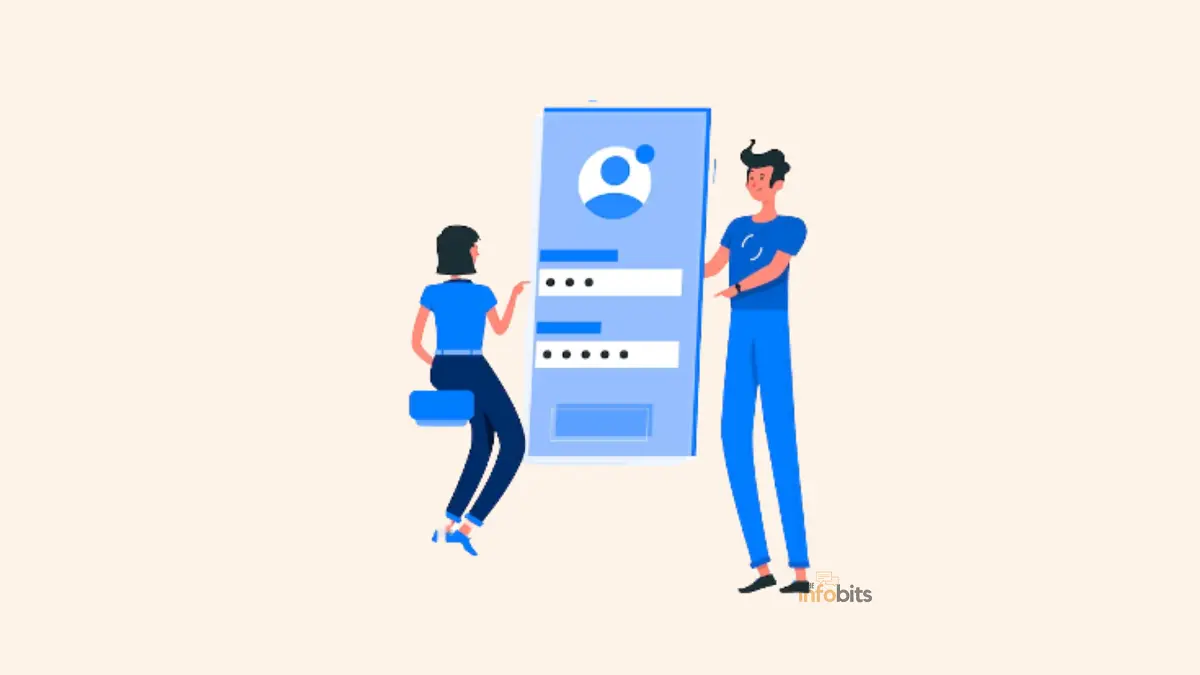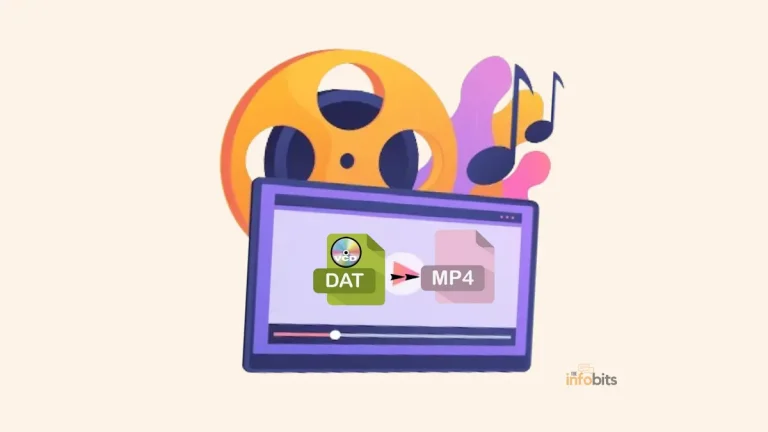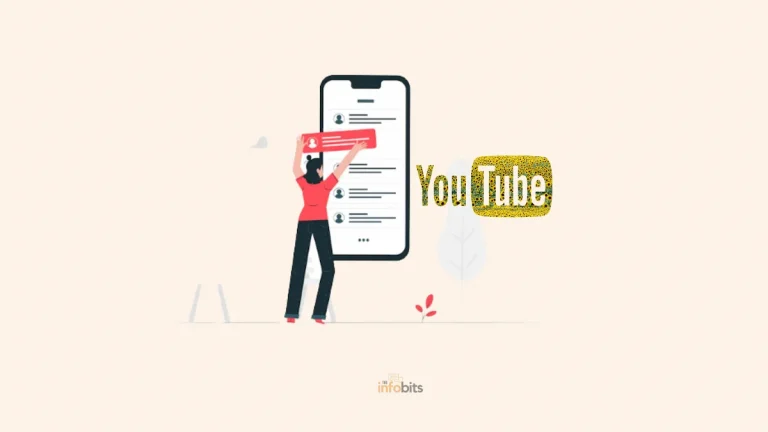Using Mobile-Friendly Registration Forms to Enhance User Experience
The importance of a seamless user experience cannot be overstated. Whether you’re running a business, managing an event, or maintaining a website, one thing holds: your audience expects a user-friendly and efficient experience, especially on mobile devices.
One area where we often don’t consider user experience is when designing registration forms.
If a registration form is not suitable for mobile, especially knowing that mobile traffic is about 2x website traffic in recent times, most visitors would be put off. That means fewer people may register at the end of the day.
But just how significant are mobile-friendly registration forms, and how can you use them to enhance user experience without sacrificing functionality or professionalism?
The Mobile Revolution
You see, the smartphone in your pocket is no longer just a communication device; it’s a gateway to information, services, and experiences.
We use it to shop, communicate, work, learn, and, yes, register for events, memberships, and services.
Now, imagine you’ve just discovered an exciting event or service, and you’re ready to sign up. You pull out your smartphone and tap the registration link excitedly.
But the registration form that greets you is a miniature version of a desktop monstrosity with tiny fields, overlapping text, and buttons. Frustration sets in.
Today, providing a user-friendly online registration form that is suitable for mobile is essential. It’s not just a nice-to-have; it’s a must-have because it can significantly influence the number of users signing up for that program, newsletter, or event.
So, delve more into mobile-friendly registration forms and discover how you can use them to make a world of difference in your marketing.
1. Accessibility for All Devices
Mobile-friendly registration forms adapt seamlessly to various screen sizes and resolutions, ensuring that users on smartphones, tablets, laptops, and desktops all have a consistent and accessible experience.
There’s no issue of fitting a square peg in a round hole. This level of inclusivity can significantly broaden your audience’s reach.
2. Faster and Smoother Process
These forms are designed with mobile users in mind, featuring streamlined layouts and optimized functionality. Filling out a mobile-friendly form is a breeze, reducing friction and abandoned registrations.
3. Improved Conversion Rates
As earlier hinted, a user-friendly registration form is key to boosting conversion rates.
When users encounter a hassle-free process, they are more likely to complete the registration and take that desired action, be it signing up for a newsletter, registering for an event, or creating an account.
4. Enhanced User Satisfaction
Users who enjoy a smooth registration process are more likely to perceive your brand or service positively.
This leads to increased user satisfaction and fosters a sense of trust in your organization. On the other hand, a negative first impression during the registration process can deal great harm.
Tips for Crafting Mobile-Friendly Registration Forms
Now that we understand the significance of mobile-friendly registration forms, let’s see how to ensure your forms meet up:
1. Prioritize Minimalism
Embrace the less-is-more philosophy when designing your forms. Keep fields and questions concise, asking only for essential information. Users appreciate brevity.
2. Use Mobile-First Design
Start your design process with mobile-first in mind. Create a form layout that adapts gracefully to smaller screens, avoiding the need for users to zoom or scroll excessively.
3. Make the Interface Responsive
Ensure that your form’s layout adjusts fluidly to various screen sizes. Responsive design principles can work wonders in this regard.
4. Touch-Friendly Elements
To optimize user experience when designing mobile-friendly registration forms, design the buttons and form fields with touch in mind. Make them large enough to tap comfortably, and space them adequately to prevent accidental clicks.
5. Progressive Disclosure
It’s also worth considering breaking longer forms into multiple steps or screens so that questions are revealed progressively. This keeps users engaged and prevents an overwhelm.
6. Auto-Complete and Suggestions
When users start typing, offer suggestions to save time and reduce errors.
7. Use Smart Validation
Implement real-time validation for form fields, providing immediate feedback on input errors. This prevents users from submitting invalid data and getting stuck in a loop of corrections.
8. Test, Test, and Test
Before unleashing your registration form on the world, thoroughly test it on various devices (tablet, computer, Android, iPhone) and browsers to ensure a consistently positive user experience.
Conclusion
First impression is everything. This applies to your registration forms and how they shape user perceptions and experiences.
As you strive to perfect your mobile-friendly forms, remember to focus on the user and how they will complete your desired action. This will pave the way for a thoughtful design.
So, take the extra steps to ensure that your registration forms are not just functional but easy to interact with on any device.
Please share this article with your friends and relatives if you find it useful.
We also ask that you bookmark this page for future reference, as we are constantly updating our articles with new information.
Sign up for our free newsletter as well to receive fresh information immediately in your inbox and keep technically up to date.