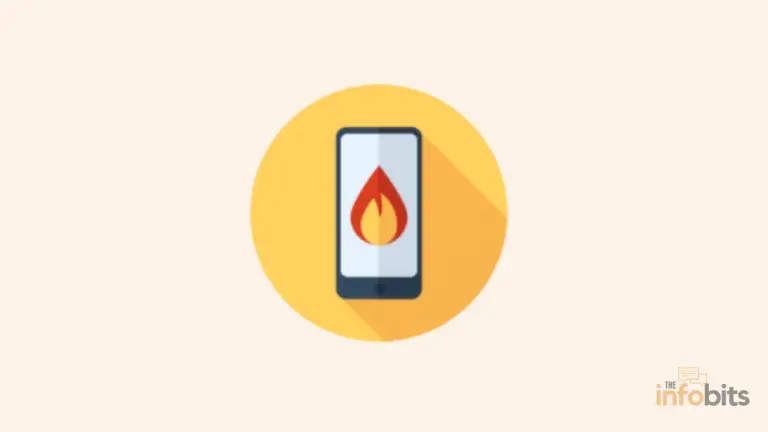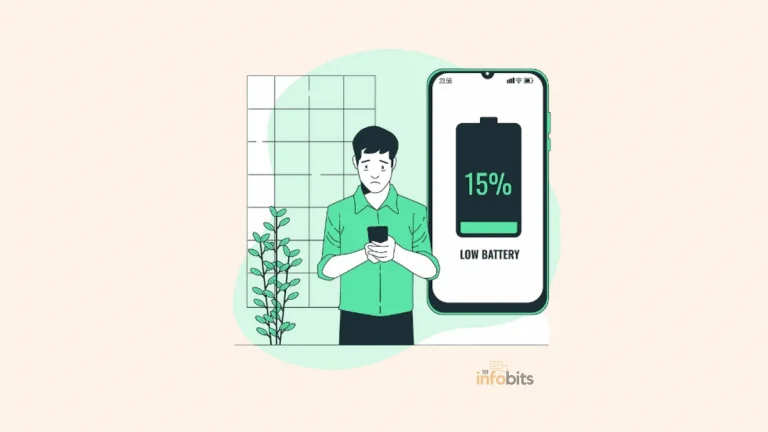9 Bad Cell Phone Battery Symptoms to Be Addressed Immediately
Cell phones are useful and convenient, and many people use them every day for a variety of reasons. Even though mobile phone models constantly improve, batteries can still fail at inconvenient times.
If your phone breaks out or won’t turn on at all, you’ll probably be worried. Cell phone batteries, fortunately, rarely die unexpectedly.
But how to tell if your phone battery is bad and how to know if your phone battery is damaged?
There are signs and symptoms of cell phone battery dying that can assist you in determining what is wrong. If you notice these bad cell phone battery symptoms early enough, you may be able to have the battery replaced at a cell phone repair shop.
When a cell phone’s battery is detachable, you can replace the battery easily when it begins to fail.
When a smartphone has an in-built battery, the only option is to buy a new phone, though, in some models, the battery can be replaced by authorized service personnel.
Bad Cell Phone Battery Symptoms
If you’re fearing that your favorite device’s battery is failing, read about these crucial cell phone battery symptoms.
Signs of a bad phone battery include the need for intermediate recharging, the phone being switched off unexpectedly and unable to be turned back on, only working when connected to its charger, the phone self-restarting, not even charging, feeling too hot on the phone, and showing erratic battery percentage.
You should keep in mind that some of these symptoms of mobile battery damage might be caused by other issues with your phone.
As a result, before any repair or replacement of the battery, it should be ensured by certified service staff.
1. Need to Charge the Phone Regularly Due to Rapid Battery Drain
Depending on the type of phone, you could get anywhere from 12 to 36 hours of use after charging it.
Of course, this will differ greatly from user to user based on a variety of circumstances. If you use your phone frequently, utilize battery-draining apps, or fail to stop apps when you’re done with them, you may be limited to 3 to 4 hours.
Cell phone batteries have a limited capacity based on the number of charge cycles they can withstand.
Fortunately, the overall degradation of a battery will usually occur throughout these cycles. If you have to charge your phone after only a few hours of use, your battery may be failing.

One of the most noticeable bad cell phone battery symptoms is the rate at which it loses its charge. You can disconnect your phone with a full charge from the charger, but it will quickly drop to 80 percent or 90 percent.
While it’s normal for phones to lose a few percentage points of battery charge quickly, a drop of 10% or more is a clear indication that your battery is failing.
If you charge your phone until it is fully charged, but the battery life seems to run out quickly (2 hours or less) or if it shuts down, this may be another symptom that your battery is nearing the end of its life.
There is almost probably an issue if you find yourself charging your smartphone more frequently or notice a significant drop in battery life.
This issue can be caused by several things, such as faulty batteries, software issues, or power-hungry applications.
These symptoms, on the other hand, could simply indicate that you’re running too many apps at the same time, which is rapidly draining your phone’s battery.
Related: How to Charge Your Phone Without a Charger?
2. Unable to Turn on the Phone
If your phone does not turn on after you fully charge the battery, this is one of the signs of a bad cell phone battery.
Your phone, like any other gadget that lacks electrical power, will simply not turn on.
However, if you have a sign of receiving alerts from your phone or seeing any indicators of power, but the display is entirely black, we most likely have a display problem rather than a battery problem.
However, it could indicate that your phone charger is faulty or that the battery connectors are clogged.
Cleaning the battery connections, as well as testing your phone charger on a different device, is a good idea.
If that other device charges normally, your phone’s battery is most likely faulty, and you have to replace the phone battery. If the other device also won’t turn on, replace the charger.
3. The Phone Unexpectedly Shuts Down
You’re probably aware of how inconvenient it is when your phone abruptly shuts down. Nothing to worry about if this happens while your battery is running low.
However, if it continues to happen while you still have a lot of battery life left, you may have a problem that indicates a faulty mobile phone battery.
Perhaps you’re trying to run a corrupted file on your phone. Possibly your battery will wear out, causing your phone to overheat and shut down.
Is your phone shutting down abruptly, even when the battery charge percentage looks adequate? This is caused by a dying battery, and it is one of the signs of a weak battery.
Batteries lose their ability to hold a charge over time, resulting in unexpected shutdowns. In any case, you may need to have the phone repaired to conduct a more serious examination.
4. The Phone Only Works When It Is Plugged In
Another sign that your battery is failing or a weak phone battery is if your phone works normally while plugged in but stops working as soon as you unplug it.
If your phone’s battery only works when it’s plugged in, it’s either dead or relatively close to that. If you need to use your phone, you’ll need to be near a power outlet until you can get your battery replaced.
Maybe it’s already dead, and your only option is to replace the battery or get a new phone.
It’s inconvenient to be able to use your smartphone only when it’s plugged in, but you’ll have a phone until these bad cell phone battery symptoms go away.
5. Self-Restarting of Mobile Phone
It can also be inconvenient to have your phone restart while you are in the middle of something important task.
If this occurs regularly, your battery is most likely broken or has reached the end of its useful life. If your phone restarts itself while you’re doing something, it’s almost certainly time to replace it.
Most mobile phone batteries degrade after only two years, so if your phone is older than that and keeps restarting itself at random, this is one of the bad battery symptoms and the time arrives to replace the battery.
6. When Plugged In, the Mobile Phone Does Not Charge or Charging Slowly
If, on the other hand, your phone does not charge after being plugged in, it is most likely due to a failing battery.
If you observe that your phone takes an exceptionally long time to charge, this might signal an issue with your phone’s battery.
Don’t forget that broken charging cables, outdated software, or a damaged charging port can all contribute to slowed charging.
Of course, it’s also possible that your phone charger isn’t working properly. Consider using the charger on a different phone to see if the problem is with your phone or the battery.
7. Bulging of Battery
Cell phone batteries that are deteriorating may explode or result in a misshapen phone. If you can remove your phone’s battery and it appears to be bulging, you should replace it right away.
If there isn’t a visible bulge, there may still be one. If your phone swells or bulges, this is dangerous. Cell phone batteries that are deteriorating can burst and cause bulges.
If your phone shows signs of swelling, stop using it and have it replaced. Although phone batteries are generally safe, it is always a good idea to double-check everything before putting your phone or yourself in danger.
Lightly tap the battery’s side on a flat surface. If it starts spinning like on top, there is a bulge, and you should replace it as soon as possible.
Battery swelling, which is generally produced by a chemical reaction within the battery, can be deadly.
A faulty battery can cause serious damage to your phone, even if you’re not using it. So it’s best to replace it even if it’s not a fully dead phone battery.
Related: Why do cell phones blow up and how can prevent it?
8. Mobile Phones Is Very Hot
If your phone gets hot to the touch while charging or in use, it’s almost certainly due to a dying battery, either slowly or quickly.
While cell phones can get hot while being used, excessive heat could indicate a faulty battery. Checking the temperature of your battery while your phone is charging is a good idea.

The typical healthy temperature range for a smartphone battery is between 25 and 40 degrees Celsius. Your battery can function above this level; however, doing so above 45 degrees Celsius will reduce overall battery life and performance.
If the temperature of your battery appears to rise every time you charge it, it is most likely a failing sign. Batteries in poor condition generate more heat than those in good condition.
Excessive heat generated in phones by other internal components, such as the CPU, is uncomfortable for users and harmful to the battery’s health.
Excessive CPU utilization, rigorous gaming, or damaged battery cells can all cause overheating. Avoid using resource-intensive apps for lengthy periods, and allow for enough airflow when charging.
If your phone is constantly hot, you must address the issue as soon as possible. Overheating batteries may explode, and you don’t want your phone battery to burst while you’re holding it in your hands or holding it close to your face.
9. Erratic Reading of Mobile Phone Charge Percentage
When a battery is in good working order, it is simple to understand and predict how quickly it will lose charge.
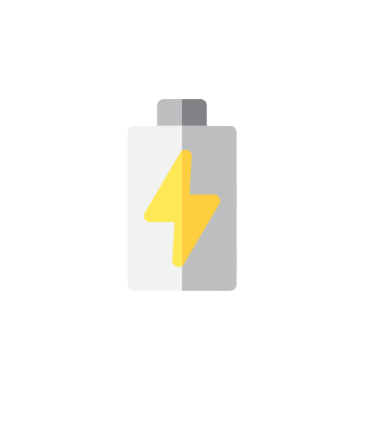
A deteriorating battery, on the other hand, will frequently produce the indication of a higher battery charge to the phone OS than the actual charge. This is a sure sign of a dead phone battery.
As a result, your phone may initially show a high battery charge level, but it will swiftly drop with minimal usage.
The difference in the charge level indicator is caused by voltage variations within the battery due to its age or physical damage. This problem can be solved by calibrating the battery or changing it entirely.
Whatever the case, take the phone in for a further examination to determine whether the problem is caused by a corrupt system file on your phone or by the battery itself.
How to Perform a Phone Battery Test?
To diagnose battery problems on your phone, first, examine your apps. Too many programs running at the same time is the most common cause of low battery life.
Your phone, like you, grows bored of multitasking by running many apps at the same time. As a result, your phone’s battery has to work harder, and it runs out quicker.
Keep an eye out for applications that are no longer useful and delete them. Also, terminate any programs that are operating in the background.
Tips for Maintaining a Healthy Cell Phone Battery
Whether or not your battery is exhibiting bad symptoms, it is always a good idea to maintain it. Here are some tips to keep your cell phone battery in good condition:
- Avoid severe temperatures: Your battery dislikes the cold or hot just as much as you do, so keep your phone away from harsh high or low temperatures.
- Optimize app usage: Uninstall any programs that are draining your battery power. Your battery and data plan will benefit from doing this.
- Reduce screen brightness: As appealing as it is to have your screen glow like a thousand suns, lowering the brightness setting can help you save battery life.
- Be cautious of charging habits. Avoid charging your phone overnight or draining the battery before charging. Instead, strive for partial charging and maintain your battery between 20% and 80% charged for maximum battery life.
- Think about battery-saving settings: Most phones offer power-saving modes like low power mode that can assist in improving battery life by reducing performance and turning off superfluous functions. Accept your phone’s power-saving features and give your battery a well-deserved rest.
Conclusion
We hope that these bad cell phone battery symptoms help you determine whether your phone needs to be repaired or if you simply need a new battery.
Remember, if you do require a replacement, seek the proper type of assistance from a reputable mobile phone repair company that will provide excellent service and properly recycle your old dead phone battery as well.
If you know your phone’s battery is struggling to maintain and keep power, there are several things you can do to extend its life.
For example, don’t charge your phone too frequently. When you charge a battery from a completely depleted state, it retains its charge for a longer period.
If you’re used to charging your phone every day, try charging it every other day or only when the battery charge reaches below 20% of the full charge.
Also, avoid leaving your phone in extremely hot or cold environments, as both can cause your battery to discharge untimely.
Frequently Asked Questions
How can I boost the battery of my phone?
To improve the health of your phone’s battery, keep it charged, don’t allow it to entirely drain, deactivate location services, update your mobile applications, avoid using 3D or bright wallpapers, and reduce the brightness of the phone’s screen.
How long does the Android phone’s battery last?
The battery life of a phone is determined by its use. A lithium-ion battery typically lasts between 2 and 3 years.
How do I know if my phone battery is bad?
When you observe symptoms such as rapid battery reduction, sudden shutdowns, sluggish or no charging, overheating, inaccurate charge percentages display, or a swollen battery, you may quickly determine that your phone battery is faulty.
Does a bad battery affect phone performance?
Yes. A faulty phone battery will undoubtedly impair the phone’s usual and smooth operation. The weaker the battery, the less efficient it becomes and the less capable it is of providing the necessary energy to the phone. As long as it cannot meet the energy requirements of the phone, its performance will be affected.
How can I check if my battery is good?
You can check your battery status through your device’s battery app monitor. Open the Settings app on your phone. See how much charge you have left and how long it will last under Battery. Tap Battery for a more in-depth explanation. In the app, you can also get a graphic representation of your battery consumption.
We hope you found this information useful for you, and please like and follow us on Facebook and Twitter for regular updates.
We also request that you bookmark this page for future reference. Sign up for our free newsletter as well to receive new information in your inbox regularly and stay technically up to date.