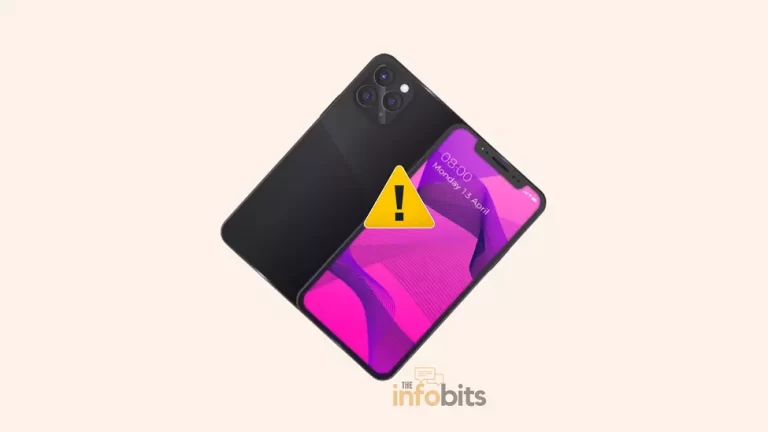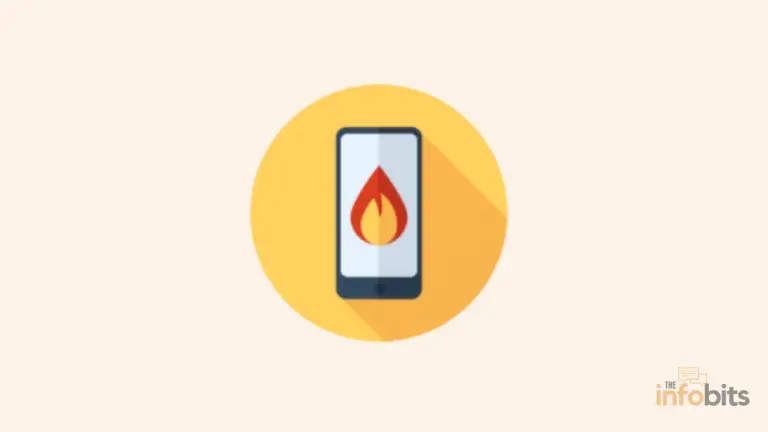How to Fix Water-Damaged Phone in 7 Steps?
Mobile phones are prone to be dropped in water, particularly during the rainy season. Other possibilities include the phone accidentally falling into the toilet or wash basin.
A phone dropped in water could cause serious damage.
What to do if you drop your phone in the water?
We’ll go over how to remove water from your phone to minimize water damage and avoid it in the future. It is also common practice to immediately check whether the phone is still operational or has been warmed up after being dropped in water.
According to experts, if you take a few precautions, you can protect your water-damaged phone even after it has been submerged in water.
In case your phone does go into the water, here are some methods of getting water out of it. We’ll show you how to fix a phone that fell in the water, including how to remove water from it, repair a water-damaged phone, and prevent future damage.
Immediate Steps to Prevent Further Damage
Nothing beats the surprising realization that you’ve dropped your mobile phone in the water. If you find yourself in this unfortunate situation, act quickly to avoid irreversible water damage to your phone.
Examine how to repair your phone if it has been submerged in water. We’re attempting to lay out the steps to take if a phone drops in water. These preliminary steps could mean the difference between saving your phone and losing it.
1. Take Out the Phone from the Water
A phone dropped in water for seconds has a better chance of survival than one immersed in water for thirty seconds or more.
Perhaps you dropped a glass of water on your phone by accident. Possibly your child flushed the phone in the toilet. Whatever the cause, the first step after dropping your phone in water is to retrieve it as quickly as possible from wherever it is submerged.
When your phone falls into water or a toilet, the first and most crucial thing to do is to get it out as quickly as possible. Then, if it is turned on, turn it off. Wipe all the water from the phone and follow the methods outlined in this post.
Some smartphones include a waterproof coating that can withstand water damage for a few seconds. If you have one of these phones, you may not have any water damage if you get it out early enough.
You have a better chance of preventing or reversing water damage if you stop the liquid from entering your phone as soon as you notice it. In these situations, every second counts.
Related: How to Get Water Out of Your Phone Charging Port?
2. Turn Off the Phone
When you fix a phone that fell in the water and won’t turn on, don’t try to turn it on right away. Turn off the phone if it is not already on. As soon as possible, turn off it.
Attempting to use the phone after removing it from the water may result in the device being destroyed.
You may be able to avoid electrical short circuits by turning off your phone. The first thing to remember is to avoid an internal short circuit caused by wetness inside the phone. This internal short circuit can potentially cause irreversible damage to the phone.
So, once again, if your phone isn’t turned off, turn it off as soon as possible.
3. Wipe Off the Phone
Wipe any remaining water droplets from your phone with a clean piece of cloth, tissue paper, or a towel, and dry it off.
This should absorb any water that has made its way onto the phone’s surface, leaving only the water that has made its way inside.
Make certain that the liquid does not enter any holes, such as your headphone jack or speaker. Instead, let the water soak into the cloth around these sensitive areas.
When wiping off the phone, tilt it side to side to allow it to drain and, if you have one, suck it out with a wet/dry vacuum pump to get water out of the phone. None of the phone’s buttons or keys should be pressed. Also, avoid shaking the water phone.
IMPORTANT!
Don’t blow air into the charging port or other components to keep the phone from getting wet. Shaking or blowing water into your phone will not remove the water.
If you do so, you risk accidentally introducing liquid into previously dry areas of your phone’s internals.
To heat and dry the phone, do not use a dryer or microwave. Also, do not use the refrigerator to cool off. If it has been thoroughly wetted, a vacuum machine can be used to gently draw the water out of the gaps.
4. Remove the Battery, SIM, and SD Card
The SIM card, microSD card, and battery should all be removed when the phone is turned off. After you’ve turned off the phone, start taking whatever you can of it.
Remove the batteries, SIM cards, memory cards, and other accessories such as the stylus or cover. You can look inside your phone for any water that has gotten inside.
A lot of users doubt whether SIM cards are waterproof. If your phone falls in the toilet or water for a short time, your SIM card or SD card will not be damaged.
If moisture is detected, dry it as thoroughly as possible without causing damage to the internal components.
However, because the battery on the dropped phone in water is non-removable, we are unable to remove it.
If you’ve dropped an iPhone in water (or any smartphone that’s difficult to unlock), you’ll need to skip this step to save time because the battery compartment is inaccessible.
However, on some other models, you will be able to open the back panel and remove the battery.
You may think about how to fix a water-damaged battery.
Remove the battery from your phone and allow it to dry separately if possible. If you’ve opened up your phone to remove the battery, take extra care not to spread the water around, as this could damage the condition of your phone.
Related: 9 Bad cell phone battery symptoms to be addressed immediately
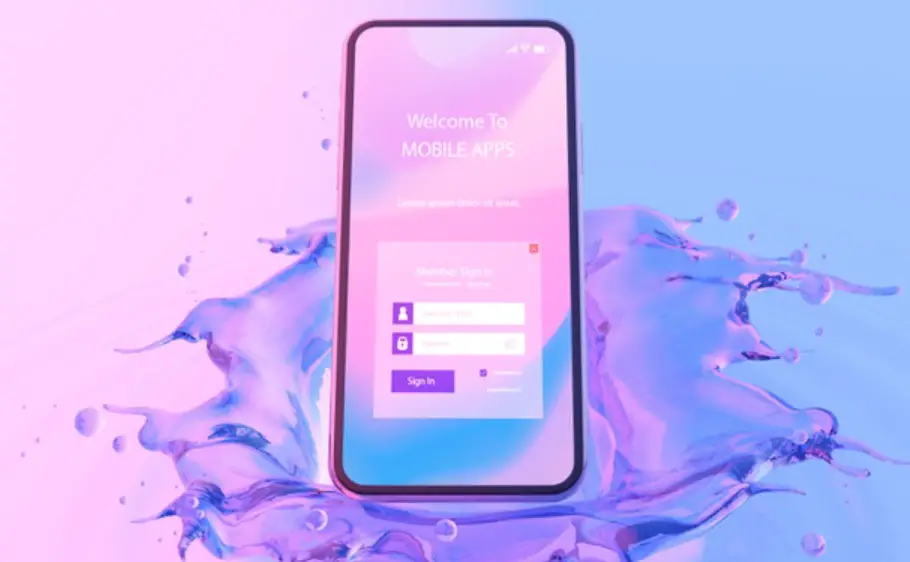
5. Dry Off the Phone
For the most cost-effective solution, you can dry out your phone with common household items.
If your phone dropped in water, you’ve probably heard that you should soak it in rice, but is this true?
We believe that if executed correctly, this basic strategy is very effective. To do so, locate a lidded container or a bowl, and after wrapping the phone in a paper cover, place it in a bowl filled with rice.
A phone drying bag can also be useful in this situation. Place the phone in the rice bowl, but not directly in it, and fill it with enough rice to surround it.
How long should you keep your phone in the rice?
Although removing your phone after only a few minutes may be tempting, leave it in rice for at least 24 hours to allow the rice to absorb moisture.
Instead of rice, you can also try silica gel packets, which are often found inside the packing case of new products where moisture needs to be absorbed, as they have proven to be far more effective.
Place the phone in a plastic zip-top bag filled with silica gel packets. Leave your water-damaged phone in the bag for at least 24–48 hours.
6. Keep the Phone Untouched
After you’ve finished the preliminary procedures, don’t touch it for at least two days. Water will naturally evaporate from your phone, allowing it to dry out over time.
If you still believe there is water inside, you should concentrate on getting the water out of your phone. There are several methods for removing the liquid, ranging from using everyday household items to hiring a professional.
Learn how to dry out a phone by considering the various options and deciding which one is best for you.
On the internet, you can also find DIY kits for removing water from your phone. Of course, this is only an option if you already own one of these kits.
These water-removal products are also available on Amazon.
7. Check the Performance of the Water-Damaged Phone
After two days of water draining, charge the phone and try to use it.
Sometimes there are a few symptoms that your phone has been water damaged that you may check on your mobile device.
These indicators include the presence of water or evaporation behind the screen, visible corrosion marks at ports, and a discolored liquid damage indicator (LDI) in red or maroon.
The LDI is normally found in the headphone jack, battery compartment, or SIM tray slot.
If it won’t turn on, take it to a reputable service center for a thorough examination. If you can turn on the phone, check that all of the features work properly for a few days.
Understanding the Severity of Water Damage
So you dropped your favorite phone in a pool of water, and it’s suddenly acting strangely. Before you panic, let’s take a look at the situation.
A faulty screen, sluggish buttons, or strange liquid trails on your smartphone are all signs of water damage.
Essentially, if your phone is behaving strangely, it is most certainly suffering from water damage.
Now that we’ve established that there is a watery problem to contend with, it’s necessary to determine how deep the problem is.
The severity of the injury might range from a slight splash to a full-fledged swim in the deep end.
Examine if the water damage is restricted to the exterior or penetrates the inside components. This will help you understand the processes necessary to repair your phone.
Seeking Professional Help: When DIY Fixes are Not Enough
DIY solutions may not always be enough to save a water-damaged phone, despite our best efforts.
So, how do you know when it’s time to bring in the pros? Here are some red signals to look out for if your phone won’t switch on, the screen is broken, or there are strange malfunctions everywhere.
But don’t give up. Professional assistance is only a phone call away.
Finding a reliable phone repair provider may be challenging. But don’t worry, Seek referrals from friends and relatives, study internet reviews, and ensure the repair shop has a good reputation.
When in doubt, choose a location that provides warranties or guarantees their work. That way, if something goes wrong again, you won’t have to sell your house to get your phone fixed.
Prevention from Phone Water Damage
We’ve already seen how to get water out of a phone. Let’s look at how we can safeguard our phones from water damage in this part.
You can protect your phone from water damage by taking a variety of precautions. The first step is to purchase a water-resistant smartphone.
While most older phones were not water-resistant, newer models provide significantly better protection from liquid damage.
While these phones cannot guarantee that they will not be damaged if submerged in water for an extended period, they can easily withstand spills or unexpected rainfall.
Another option is to buy a water-resistant case, which will be useless if you use any of the phone’s ports. First, purchasing this type of waterproof case is one of the most straightforward ways to protect your phone.
Search the items on Amazon and other online stores. If you know you’ll be near water, you can even purchase and keep a dry bag for your phone.
In the terrible event that your phone falls into the water and does not survive, you may still save your important data.
Backing up your data regularly guarantees that all of your treasured images, critical contacts, and magnificent selfies are safely kept in the cloud or on your PC.
So, even if your phone decides to go drowning again, you won’t have to regret the loss of your priceless memories.
It’s natural to panic when you discover your phone has been dropped in the water.
Conclusion
If you follow the systematic basic guidelines, you’ll be in good condition to keep your water-damaged phone running smoothly and protect it from long-term damage.
Remember that when it comes to water damage, time is of the utmost, so act quickly to increase your chances of a successful repair.
However, professional assistance may be required in some circumstances, so don’t be afraid to seek it. Furthermore, taking preventive actions might help protect your phone from potential water damage.
With regular care and maintenance, you may use your devices for many years. So, be proactive and keep your phone secure!
Frequently Asked Questions
Can my water-damaged phone be fixed?
It is determined by the degree of the water damage and how promptly you act. You can improve your chances of repairing your water-damaged phone by following the methods indicated in this article. However, extensive damage or a delayed reaction may make fixing more difficult.
Why is it important to turn off the water-dropped phone immediately?
It is critical to turn off your water-damaged phone to avoid additional harm. When the phone is turned on, electrical currents can cause short circuits and corrosion, worsening the problem. To limit the potential danger, it is critical to unplug the power source and accessories as soon as possible.
What should I do if the water damage is from saltwater or other liquids?
The danger of corrosion and damage rises if your phone has been exposed to saltwater or other liquids other than pure water. In such circumstances, it is best to rinse the device with fresh water to eliminate any residue before proceeding with the methods outlined in this article. However, it is critical to use caution and seek expert assistance if necessary.
How can I prevent water damage in the future?
Consider purchasing a waterproof case or cover to safeguard your phone from water damage. Avoid exposing your phone to wet conditions and keep it carefully protected when participating in outside activities. Furthermore, consistently backing up your data assures that you will not lose vital information in the event of an unanticipated mishap.
We hope you found this information useful for you, and please like and follow us on Facebook and Twitter for regular updates.
We also request that you bookmark this page for future reference. Sign up for our free newsletter to receive new information in your inbox regularly and stay technically up to date.
Disclosure: We will receive an affiliate commission if you follow some links to a retailer’s website and make a purchase, but not for all links, for the items or services we recommend without affecting your purchase price.