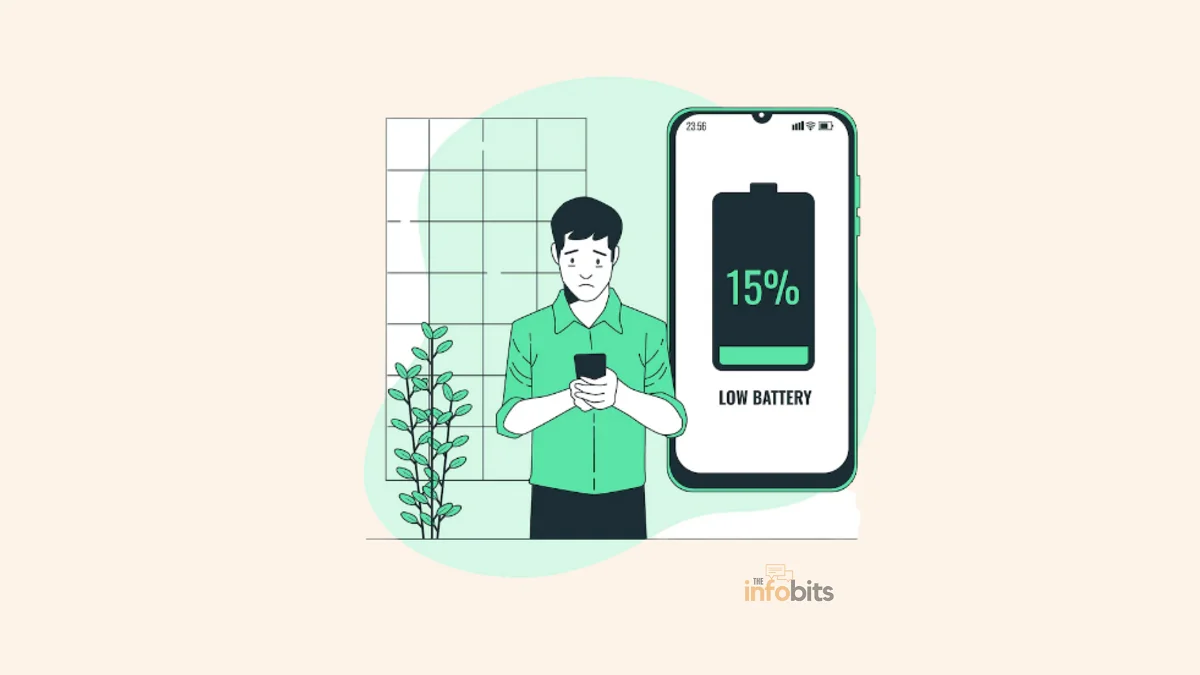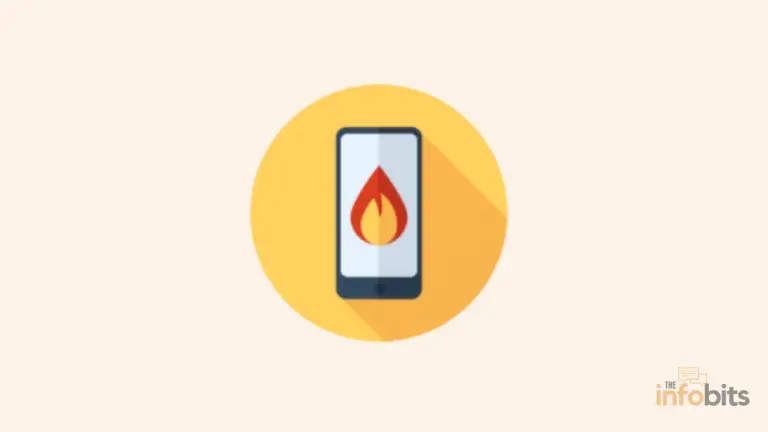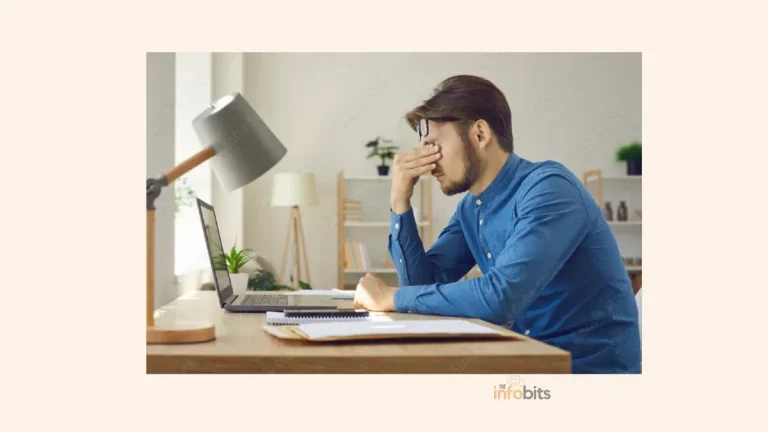Does Your Phone Charge Faster on Low Power Mode?
Low Power Mode (LPM) is a feature on the iPhone or iPad that disables many capabilities to enhance device and battery efficiency. LPM helps to preserve battery life by reducing or changing some functions.
Battery Saver Mode or Power Saver Mode is a similar feature for Android phones. When a phone’s low-power mode is activated, it uses less energy. The battery lasts far longer than it normally would.
However, because the battery consumes less power, several users have asked whether phones charge faster in this mode.
Other concerns raised by users include,
Does the phone charge faster on Low Power Mode?
Does your phone charge slower on Low Power Mode?
Is it a good or bad idea to use Low Power Mode while charging?
Before we address this topic, let’s take a deeper look at how a phone’s Low Power Mode works. Finally, we’ll look at a few tips for fast charging your battery.
What Is the Purpose of Low Power Mode?
If your phone’s battery is low and you only have a short period to charge it (whether you’re leaving the house or already out and about looking for an outlet), it’s vital to make the most of that time to prevent wandering about with a dead or low-battery phone.
However, if you use Low Power Mode before completely emptying the battery, you may wonder what benefit you are receiving.
Related: How to Charge Your Phone Without a Charger?
Low power mode increases battery life by lowering the amount of power your phone consumes. The Low Power Mode disables or slows down certain functions that require more battery power to run, such as background app refresh, screen brightness, and data usage, to improve the available battery life.
In addition, the majority of data-related functions will be included in this high-power drawing category. Automatic downloads, email retrieval, screen brightness, and a lengthy backlight time are stopped because of this reason.
Most smartphones will automatically switch to Low Power Mode when the battery level hits 20%. If you do not select the option to activate it, the same prompt will occur when the battery reaches a 10% charge.
The low-power mode icon is always visible in the top-right corner of your phone, showing that it is activated. When connected to a power source, the phone immediately exits low power mode.
Low Power Mode does not affect the phone’s ability to use critical tasks like accessing the web, making and receiving phone calls, or sending and receiving emails and messages.
To activate the Battery Saver mode on Android phones, go to Settings > Battery > Battery Saver. The method of activation may differ depending on the model of your Android phone.
On an iPhone or iPad to activate LPM, go to Settings > Battery >Toggle on the Low Power Mode.
We’ve noticed on certain websites and forums that the low power mode, often known as Battery Saver mode, allows for speedier charging. Let’s see whether their assumption is correct.
Does the Phone Charge Faster in Low Power Mode?
Its response is yes and no at the same time. You may be wondering why this is the case. Let us analyze the matter.
In Low Power Mode, or Battery Saving Mode, all processes or applications in the phone that demand a lot of battery power are turned off, and the charger’s entire level of power is used just for charging the battery.
When you choose this mode, you tell your phone to perform fewer tasks. Now that there is more energy available, it may devote more power to charging your phone.
However, in normal mode, some energy is consumed by the background processes, necessitating the battery to be charged for a longer time to compensate for the energy consumption.
However, because the energy required for the background operation is so minimal in most modern smartphones, there is no noticeable difference in charging time between Low Power Mode and standard mode.
We put this to the test using an iPhone 13 Pro and a few Android phones. We found no significant differences in the charging times of the iPhone and the majority of Android phones.
However, we have seen faster charging in the Battery Saver Mode on a few budget Android handsets.
As a result, we may assume smartphones take less time in Low Power Mode and more time in regular mode, depending on their models and energy-use architecture.
In practice, the low-power mode does not speed up the charging process, but the normal mode may slow it down. We describe it in this manner since it is a comparison procedure.
However, whether the phone is in Flight Mode or switched off, the charging pace is significantly faster than when the phone is in Low Power Mode.
For example, a phone that takes only 2 hours and 15 minutes to fully charge in Fight mode. But it took 2 hours and 50 minutes to fully charge in low power mode.
Does Your Phone Charge Slower on Low Power Mode?
There is a prevalent misperception about how low-power mode affects a phone’s charging speed.
Contrary to widespread thought, using low-power mode does not impede the charging process. Instead, it effectively decreases the phone’s energy usage, which affects a variety of other functions.
Enabling low power mode causes the phone to automatically change the screen brightness, stop background app refresh, reduce network activity, and optimize CPU consumption.
These steps dramatically reduce the phone’s energy usage, thereby increasing the battery life.
Low Power Mode on iPhone
When your phone is in Low Power Mode, it reduces display brightness and system animations, as well as deactivates iPhone-specific features like AirDrop and iCloud sync, to help it last longer on a single charge.
Other background system processes, like Siri, background app refresh, automatic downloads, and auto-lock, are also impacted.
All of these restrictions reduce the device’s total power consumption, allowing it to have longer battery life. Low Power Mode is a software solution with very minimal hardware involvement.
Until you plug your iPhone into a power source, syncing cloud photos and other updates will be paused.
A variety of things influence the charging speed of your iPhone.
It’s also a good idea to avoid using your iPhone while it’s charging, as this will slow it down. Similarly, charging your iPhone at maximum speed is not feasible with a 5–10W power adaptor; instead, use a fast-charging adaptor.
Does Your iPhone Charge Faster in Low Power Mode?
Given their size and battery capacity, iPhones have an excellent battery life, which may be extended even further by enabling iOS’ Low Power Mode. The main purpose of this setting is to maximize your iPhone’s battery life by limiting background activity.
iPhones, as we all know, aren’t the fastest-charging smartphones on the market. They can be charged from 0% to 50% in around 30 minutes.
Is it true that choosing Low Power Mode when charging your iPhone makes it charge faster? Or does it affect charging speed?
To find out, we ran many tests on the iPhone 13 Pro model we have. As previously stated, we found no significant positive or negative influence on the charging speed of the iPhone model we evaluated.
How to Charge Your Phones More Quickly
Some battery-saving techniques include turning the phone off while charging, placing it in Airplane Mode or flight mode, not using your phone while charging (to browse, check emails, use social media, and so on), and using a fast charger, which will help it charge quickly.
1. Avoid Usage of Phone While Charging
It is also crucial from a safety standpoint. Using the smartphone while it is charging may cause it to explode. It also makes the charger work harder to fully charge the phone.
Related: Why Cell Phone Blows Up and How Can Prevent It?
2. Turn Off Your Phone
Turning off your phone before charging allows you to charge it in less time. The advantage is that your phone is idle and not wasting any energy. As a result, the power is concentrated on increasing the battery charge level as quickly as possible.
3. Turn on the Flight Mode
Flight or Airplane mode is another power-saving option. Even when the phone is turned on in this mode, it only consumes a small amount of energy. This method of charging your phone saves you time and ensures that it charges quickly. It takes a little longer than it does when the phone is turned off.
4. Invest in a Fast Charger
The majority of chargers have a 3.5-volt rating. Investing in 5.0-volt high-power fast-charging adapters is a good idea to extend your charging time. This charger charges your phone faster than a normal charger.
5. Charge Using a Wall Outlet Rather Than a USB Port
Charging through a USB port while working on your computer may be easy and convenient. This function, however, has a disadvantage: it may take longer to charge your phone since the phone battery may not receive enough power through the USB connector.
As a result, it is recommended that you charge your phone directly from a power source.
Conclusion
Using Low Power Mode, as we’ve proven in all of our tests, does not make your smartphone charge quicker or slower. However, there is some theoretical support for this, which you may test on your smartphone.
One thing we can guarantee is that the charging process is not slowed down by using Low Power Mode while charging.
Several other variables influence the charging speed of your phone. Your charger’s wattage determines how quickly your phone charges.
The higher the wattage, the faster the phone will charge. The length and quality of the charging cable also have an impact on charging speed. Shorter wires recharge quickly than longer ones.
Similarly, a high-quality cable will charge your phone faster than one that is broken. Finally, the temperature of your phone influences its charging speed. If your phone becomes too hot, it may slow down the charging process to avoid battery damage.
However, if you want true rapid charging, you’ll need to invest in a good USB-C Power Delivery charger like Amazon Basics 65W One-Port USB-C Wall Charger.
Similarly, if you want to charge your iPhone or Android phone wirelessly (assuming the model supports it) at up to 15W rates, a MagSafe wireless charger (available on Amazon) is a good option.
Frequently Asked Questions
Does a phone charge more slowly on low-power mode?
It does not. When you use low-power mode on your phone, it will use less power for normal operations, but it will not take long to charge.
Is it better to charge with low power mode on?
Using Low Power Mode, as we’ve proved in all of our tests, does not speed up the charging of your smartphone. There is, however, some theoretical support for this, which you may try out on your smartphone.
Is the low-power mode bad for the iPhone while charging?
Using Low Power Mode on an iPhone while charging should have no negative effects. In reality, if you are unable to charge your iPhone for a prolonged period, Low Power Mode might help you extend its battery life.
Does low-power mode drain the battery faster?
No. Low power mode truly helps to increase the battery life of a smartphone by lowering the device’s power usage. When low power mode is activated, the device will minimize the use of some features and functions that consume a lot of power.
We hope you found this post informative, and do like and follow us on Facebook and Twitter for regular updates.
We also ask that you bookmark this page for future reference. Sign up for our free newsletter as well to receive fresh information immediately in your inbox and keep technically up to date.
Disclosure: We will get an affiliate commission on some, but not all, of the items or services we recommend if you follow our links to a retailer’s website and make a purchase.