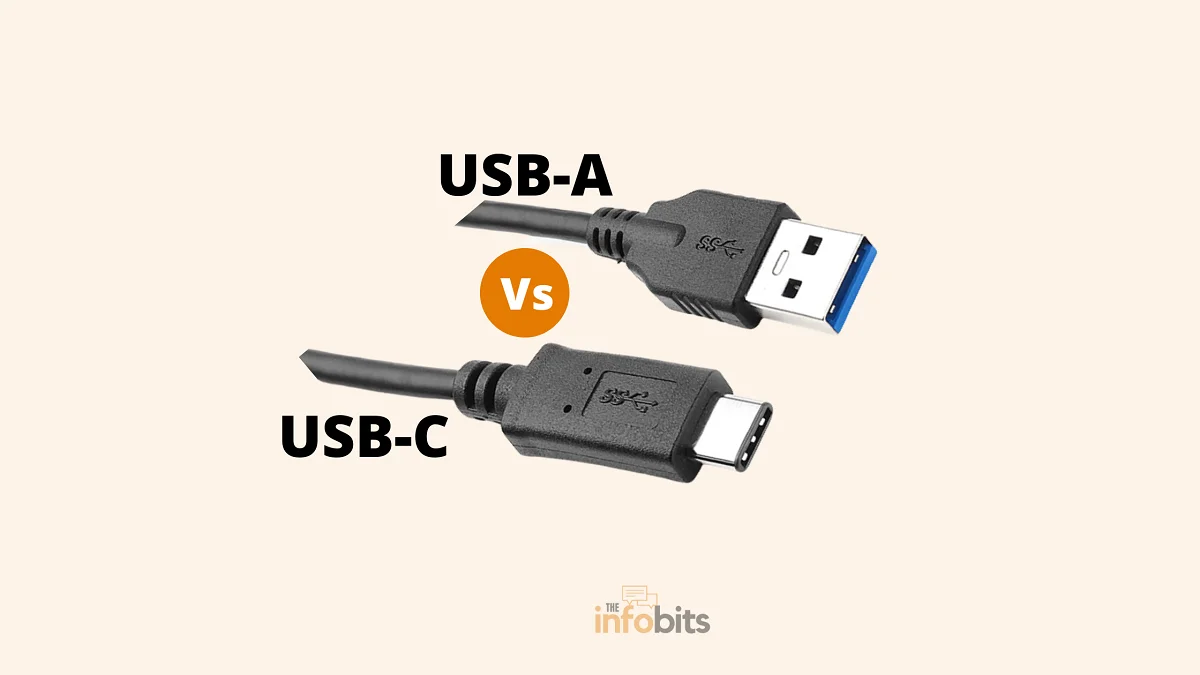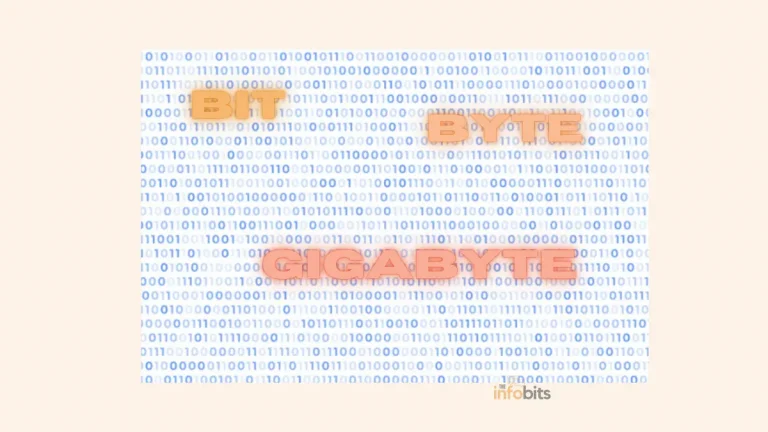What Is the Difference Between USB-A (Normal USB) and USB-C?
For a long time, USB ports have been an essential component of many digital devices such as computers, smartphones, and smart TVs.
We believe there is no need to explain the importance of USB technology in data and power transfer between electronic devices.
Before digging deeper into the difference between USB-A and USB-C, let’s first review the fundamentals of these key connection technologies.
Because USB ports are used to connect everything from mobile devices to televisions to computers, it’s worth noting that USB is one of our most important connectivity protocols.
USB technology and protocols, like any other technology, evolve through various advancements. USB technology has progressed through several generations of standards, ranging from 1.0 to 4.0.
In this comparison of USB C vs USB A, you should understand that USB Type-A is the first-generation protocol, while USB Type-C is one of the most recent USB protocols.
USB-A ports are still available in a variety of electronic devices and computer hardware. Similarly, we can see USB-C being used in modern gadgets and chargers.
Even though USB A ports have been in use for a long time, there has been no significant advancement in this field until the introduction of USB-C.
Now, USB-C, the replacement for the original USB-A connection technology, has arrived and is ready to create havoc.
The two most common types of USB connections are USB-A (USB Type-A) and USB-C (USB Type-C), and knowing how they differ is critical to understanding what your devices and peripherals can do.
What is the difference between USB-A and USB-C, and which type of USB hardware is best for your application?
Let us answer these questions one by one.
What is USB-A?
As previously stated, USB-A is the first USB protocol and connection technology. It is actively used between USB generations 1.0 and 3.0.
The flat rectangular shape of USB-A makes it easily identifiable and familiar. USB-A ports can be found in almost any computer-like device, including laptops, smart TVs, video game consoles, and DVD/Blu-ray players.
A USB-A port on a host device allows it to connect to a receptor device via a USB cable or, as in the case of a USB flash drive, by directly plugging the receptor device.
There is only one way to insert the flat rectangular USB-A plug into a USB-A port. Because the bottom section of USB-A ports is reserved for USB-A pins, insertion is irreversible. As a result, USB-A connectors are not designed to be reversible.
The USB-A protocol has been popular for a long time because it is flexible and dependable, and it is already installed on millions of devices all over the world.
USB-A technology, such as flash drives, has been widely used for more than a decade, and almost everyone owns a device that supports it. We cannot say that USB-A has remained constant over time.
The successor USB 3.0 standard is backward compatible with Type-A connections and provides transfer speeds that are more than adequate for most people’s daily needs. The most recent USB 3.1 standard USB-A type connection has a data transfer rate of 10 Gbps.
The USB-A connection, on the other hand, has several drawbacks. Anyone who has tried to get a USB-A connection to fit perfectly into a port understands how frustrating it can sometimes be.
These issues arise because the bottom section of a USB-A port contains pin connections that must be lined up to power the device.
Furthermore, the USB-A data transfer and power charging rates aren’t always sufficient for applications that require high-speed, high-capacity data transfer and/or charging.
There are subsets of this architecture with different port designs, such as USB Mini-A and USB Micro-A, but we don’t believe they are relevant in this context.
What is USB-C?
It’s time to learn about USB-C, the next phase in USB connection technology. It is formally known as USB Type-C.
To address issues with USB Type-A, USB-C was introduced in 2014. USB-C was introduced as a USB 3.1 generation standard and is now part of the USB 4.0 standard.
Although the USB-C core technical standards were released in 2014, it took many years for the connectors to reach widespread consumer products, as we see today.
USB-C was a completely new type of USB port that was designed to solve many of the issues that USB-A ports had.
Many small and lightweight products now include slimline USB-C connections as part of their design. Manufacturers may be able to create slimmer electronic products as a result of the USB-C port.
More devices are getting USB-C connectors, eventually replacing traditional USB-A connectors.
The following are some of the most important features of USB-C connectors.
The first thing you’ll notice about USB-C is that it doesn’t look like a USB-A port. A USB-C connection is significantly smaller, more rounded, and symmetrical, which means it can be inserted into the port in either direction.
It’s a connector with an oval shape. Despite having a different connection form, USB-C can still be used with USB-A devices by using an adaptor.
USB-C devices contain a newly designed, simple-to-use connection that allows for significantly faster power and data transfer.
It has a higher power capacity (Power Delivery) of around 100W, allowing it to charge and power larger devices more quickly.
It is more adaptable to different types of connections. When using an adapter, you can use different modes for compatibility with various connections, such as HDMI ports.
High-speed technologies such as USB 3.1 (SuperSpeed) and USB 3.2 (SuperSpeed+) enable much faster data transmission capacity which is being used by USB-C connectors.
One thing to keep in mind about USB-C is that it is still an emerging protocol and more research is being conducted in this area.
Apple, Samsung, Microsoft, Dell, and a slew of other major IT companies have thrown their weight behind empowering USB-Type C technology.
Several new standards, including the USB 3.1 and 3.2 standards we just discussed, have been introduced very early.
As a result, it’s critical to ensure that any USB-C equipment you buy is compatible with the relevant USB standards. Make sure you understand the USB-C specifications.
What Is the Difference Between USB-A and USB-C?
Now that we’ve covered the fundamentals, let’s take a look at the key differences between USB-A and USB-C.
The USB Type-A connector is used in USB generation standards 1.0 to 3.0. The USB Type-C connector originated with the USB 3.1 generation standard and now it is in the USB 4.0 standard.
The clumsy USB-A connection was replaced by the space-saving USB-C architecture, allowing electronic devices to be thinner than ever before.

Aside from the obvious visual changes, USB-C ports now accept USB-C connections regardless of which way they are inserted.
This significant convenience enhancement is possible due to the symmetrical pin layout on both the bottom and top of the USB-C connectors.
A smaller design that fits into any port regardless of orientation and is intended to replace all A, B, mini, and micro USB connections simultaneously.
The new USB 4.0 specification is being used in USB-C connections, leaving USB-A behind. USB 4.0 has a potential data throughput of 40 Gbps and support for USB Power Delivery (USB PD).
USB PD allows for bi-directional power delivery of up to 100W, making iUSB-C suitable for powering large electronic devices ranging from laptops to printers.
It has a faster data transfer rate than the most recent USB 3.1 standard, which has a maximum data transmission rate of 10 Gbps. As a result, support for much higher-quality video delivery, including the transmission of 4K video, is available.
The USB-C Alternate Mode feature allows USB-C ports to support a broader range of other data transfer protocols.
The hardware manufacturer, on the other hand, has the option of including this capability in their electronic device.
Alternate Modes that can be combined into a single USB-C connection include Thunderbolt, DisplayPort, HDMI, Mobile High-Definition Link, and VirtualLink.
By combining all of these connections into a single USB-C connector, Alternate Modes allow electronic devices to be built thinner than before.
To use the USB-C port’s Alternate Mode capability, all you need is the appropriate adapter. However, USB-A does not support this Alternate Mode.
Both USB-A and USB-C are intended to work with backward-compatible devices.
A USB-A 3.0 connection, for example (denoted by its usual blue plastic insert), will operate at the same speed as previous-generation USB ports, such as USB 2.0 and USB 1.1.
A USB-C 3.2 connection, similarly, is backward compatible with previous USB-C port standards.
While you won’t be able to plug your tiny USB-C connector into a larger USB-A port, an adapter or hub with the necessary connectors and ports will come in handy.
USB-A vs USB-C: Differences at a Glance
| Sl.No: | USB-C | USB-A |
| 1 | Oval Shaped Connectors | Rectangular shaped connectors |
| 2 | Connection is reversable Bidirectional | Irreversible connection Diectional |
| 3 | Sleek and minimal design | Bulky design as compared to USB-C |
| 3 | High data and power transfer capacity | Fewer data and power transfer capacity |
| 4 | Uses the latest USB standards from USB 3.1 to USB 4 | Application of USB standards up to USB 3.0 only |
| 5 | Adaptable to other types of connections such as HDMI, Thunderbolt, etc. | Not adaptable to other types of connections |
Future of USB-A and USB-C Connectors
Apple, Google, Intel, and Microsoft were among the more than 700 technological firms that contributed to the design and acceptance of USB-C. USB-C is truly universal and will never go out of style.
However, many older devices still require a USB-A connection. To address compatibility issues, USB-A will continue to coexist with USB-C in electronic devices for the time being. As the use of older devices declines, USB-C is expected to become the primary connector.
USB 4.0 is a recent advancement in USB-C technology that still has a lot of room for improvement. It is by far the fastest USB standard ever, with data transmission rates of up to 40 Gbps, though the rival Thunderbolt 3 standard is equally fast.
Those looking for the fastest USB performance should consider USB 4.0 and Thunderbolt 3, which are both expected to become more widely available shortly.
In the real world, the most common application for USB-C connections is charging ports for mobile devices and laptops.
The massive power capacity of USB-C (up to 240 watts with the newest Power Delivery standard in testing) enables it to charge everything from a smartphone to a high-end laptop. Soon, you can expect to see them on almost all portable USB charging power banks.
When the proper data standard is used, the USB-C connection is faster and more adaptable than USB-A. USB-C connections will eventually replace all existing USB-A connectors and ports. This transition, however, will most likely take years.
Related: Simple Ways to Charge Your Laptop Without the Original Charger
Summary
The primary difference between USB-A and USB-C is their physical appearance. USB-A is a rectangular connector, whereas USB-C is an oval-shaped connector.
The USB-C connection is reversible, but the USB-A connection is not. Other differences between the comparison of USB-C and USB-A include greater data and power transfer capacity and adaptability with other connection technologies.
Frequently Asked Questions
Are USB-A and C the same?
No, both are distinct. The most noticeable distinction between USB-A and USB-C is their physical appearance.
USB-A connectors are rectangular, whereas USB-C connectors are oval. The USB-C connection is thus reversible, but the USB-A connection is not.
Various changes include increased data and power transfer capacity and compatibility with other USB-C connection protocols.
Is USB-A or C better?
The USB-C connection is faster and more adaptable than the USB-A connection when the appropriate data standard is used.
Will USB-C replace USB-A?
Because of the various advantages of USB-C, it may eventually replace USB-A in the coming years.
Can you plug USB A into USB-C?
A USB-C connection cannot be physically connected to a Type-A port and vice versa.
Why is USB-C replacing USB-A?
Some of the key reasons for replacing USB-A with USB-C include the smaller form factor, faster data and power rates, and ease of connectivity.
What does USB stand for?
The abbreviated form of USB stands for Universal Serial Bus, which is a technical specification for input and output interfaces. This interface is commonly used in electronic devices such as computers, phones, cameras, digital TVs, and gaming consoles.
Are USB A and C the same?
No. They are different. They differ not just in appearance, but also in functionality. USB-C can handle far more data and power transfer, and it can even be used to connect numerous peripherals to your computer, such as HDMI, DisplayPort, VGA or DVI connections, and an Ethernet port using adapters.
Is USB-C faster than USB-A?
Yes. USB-C is much faster than USB-A. Because of its greater data transfer speeds, power delivery capacity to charge big devices and symmetrical connecting port, USB-C is the superior connection type.
We hope you found this information useful for you, and please like and follow us on Facebook and Twitter for regular updates.
We also request that you bookmark this page for future reference. Sign up for our free newsletter to receive new information in your inbox regularly and stay technically up to date.