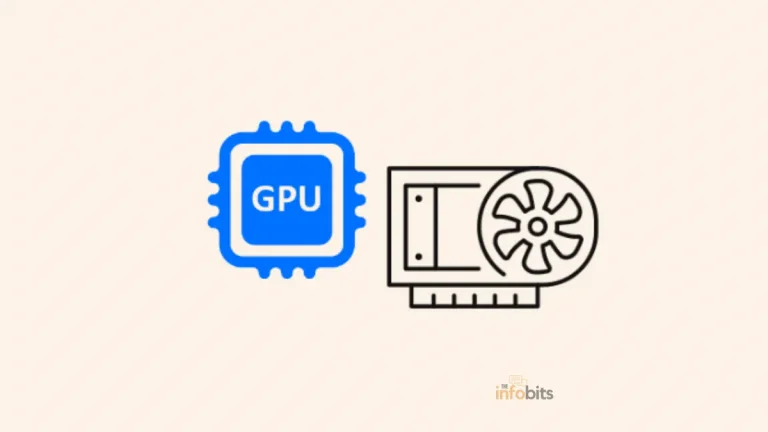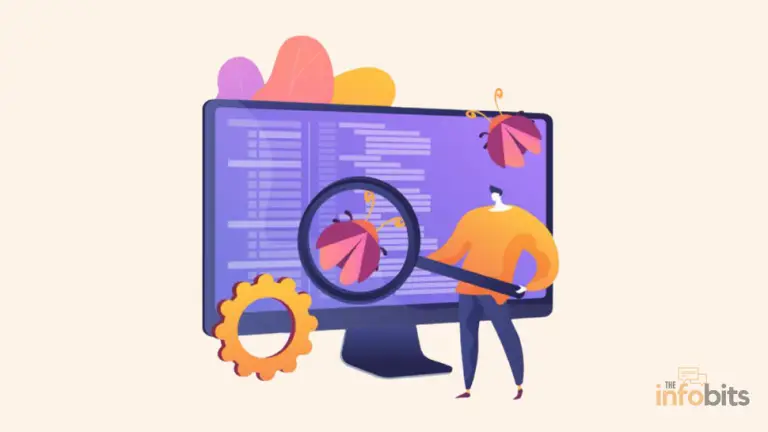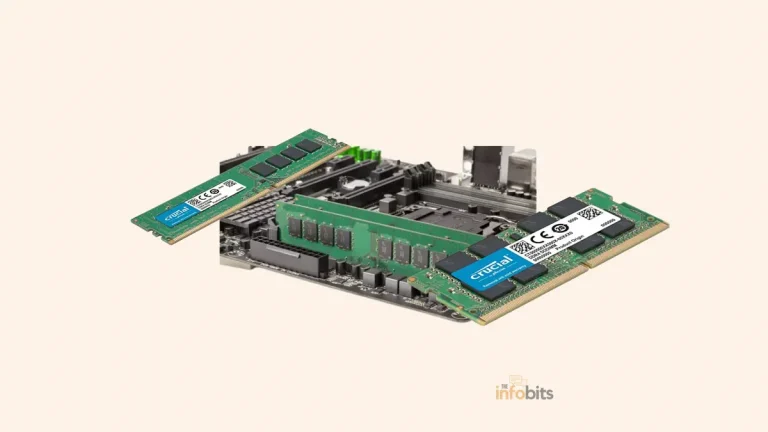PWM vs DC Fans in Computer: Which Is the Best?
Cooling fans are an essential component of computer hardware because they cool the CPU while also ventilating the PC cabinet, allowing for active cooling.
When we think about or discuss the cooling fans used or to be used in the computer, we come across the PWM Vs DC fans comparison.
The internal components of the computer generate a lot of heat, and the high temperature inside the cabinet may harm these critical components. Fans are an important element of your computer that helps to reduce heat and keep it running smoothly.
All computers include built-in fans as one of the recognized cooling systems for CPUs. As you may be aware, computer fans draw cool air from their surroundings and exhaust hot air from the cabinet to the outside. They also improve the performance of heat sinks by circulating air over them.
If you’ve ever messed around with the BIOS settings, you’ve probably come across the terms PWM Vs DC mode. These are the two most common and fundamental types of mode settings for cooling fans found in computers.
But do you know what they are and how they differ?
We’ll go over the distinctions and determine which fan is best for you.
Let’s go over the specifics of these PWM (Pulse Width Modulated) and DC (Direct Current) fans.
PWM vs DC Fans in Computers
Cooling fans are an important component of a computer and should be operational as long as the hardware is operational. By ventilating the cabinet, they keep the CPU and its associated components cool.
Both DC and PWM fans are powered by DC (Direct Current). This power is routed to DC fans from a regulated power supply or motherboard header pins.
By inspecting the header pins, these fans can be easily identified. The fan is a DC fan if the connector is three pins, and a PWM fan if the connector is four pins.
Let us understand what a PWM fan is and what a DC fan is in detail.
DC Fans or 3-Pin Fans
What is a DC fan in your PC?
A DC fan is a normal fan for your computer system. They give continuous cooling to your computer components by running on a set voltage from a DC power source or via the motherboard.
DC fans are commonly utilized as cabinet cooling fans because of their low power rating. DC electricity is delivered to them through a three-pin connector. Hence these fans are also known as 3-pin fans.
The supply pin (typically 12 V DC), ground pin, and signal pin are the three pins. The signal pin collects data on how quickly the fan rotates (known as tachometer output) and sends an alert if the fan stops working accidentally.
Even when there is no speed control, the signal pin records the rotation speed of the fan. As previously stated, the power supply for DC fans may come from a regulated DC source or the motherboard header pins.

DC fans come in a range of voltages, including 12V, 5V, 24V, and 48V. If the fan has a higher voltage rating, it will have a higher wattage (power output) and will run at a faster speed. As a result, we can anticipate a more cooling experience from a high-power DC fan.
This means that lowering the voltage on a constant-power DC fan reduces the fan speed. Changing the DC voltage input is the only way to change the speed of DC fans.
Lower speeds can be achieved by lowering the DC power supply below 12 V or its rated voltage. However, it should be noted that most DC fans will stall if the RPM falls below a certain level.
The percentage drop in DC fan speed is still restricted. All DC fans have a minimum threshold voltage rating; if the voltage falls below the threshold, the fan will stop running. As a result, for continuous spinning action, this minimum voltage must be supplied.
DC voltage control is a method of changing the speed of a DC fan by inserting a variable resistance into the supply line. The voltage drop across the series resistor reduces the voltage reaching the fan supply pin, slowing down the fan.
The fan speed can be adjusted until it stalls at a certain voltage. Independent DC fan controllers with knobs are now available for better control of DC fans’ speeds.
Some DC fans now include a built-in voltage controller, but the voltage (hence the speed) can also be changed via the BIOS or a third-party DC fan controller.
PWM Fans or 4-Pin Fans
What is a PWM fan in your computer?
DC fans with a pulse width modulation (PWM) wire are referred to as PWM fans. Except for one significant difference, PWM fans are similar to DC fans.
They have an additional pin for PWM (Pulse Width Modulation). This fourth pin receives data from the motherboard and uses it to directly control the fan speed.
PWM fans have four pins and a PWM signal is sent to the fan motor via the fourth wire. The PWM signal serves as the control input for the PWM fan. A 5 V or 3.3 V pull-up open-drain or open-collector output is commonly used as the control input.
The PWM control signals are high-frequency square waves, typically 25kHz or higher, that raise the fan noise above the audible range of humans. The PWM signal can start or stop the motor depending on its high and low states. When the PWM signal is high, the motor operates; otherwise, the motor is stationary.

PWM fans are powered by a series of power pulses. PWM fans are either ON or OFF, and they can be quickly switched from one to the other to control total fan speed.
This pulsating power signal allows a PWM fan to turn on and off quickly, allowing it to operate at lower speeds. This pulsating power is referred to as a duty cycle. The duty cycle of the PWM signal governs the speed of the fan motor.
The motor will be powered by 12 V at all times, but the duty cycle of the PWM signal determines whether or not the fan will operate.
A 30% duty cycle, for example, indicates that the fan is only running for 30% of the time during one cycle. Because of this property, PWM fans can frequently achieve much lower speeds than their DC counterparts while consuming significantly less power.
The speed of PWM fans can vary between 20 and 100 percent of their nominal speed, and the lowest speed produced by PWM fans is significantly lower than that of DC fans.
Two factors influence the speed of the cooling fans: the temperature inside the cabinet and the temperature of the CPU.
The motherboard uses temperature measurements from various parts of the PC, most notably the CPU, to control the speed of PWM fans.
As a result of new technological breakthroughs, firmware, and software-controlled PWM fans with speed regulation based on CPU or case temperature have been introduced.
Because of their accuracy and low power consumption, PWM fans are frequently used for CPU cooling.
Related: How to Fix CPU Fan Error on Boot Time?
DC Fan vs PWM Fan: Key Differences at a Glance
We are familiar with the construction and operation of both of these fans. Despite their similarities, DC and PWM fans have some distinct differences that may make them ideal for specific applications.
However, keep in mind that there are numerous other factors to understand when deciding on the best cabinet or CPU cooler fans fan for your PC.
What else should you know about this 3-pin vs 4-pin fan comparison?
| DC Fan | PWM Fan |
| Featuring a 3-pin connector | Has a 4-pin connector |
| Voltage is changed to control it. For speed control, the supply voltage is varied. | PWM control is utilized. The supply voltage remains constant throughout the operation, and the the duty cycle of the PWM signal controls the fan speed. |
| It is difficult to control the speed precisely. | It is possible to control the speed exactly. |
| Speed reduction is not possible below the minimum threshold voltage. | The minimum speed achieved can be significantly lower than that of DC fans. |
| Only 40% of the rated speed can be reduced. | The lowest speed allowed is less than 20% of the rated speed. |
| There is a chance that the motor will stall if the voltage falls below the minimum threshold voltage. | There is no risk of the motor stalling. |
| Commonly used as a high-power CPU cooler fans | Commonly used as a high power CPU cooler fans |
Connector Pins
DC fans have three pins: power, ground, and tachometer signal. The four pins of PWM fans are the power pin, ground pin, tachometer signal pin, and PWM pin.
Speed Regulation
To control the speed of the DC fan, the voltage supplied to the pin should be regulated. PWM fan speed, on the other hand, is controlled by precisely turning the fan motor on and off during duty cycles.
Although DC speed control is not as precise as PWM, it is still quite effective, particularly in the latest models. PWM fans give you much more control over fan speed, but DC fans with control knobs are becoming more common.
When working on a laptop, you may notice that the fan rotation speed varies due to differences in the amount of heat generated inside the laptop cabinet.
When the temperature is low, there is no need to run the laptop’s fan at full speed. However, if the laptop overheats, additional cooling may be required.
Minimum Possible Speed
Lowering the input voltage reduces the speed of the DC fan, but it may stall if the voltage falls below a certain minimum level.
This happens when there isn’t enough voltage to keep the fan spinning. Lowering the duty cycle on PWM fans may result in a significantly lower fan speed.
Another advantage of PWM fans is that they never stall because their primary function is based on a pulsating input signal and a constant operating voltage.
Noise Disturbance
If the computer does not need additional cooling, the PWM fan will spin much slower and produce far less noise than DC fans.
DC fans, on the other hand, are noisier than PWM fans even when idle because they run faster. When a DC fan operates at a lower voltage than its rated voltage, it generates electrical noise, such as a humming sound.
This isn’t a problem because PWM fans always operate at 12V. The noise level is primarily determined by the maximum RPM of the fan and the overall build quality.
Price
Because DC fans are easier to manufacture, they are less expensive than PWM fans. So, if the price is the most important factor, DC is the better choice.
Power Usage
Because of the way they work, PWM fans are more efficient and use less power than DC fans.
Analyze the duty cycles of PWM fans. When a fan is set to a 30% duty cycle, it only consumes electricity 30% of the time.
DC fans, on the other hand, will continue to operate at a constant power even if the voltage input is reduced.
Application
DC fans are more commonly used as PC cabinets or case fans. It is mostly used in situations where the system must run at full power all of the time, such as a server system that operates 24 hours a day, seven days a week.
If you’re concerned about noise or want to get the most out of your power supply, PWM fans are a better option. As the CPU cooler fan, most modern motherboards include a PWM fan.
Frequently Asked Questions
Is a PWM fan better than a DC fan?
Because of the way PWM fans work, they are typically more efficient than DC fans and consume less power. PWM fans also provide reduced noise levels and precise speed control.
Are DC fans louder than PWM?
When DC fans operate below a certain voltage, they might generate substantial electrical noise. However, PWM fans are often quieter than DC fans.
Should fans be set to PWM, DC, or auto?
In BIOS, always choose the appropriate fan type. Set PWM if you have a PWM fan and DC if you have a DC fan in your system. Don’t change the option to ‘Auto’, since this might cause issues with automatic fan identification.
Are all 4 pin fans PWM?
Even though the connection has four pins, all four-pin fans are NOT PWM. It has become a regular practice to utilize 4-pin headers these days, even for standard DC fans, since they have no difficulty operating with 4-pin headers and never become confused.
Can I connect a 3-pin CPU fan to a 4-pin?
A 3-pin fan may be connected to a 3-pin or 4-pin header on the motherboard. Regardless of the fan header used, the fan will function normally.
What is the advantage of PWM fans?
PWM fans are often more efficient than DC fans and consume less power due to the way they operate. PWM fans also have lower noise levels and more accurate speed control.
Why do CPU fans have 4 wires?
The 4-wire fans include a PWM input that is used to regulate the fan speed. Instead of turning on and off the entire fan, only the electricity to the driving coils is turned on and off. Other wires include the primary power supply, ground, and tachometer output signal.
Are PWM fans more efficient?
Yes.PWM fans use less energy and operate more efficiently than standard DC fans.
Related: What Are the Things to Upgrade on a PC to Improve Its Performance?
Final Words
Technology has advanced to the point where there are few reasons for the average computer user or manufacturer to prefer one over the other when choosing a PC cooling fan.
PWM fans are typically more expensive, but they use less energy and produce less noise.
DC fans will most likely be as effective and less expensive, but they will be noisy. One factor to consider is the number of 4-pin connections on your motherboard.
If your motherboard has a lot of 4-pin fan connectors, you might want to consider investing in PWM fans, which are slightly more efficient.
If noise isn’t an issue and you’re looking for a case or cabinet fan, there’s no reason not to go with the less expensive DC fans. If your motherboard fan header only has three pins and you have a 4-pin PWM or 3-pin DC fan, choose the DC fan.
We hope you found this post useful, and please like and follow us on Facebook and Twitter for regular updates.
We also request that you bookmark this page for future reference. Sign up for our free newsletter as well to receive new information in your inbox regularly and stay technically up to date.
You May Be Interested to Read:
- How to Find the Maximum RAM Capacity of Your Computer?
- How to Fix It When a PC Monitor Fails to Wake Up from Sleep?
- What Happens When Your Hardware Accelerated GPU Scheduling On or Off?
- What Is the Ideal GPU Temperature While Gaming?
- Can We Use Different Brands or Sizes of RAM Together on a PC or a Laptop?