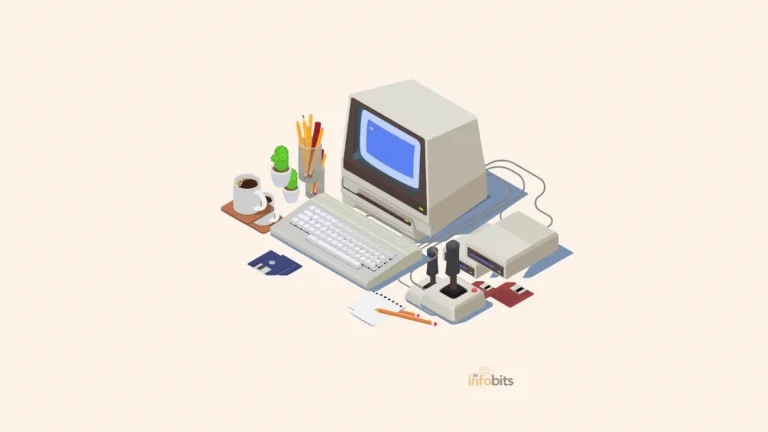M.2 vs U.2: a Detailed Comparison
Traditional hard disc drives (HDDs) have long been considered a computer system’s weak point in terms of speed performance.
SSDs (Solid-State Drives) have significantly improved computer performance, and it’s reasonable to assume that once you go SSD, you’ll never go back. Since their introduction, they have evolved even faster and appear in a variety of formats.
As we all know, the most common SSD interface types are SATA, mSATA, SATA Express, M.2, PCI-E, and U.2. SATA III is the most prevalent hard drive interface.
With the continued acceptance of U.2 on higher-end motherboards and newer chipsets, it’s time to compare M.2 vs. U.2. Are you familiar with what a U.2 SSD is?
What are the similarities they have, and how do they differ?
If you haven’t already, you can learn more about it by reading this post. Furthermore, this article compares U.2 with M.2 to decide which is preferable.
What is M.2?
M.2 refers to the SSD form factor as well as the connection between the SSD and the motherboard.
M.2 drives are small and come in both SATA and NVMe configurations, such as the Crucial MX500 and Samsung 980 Pro.
One of the most appealing aspects of M.2 (and mSATA) from the standpoint of PC assembly is that they do not require separate data and power connections, which essentially eliminates cable management!

M.2 is a must-have for anybody looking to build a magnificent computer setup since there is currently no other option that is both faster and more elegant.
These come in a range of sizes (lengths), so double-check if that is an issue.
When shopping for a new laptop, look for one or two M.2 SSDs in RAID 0 configuration already installed or a free slot for future additions.
In terms of real-world speed, M.2 SSDs can surpass SATA III SSDs up to four times faster and can even exceed two SATA SSDs in RAID 0.
What is U.2?
U.2 is another SSD form factor that was formerly exclusive to high-end workstations and server motherboards but has recently gained appeal due to new chipsets.
A U.2 SSD is an SSD that has a U.2 port. The U.2 SSD is a more contemporary type of SSD storage that was initially unveiled by Intel in December 2015 with the M.2 form factor, both of which utilize the same storage device standard.
It is one of two PCIe-based flash storage standards together with M.2 developed to replace the old SATA-based flash storage standard.
The U.2 specification was developed by a team of manufacturers and is currently handled as an independent specification effort by the U.2 Consortium, which includes Intel and Western Digital.
U.2 has been prominently featured in motherboard manufacturers’ PC platform updates. Previously, the form factor was known as SFF-8639 (SSD Form Factor).
The interface has been renamed “U.2” to make it easier to remember, whereas the M.2 interface is also widely used.

The U.2 standard is based on the PCIe interface and is intended for usage by servers and workstations, as well as in conjunction with PCI Express extension cards.
U.2 drives, like M.2 drives, feature a similar but different motherboard connector, although they come in 2.5″ form factors like other SATA SSD drives. They share many performance characteristics with the M.2, however, they are not interchangeable.
The U.2 interface, connects directly to PCI-e ports on the motherboard rather than the SATA interface.U.2 interface is considered a SATA Express extension.
The U.2’s pin-out allows for the use of four PCI-e lanes in total. The U.2 connector’s pin-out is identical to that of the SAS connector, except there are several extra pins for the lanes.
The PCI-E, SATA, SATA-E, and SAS interface protocols are all supported by U.2. The U.2 SSD has a theoretical bandwidth of up to 32Gbps and delivers rapid speed, low latency, and low power consumption since the U.2 connection supports the NVMe standard protocol and the PCI-E 3.0×4 bus.
U.2 SSD is a 2.5″ SSD that is identical to a SATA Express SSD except that U.2 is not limited to two lanes (only up to 10Gbps performance). As shown in the shape of the external shell below, there is also increased heat dissipation, which is crucial because they may get rather hot while working at high speeds.
M.2 vs U.2: Similarities
Despite their distinct connection styles, both NVMe M.2 and U.2 use the PCIe bus with x4 lanes (four lanes) to electrically connect to the motherboard.
This means they have the same maximum bandwidth – 32 GBps for PCIe 3.0. As a result, even though there may be some performance variances between models when comparing M.2 and U.2, due to the absence of bus limits that a SATA drive has, both types of drives will be in the same performance range.
Because the capacity of these ultra-high-performance SSDs is not restricted by a compact circuit board size (allowing for more flash memory chips), larger-capacity SSDs are possible. As a result, M.2 is the most comparable to U.2.
Even though they both feature four-lane connections for storage devices, M.2 has a substantially bigger footprint on the motherboard, restricting customers with physical space limits. U.2 may be stacked in place of existing SATA SSDs, and PCI-e lanes allow you to operate several 2.5″ U.2 SSDs.
Differences Between M.2 and U.2
When it comes to U.2 SSDs, many people choose to compare U.2 with M.2 SSDs. As previously stated, the U.2 SSD has the same theoretical bandwidth as the M.2 SSD (32Gbps).
In addition, we’ve found that M.2 SSDs take up more space on computer motherboards. Let’s look at the additional differences between M.2 and U.2 SSDs.
Form Factor
Although M.2 and U.2 use the same sort of flash memory storage, their form factors are very different. M.2 is a compact, flat board, whereas U.2 has a 2.5-inch form factor as SATA SSDs have.
The U.2 connector on the motherboard accepts a double-decker cable from the SSD. On the other end, a much broader connection with a second power cable connects to the SSD for the U.2 multi-lane interface.
Even though this is the fastest 2.5, U.2 is an SSD interface that is now accessible to consumers, this does not indicate that the drives are fundamentally faster.
SSD Size and Target Customers
M.2 SSDs are quite compact. M.2 SSD sizes come in lengths ranging from 30 to 110 mm. Because of its small size, it is commonly found in portable devices like laptops and ultrabooks.
The U.2 SSD, on the other hand, measures 2.5 inches in length. It’s typically used on servers to match the storage interface of a business data center.
The most popular single-sided M.2 SSD, the 2280, can only contain four flash granules; even the most popular enterprise-class M.2 SSD, the 22110, can’t carry many.
Furthermore, enterprise-class discs need extensive power-off protection as well as a large number of capacitors to store electricity, which is a little extreme for M.2 SSDs.
The U.2 SSD provides much larger storage space. Simultaneously, U.2 SSDs are gaining popularity among everyday users.
Motherboard Connection
Although both M.2 and U.2 use the PCIe bus to interact with your motherboard, the physical connector they use to connect to the motherboard is different.
M.2 drives are directly connected to the board, whereas U.2 drives need a connection that looks like a double-decker SATA.
The U.2 drive is housed in the same hard disc cage as its 2.5″ SATA counterparts. Because U.2 ports take up less physical space than M.2 ports, motherboard designers can include more U.2 connections.
ASUS, Gigabyte, MSI, ASRock, and other manufacturers have also announced U.2 compatibility and shown off the new U.2-M.2 converter and data line.
The ASUS ROG Maximus VIII Extreme motherboard now has a U.2 interface. All ROG Maximus VIII motherboards accept M.2 SSDs. U.2 support was chosen over M.2 support in the instance of the ROG Maximus VIII Impact.
Hot-Swap and Heat Dissipation Ability
Inserting or removing the device from the system without shutting it down will not disturb the system’s regular functioning, hence improving reliability, rapid maintainability, redundancy, and the ability to recover rapidly from calamities. This is known as hot-swapping.
Because the server’s hard drives must be installed and removed fast, they must support hot-swap. U.2 SSDs also provide this capability. M.2 SSDs, on the other hand, do not have this feature.
Furthermore, M.2 SSDs have poor heat dissipation capabilities. U.2 drives, on the other hand, provide increased heat dissipation thanks to the aluminum alloy fins on the backside, making them suitable for enterprise-class high-load reading and writing procedures.
Capacity and Performance
Because of its larger form factor, U.2 has a higher storage capacity – around 4TB+ compared to most M.2’s 2TB limit.
In terms of I/O Operations per Second, (IOPS) U.2 SSD drives surpass 2.5″ SATA SSD devices. IOPS is a statistic for assessing how rapidly storage functions by reading and writing extremely small files at random intervals throughout the whole volume.
U.2 and M.2 PCIe-based storage media read and write IOPS at a rate that is six times faster than a conventional internal SSD and a thousand times faster than a mechanical disk.
Because a standard M.2 SSD still uses SATA, it isn’t any faster than a standard SSD. Here the bus speed is 6Gb/s and the average read/write speed is 500-600 MB/s.
If the M.2 drive is NVMe compliant, it has four PCIe lanes, resulting in a 4GB/s bus, and NVMe M.2 SSDs offer read speeds ranging from 3000 to 3500MB/s.
A U.2 SSD also features four PCIe lanes, allowing it to transport data at a rate of 4GB/s and read data at a rate of around 2500MB/s.
This is significantly faster than a standard M.2 SSD. M.2 SATA read rates are around 600 MB/s, whereas U.2 read speeds are 2500 MB/s and M.2 NVMe read speeds are 3500 MB/s.
Related: Why Is SSD Not Showing Up In BIOS Or Windows: How Can Be Resolved?
M.2 Vs U.2: Which Is Best?
That depends on your type of use.
For most users with frequent storage demands of 2TB or less, an M.2 NVMe drive, such as the Samsung 980 Series, is the best option. NVMe M.2 storage is undoubtedly impressive. The price-to-performance ratio is incredible when compared to ordinary 2.5″ SSD internal drives.
M.2 storage, on the other hand, requires the blades to be directly mounted to a motherboard or PCIe-interface card, which is not a portable alternative.
U.2’s scalability is likely to appeal to users who require additional high storage in either a single drive or a RAID array. Because of the iU.2 interface connection design, the motherboard can also be integrated into a Thunderbolt 3 docking solution.
U.2 is easier to implement when designing a workflow for startup discs, cache drives, backup drives, or all of these in a system.
Frequently Asked Questions
What is the main difference between u2 and m2?
The U. 2 SSD is the typical 2.5″ form factor used by many SATA SSDs, whereas the M. 2 SSD is a compact, flat board.
Which is faster m 2 or u 2?
Compared to a typical M.2 SSD, U.2 is significantly faster. While U.2 read speeds are 2500 MB/s and M.2 NVMe read speeds are 3500 MB/s, M.2 SATA read rates hover around 600 MB/s.
Is m 2 better than SSD?
Because M. 2 SSDs are smaller and quicker than conventional 2.5-inch SSDs, they are more widely used because they are more compact. Additionally, they are more energy-efficient than other varieties of SSDs, extending the battery life of portable devices.
We hope you found this article about U.2 vs M.2 comparison useful, and do like and follow us on Facebook and Twitter to receive frequent updates.
Furthermore, we request that you bookmark this page for future reference.
Sign up for our free newsletter as well to receive new information directly in your email and stay informed technically.