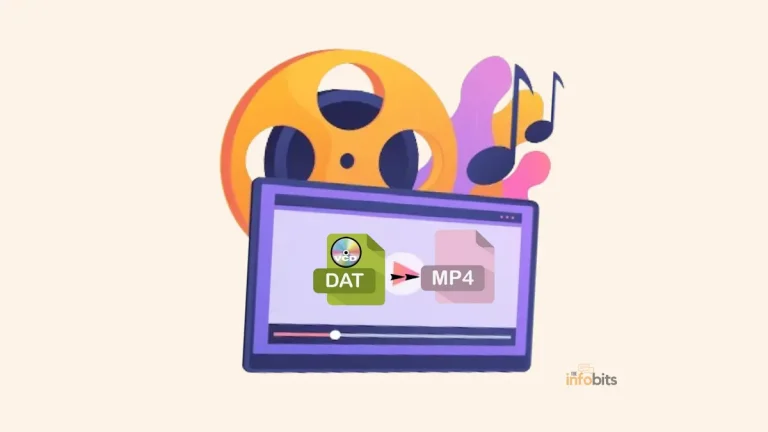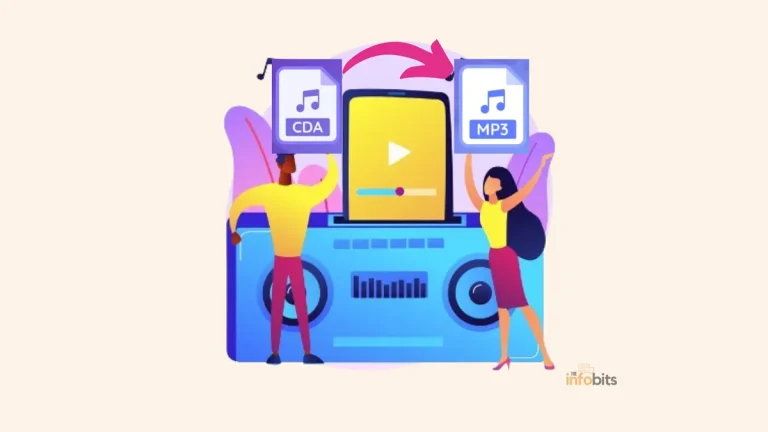How To Disable or Delete Reels on Instagram?
Like TikTok, Instagram reels let users create short, unique videos with selected music that they can share with friends and followers.
Following TikTok’s usage restrictions in certain regions, social networking applications have hurried to offer users an alternate option.
Instagram is the most well-known of these applications, having included a feature for shooting short videos called Reels into its already famous app. We doubt you’d enjoy Reels if you weren’t a fan of TikTok.
In this guide, we will show you how to use Instagram without being interrupted by the new Reels feature. We also show you how to delete a Reels video that has been added to your profile.
There is no way to disable Instagram Reels on either Android or iOS. As a result, there is no defined method for removing Instagram reels.
However, you may remove Instagram Reels from your feed by following this tutorial. We can assist you with disabling or hiding Instagram reels.
The only thing we need to do now is change the way we use Instagram. You probably didn’t expect to remove Instagram Reels in this manner.
Let’s go over the steps one by one.
How to Disable Reels on Instagram?
Because there is no option to disable Instagram Reels inside the app, the only way to keep it from appearing in your feed is to download an older app version that does not include the Reels feature on your Android device.
However, we do not suggest this strategy since it may compromise the security of your device.
Unlike Android, installing older versions of an app on an iOS device is more challenging. This demands a jailbreak, which is a complex process with numerous potential pitfalls if you’re not familiar with it.
So, let’s explore what we can do without these techniques.
a) By Using Instagram on Your Browser
By utilizing the web version of the application, you may access Instagram without being hindered by Reels. The best way to get rid of Instagram reels is to start using Instagram in the browser.
Unlike the Instagram app, the Instagram browser version does not have Reels features.
We don’t believe it is necessary to explain how to utilize the web app on your mobile device. Those who are unfamiliar, however, should follow the procedures below.
- To access your Instagram account, use any browser.
- Any mobile or desktop browser, such as Safari, Google Chrome, or Firefox, may accomplish this.
- After successfully signing in, you will be able to use Instagram without reels.
- Reel videos do not appear on the Explore tab when using a browser to visit Instagram.
You will notice that the Reels tab is absent on any Instagram profile. If you don’t mind using Instagram from your phone or computer browser, this is the only way to prevent Reels.
If you often use the Instagram mobile app, the browser or web version may not be as impressive as the former. Reels are presently not optimized for Instagram’s web version, which has far fewer features than the app.
Although the web app may change this in the future, this is the one way to eliminate any interaction with Instagram Reels.
b) By Using the Instagram Lite App
As of the time of writing, Instagram Lite does not support reels.
Instagram Lite may soon gain the Reels feature.
However, until then, you may browse Instagram without Reels by downloading Instagram Lite from the Google Play Store or the Apple App Store and logging in.
How to Delete Instagram Reels from Your Profile?
If you tried Instagram Reels and chose not to create one, you may delete them by following the steps below:
Follow these steps to learn how to get rid of Instagram Reels.
- Navigate to your Instagram profile page.
- Remove the video from the Reels tab by selecting it.
- To delete the video, tap the three-dots icon > Delete.
You may easily remove Instagram Reels from your profile in this manner.
Swipe down on your smartphone to refresh the Reels page and make sure the Reel has been removed from your profile.
How to Hide Reels on Your Instagram Feed?
Do some Instagram Reels annoy you?
If you don’t want to see certain Reels in your feed, Instagram has a function that allows you to hide anything you don’t want to see.
To hide certain Reels, follow the steps below:
- To begin, launch the Instagram app and navigate to the Explore tab.
- Tap on the Instagram Reel that you want to hide right now.
- Then, on the right top, tap the three vertical dots button.
- Finally, use the Hide button to remove the video from your stream.
To reverse your modifications, return to the Reel you’ve hidden and use the Undo button.
If you know of any alternative ways to disable this feature in the app, please leave a comment below and we would gladly incorporate it by acknowledging you.
We hope you found this article helpful, and do like and follow us on Facebook and Twitter for regular updates. In addition, we ask that you bookmark this page for future reference.
Sign up for our free newsletter as well to receive fresh information right in your inbox and stay informed technically.