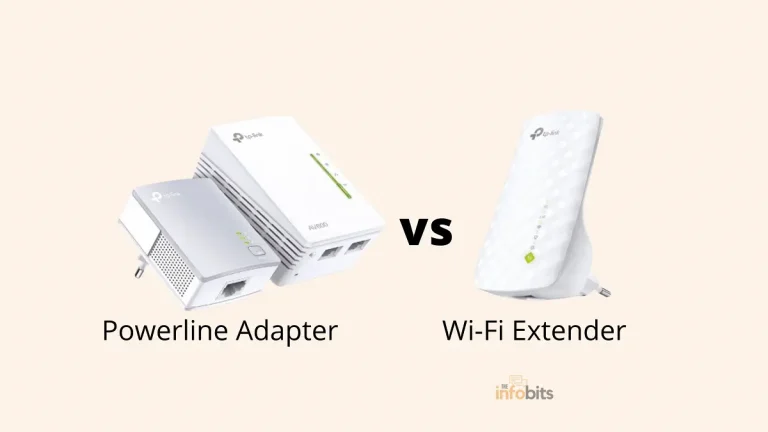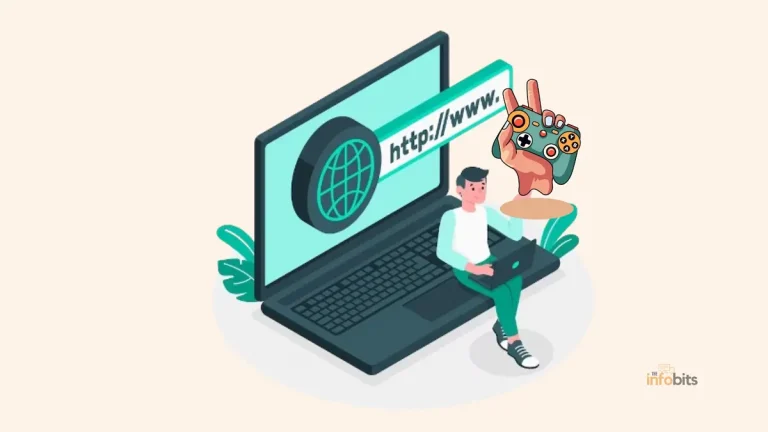What Internet Connection Speed Do You Need for PS5?
The PlayStation 5 is projected to be a high-end device capable of providing a more immersive gaming/entertainment experience for the entire family. For a seamless gameplay experience, a good internet connection is essential.
To play games on the new PlayStation 5, a recommended PS5 download speed of at least 3 Mbps is required.
However, because other people and devices will be using your internet connection at the same time, you will not benefit and will need to get a faster internet subscription.
What Is a Good Internet Connection Speed for PS5?
The Federal Communications Commission (FCC) and Sony PlayStation both recommend downloading speeds of 4 Mbps and 3 Mbps, respectively.
What if it’s not? Your gaming experience may have been irritating.
Even though the required minimum speed is 4 Mbps, we doubt your gaming experience will be nice or enjoyable at this speed.
Then what will be the good connection speed for PS5 for a smooth gaming experience?
It would be preferable if you could use this 4Mbps speed rate only for PS5 gaming. As stated in the preceding paragraph, any other devices (mobile phones, smart TVs, etc.) and anyone using your internet at the same time will eat your 4 Mbps bandwidth, resulting in a very slow effective gameplay speed.
We recommend at least 50–100 Mbps for PS5 gaming for optimal performance. This speed will allow you to effectively accomplish anything from fresh game downloads to multiplayer online games like Call of Duty: Black Ops Cold War.
The PS5’s optimal download speed of 50-100Mbps enables lag-free gaming.
Many people assume that slow internet connections are adequate for their needs. Of course, the utilization of the internet connection determines everything.
If your download speed is just 4 Mbps, we can tell you from personal experience that streaming movies or playing online games will be tough since the bandwidth will be shared by other devices on your network at the same time!
Do you want to know if you need more internet speed to play PlayStation Now games or if you need more internet bandwidth for the PS5 digital edition?
Let’s go through it.
What Is a Good Internet Connection Speed for the PS5 Digital Edition?
The Digital Edition does not feature a disc drive. That means you won’t be able to purchase a physical copy of a new game before installing it on your PS5.
The PS5 system can play traditional Blu-ray discs, however, the PS5 Digital Edition console can only download and play games from the online store due to the lack of a disc drive.
So, you’ll utilize your internet connection to play the latest and greatest games or revisit childhood favorites. Almost all PS4 games are PS5 backward compatible.
However, if you have the PS5 Digital Console, you’ll need a high-speed internet connection.
As we have seen, PS5 Digital Edition needs an internet connection to install and update new games, and a download speed of at least 50–100 Mbps is required to limit download times to a bare minimum.
Such high download speeds will also give you an advantage in competitive cross-games.
If your internet connection can’t keep up with the game’s long load times and larger updates (which might take hours), you may experience latency or even crashes while playing!
The PS5 Console and PS5 Digital Edition both include an 825 GB SSD. Both models are also compatible with 4K and 8K displays and TVs.
PlayStation Now Speed Requirements
To play PlayStation Now, you’ll need at least 5 Mbps speed to download, but you’ll need at least 50–100 Mbps for a fast downloading of big games.
This fast internet connection allows you to rapidly connect to PlayStation Now and enjoy its on-demand library of games, even if others in your home are using the internet.
The future is approaching, and if your download speeds are too slow, the PS5 game consoles will notify you that your connection may not be enough.
Gaming, as well as other online activities like streaming and uploading, require a fast download speed.
As a result, we recommend that the minimum download bandwidth required for the PS5 to work at full capacity be 50 Mbps. Then you will not be bothered by internet bandwidth bottlenecking.
As a result, we may deduce that the PlayStation 5 requires a minimum download speed of 50 Mbps for lag-free game downloads and multiplayer online gaming. However, to get the most out of your PlayStation 5, we recommend having an internet connection speed of at least 100 Mbps.
This does not preclude you from using your PS5 on a 4 Mbps network.
An extremely fast internet connection speed can reduce your download and reaction time in competitive coop games like PUBG, where the rivalry is fierce!
Reliable Internet Connections for Online Gaming
As previously stated, the speed of your internet connection has an impact on your online gaming experience. 4G LTE networks will be slower than cable and optical fiber internet connections.
When fully operational, the next generation 5G network will be capable of offering speeds of up to 1 Gbps. However, it is presently only available in a few regions and will take some time to completely replace the 4G network.
When playing online games at home, most people use wireless internet. However, the mobile network fails to deliver sufficient bandwidth and a low-latency data connection.
In this case, fiber optic cable is the greatest alternative for obtaining a dependable high-speed internet connection.
It may provide customers with download speeds of up to 2 Gbps depending on their subscription, delivering a low ping rate and a comfortable gaming experience.
Related: How To Fix PS5 Wi-Fi Connection Issues in 10 Successful Steps?
Tips for Enhancing Your PS5 Online Gaming Speed
There are several probable explanations for the slow internet on your PS5. It might be due to a problem with the PlayStation Wi-Fi Network or your PS5.
The first step in resolving your internet troubles is determining which of the following situations applies to your particular circumstance.
The following are key elements to consider to maintain a reliable connection speed on your PS5 so that you can improve the internet speed on your PS5.
- Always use a wired internet connection: A cable or optic fiber internet connection often provides a faster and more reliable connection. Also, connect your router and game console or PC using an Ethernet cable.
- Place the console near the router: If your console is connected by Wi-Fi, attempt to reduce the distance between your console and the router. If a closer placement of the console to the router is not possible, you can purchase Wi-Fi extenders to increase the reliability of your Wi-Fi internet connection.
- Protect your Wi-Fi network: Someone might be using your Wi-Fi, slowing down your home network. By password-protecting your Wi-Fi network, you can avoid this.
- Make some room in your bandwidth: Some programs, websites, or services may consume all available bandwidth. Keep them closed when gaming to avoid using the network inadvertently.
- Regularly restart your router: Restarting it regularly will keep it running at optimal efficiency. This will aid in the resolution of the router’s temporary issues. Also, prevent overheating the router, which may occur as a result of prolonged use.
- Upgrade your internet connection: If you believe your current connection is inadequate for a seamless gaming experience, switch to a higher speed plan with your current ISP or with a new provider.
- Use a high-speed router: If your current router is incapable of managing your high-speed network, consider upgrading to the best router like the Asus ROG Rapture WiFi 6 Gaming Router(view on Amazon) which can deliver a fantastic gaming experience. For more information, You can read our article How Long Do Routers Last and When Should You Replace Them?
- Use a VPN (Optional): You should be aware that a VPN connection will normally significantly reduce your internet speed. However, your internet service provider may occasionally limit your connection based on your online activity, which might include gaming sessions. This is known as bandwidth throttling, and it reduces your internet speed needlessly. However, by masking your online behavior from your ISP, a strong VPN may bypass this bandwidth limitation and prevent significant speed retardation.
- Solve the issue with your internet service provider: Examine the other connected gadgets in your house to verify whether there is any problem with the internet connection speed. If your other devices are also experiencing slow internet speeds, your internet connection may be malfunctioning. Contact your internet service provider if this is the case.
- Error in PlayStation or Game Servers: The next thing to rule out is a problem with PlayStation or the game’s servers. A fast Google search will reveal whether there are any major issues with either of the servers you are attempting to connect to.
- Use Google’s DNS server: If your PS5 is having internet problems. Google’s DNS server is blazing fast, and it might give your PS5 the extra boost it needs to increase its internet performance. Google’s primary DNS is 8.8.8.8, and its secondary DNS is 8.8.4.4.
Frequently Asked Questions
Does PS5 use a lot of internet data?
When playing online, the PS5 needs roughly 300MB/HR for most data-heavy games, although many other online games utilize less than 100MB/HR. Downloads take far more bandwidth than online gameplay because most PS5 titles are massive, reaching up to 50 GB in certain situations.
Does PS5 slow down the internet?
When someone is playing PS5, it should not slow down their internet during regular usage. But if you are downloading a lot of games at the same time and have a data cap, your ISP may have throttled your connection speed.
What is the advantage of PS5 over PS4?
The PS5 features a customized SSD that loads games significantly quicker than the HDD found in PS4 models. If you have a compatible TV or monitor, the PS5 can display up to 120 frames per second and play 4K games.
How do I reduce data usage on PS5?
Go to Saved Data and Game/App Settings under Settings.
Choose Saved Data (PS5) or Saved Data (PS4).
Select Delete from the Console Storage menu.
Is 25 Mbps fast enough for gaming?
To play online games, you must have a minimum connection speed of 4-8 Mbps. However, if you are not sharing your internet connection with other devices, 10-25 Mbps speed is preferable for a continuous decent gaming experience. For maximum online gaming experience, we suggest at least 50-100 Mbps.
We hope you found this article useful, and do like and follow us on Facebook and Twitter to receive frequent updates.
Furthermore, we request that you bookmark this page for future reference.
Sign up for our free newsletter as well to receive new information directly in your email and stay informed technically.
Disclosure: If you follow our links to a retailer’s website and make a purchase, we will get an affiliate commission on some, but not all, of the items or services we promote. This will cause no price change for you.