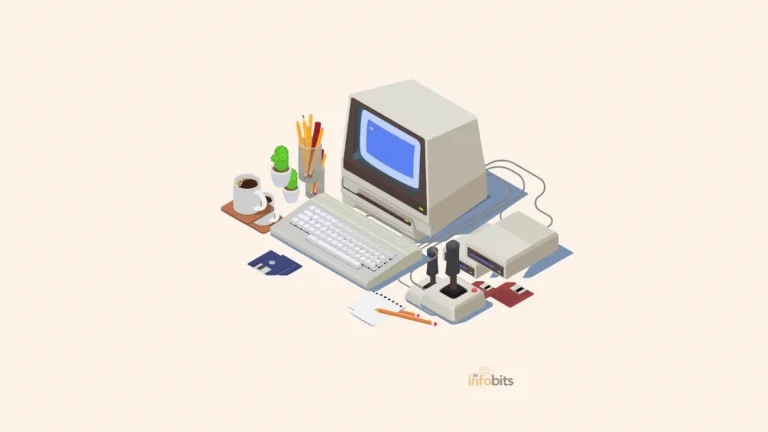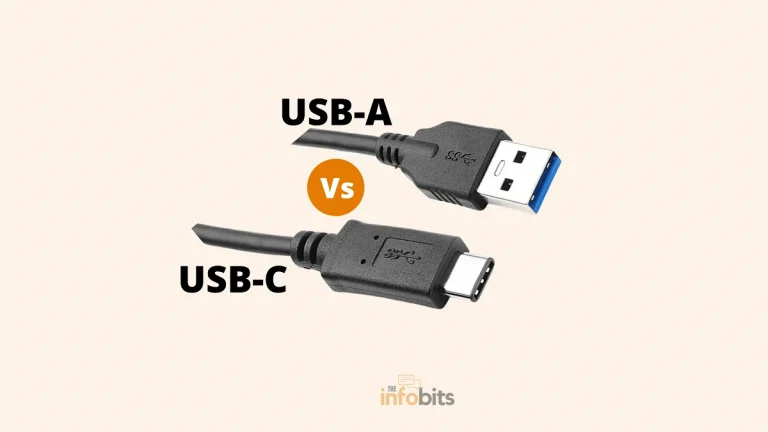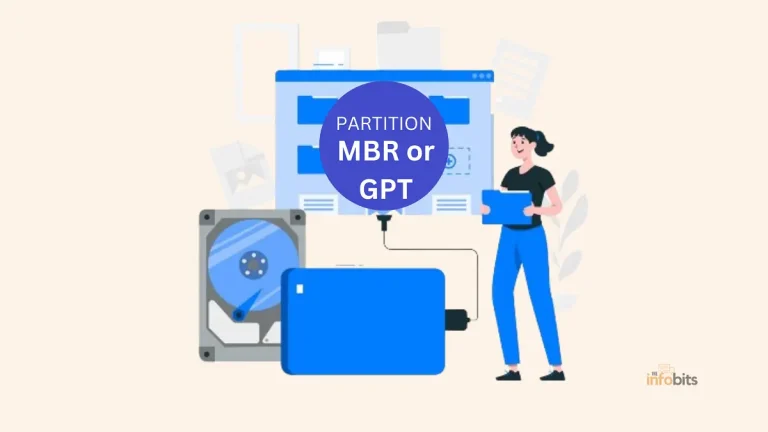Does M.2 SSD Need a Heatsink?
Does an NVMe SSD need a heatsink? This is a common question among M.2 SSD users.
Yes. A good heatsink is unquestionably required for an M2.SSD.
While solid-state drives (SSDs) have gotten much more efficient and affordable in recent years, standard 2.5-inch SSDs are increasingly being phased out in favor of faster PCI Express-based M.2 NVMe SSDs.
These new solid-state drives are substantially smaller and may be directly connected to the motherboard through the M.2 slot. These M.2 drives are not only quicker and more compact, but they also eliminate the need for bulky power and data cords.
Because of its size, it may appear to be a RAM stick at first look.
These portable drives, though, are considered to be more costly than the traditional 2.5-inch SSD. However, M.2 SSDs outperform standard SSDs in terms of speed.
A significant quantity of heat is released when it is in operation due to its high-performance operation at its tiny size.
To convey this heat to the outside of the SSD and cool it down, the air contact area of the M.2 SSD must be extended by employing extra aluminum metal extensions known as heatsinks.
We’ll discuss why M.2 SSDs overheat so fast, as well as the best ways to care for them. Once you understand how to cool your M.2 SSD, you may take action on your PC.
What Is M.2 Heatsink?
We just mentioned in the previous paragraphs that the heatsink is an aluminum extension used in conjunction with the M2.SSD to transfer heat into the surrounding atmosphere.
In general, a heatsink is a device that transfers heat produced by an electrical or mechanical component to a fluid medium such as air, therefore regulating the heat generated in the source.
Thick aluminum castings with a large number of fins are commonly utilized as heatsinks in electronic devices.
Heatsinks are used in computers to keep the CPU, GPU, and certain chipsets cool. They are deployed in high-power semiconductor devices (such as power transistors) and optoelectronic devices (such as lasers and LEDs) if the component’s cooling capabilities are insufficient to manage its temperature.
These heatsinks are securely coupled to the original component whose temperature must be managed. It enhances the component’s air contact with the air, allowing more heat to be released into the air.
Why M.2 NVMe SSDs Need Heatsinks?
We covered how a heatsink should be used in combination with an M2.SSD to ensure optimum heat dissipation.
Have you ever considered what occurs when the heatsink is not used?
M.2 drives are quicker and more compact, yet their highly efficient functioning in a compact form factor generates a significant quantity of heat.
Because an M.2 SSD is smaller than its predecessor, heat is readily diffused throughout the device even after hours of operation.
This causes the SSD card to overheat much faster than standard SATA SSDs. If it is continually working hard, the operational temperature can easily exceed 80°C.
However, the majority of NVMe SSDs are intended to function between 0°C and 70°C. Overheating of the M2.SSD is considered as any temperature above 70°C.
It can survive a short temperature increase. However, persistent usage at high temperatures degrades its performance and causes total SSD damage.
So keep the SSD temperature below 50°C. Overheating hurts the data integrity and durability of SSDs.
While M.2 NVMe SSDs are simple to install, they can and will overheat significantly even during typical day-to-day operations.
Most motherboards, and nearly all Ryzen 2nd Gen motherboards, have at least one M.2 cooler to keep your primary M.2 drive cool.
Unfortunately, most of these heatsinks lack sufficient metal or surface area. Furthermore, motherboards with only one of these will compel you to install the NVMe SSD in inconvenient locations, such as the M.2 slot concealed behind the GPU.
Keep in mind that it is not an optimal airflow location.
Why does M.2 SSD Overheat?
Because of its continual operation, the M.2 SSD is prone to overheating.
Some even claim that it can overheat quicker than a traditional hard disk if the PC casing lacks adequate ventilation.
Some may argue that many variables cause this gadget to overheat easily. Here are the various causes of M.2 SSD overheating, as well as solutions:
a) High Ambient Temperature
It is not recommended to use a computer with an M.2 SSD, especially one with high-end task devices, in a confined room without enough ventilation.
It is common knowledge that computers should be installed in a cool, well-ventilated environment with enough airflow.
It is also not a good idea to install your computer in a crowded place since the device may not have adequate ventilation.
While fans are a fantastic option, most experts advocate putting an air conditioning system inside your room.
As a result, the temperature of the M.2 SSD will remain steady at all times, preventing permanent damage to it.
b) Dust Accumulation in The Cabinet
If there is too much dirt and dust accumulated on your computer’s fans or heatsink, your M.2 SSD will easily overheat.
This dust and debris should be cleaned from the PC enclosure since any blockage might interrupt the airflow, preventing heat from becoming trapped inside the system.
This raises the temperature within the PC cabinet, which can cause catastrophic damage to PC components such as the M2.SSD. So keep dirt and dust from accumulating within your computer’s enclosure.
If you’re using a laptop, clean the side and bottom vents to keep the M.2 SSD and other components cool. All you have to do is clean the entire unit every six months or so to avoid the buildup of dust and dirt layers.
Check the fans for symptoms of dust accumulation at least once a month to guarantee your computer’s cleanliness.
Take your computer seriously because you’ve spent a lot of money on it, and work hard to maintain it healthy.
c) Improper Positioning of M.2 SSD
In certain circumstances, the location of your M.2 SSD on the motherboard may be the main cause of the overheating problem.
This is typical, even if you are certain that you have correctly installed everything to cool your unit.
Keep in mind that the position has little to do with the airflow; it is the neighboring components that you should be concerned about. The CPU and GPU are the components that create the greatest heat when the computer is running.
As a result, exhaust fans are designed or must be put around them to keep the temperature within the cabinet stable.
If your M.2 SSD is located near the CPU or GPU, anticipate it to overheat faster, even if fans are mounted nearby. If this is the case with your device, you should relocate some of your computer components.
Move the M2.SSD from the GPU and CPU as much as possible so that heat does not circulate the M.2 SSD’s casing. The SSD card itself creates heat owing to the energy it requires to provide faster response times.
How to Use Heatsink For M.2 SSD?
We’ve already addressed how, because M.2 SSDs are prone to overheating, a heatsink should be used with the SSD.
Expect to spend a significant amount of money on both devices. But be assured, if you want to enhance the performance of your computer, your investment will be well worth it.
A heatsink aids in the removal of heat from computer components such as M2.SSD. The use of heatsinks in conjunction with a decent exhaust fan in the cabinet always guarantees that PC components are kept at a lower temperature, extending their life.
The methods for installing the heat sink vary depending on the brand and model. It is also advisable to obtain expert advice when managing such delicate devices.

However, in terms of experience, here are some simple steps to get you started:
- Using the supplied screws, secure the M2.SSD to the motherboard slot.
- Always place the M2.SSD away from the CPU or GPU.
- Apply thermal compound to the surface of your M2.SSD where the heatsink is installed.
- Use the holes on your motherboard to properly position the fan (if any) and heatsink.
- The heat dissipated by the heatsink will be expelled through the PC cabinet exhaust fan.
Conclusion
Most motherboards include at least one M.2 cooler fan to keep the main M.2 drive cool. Unfortunately, the amount of metal and surface area provided by these built-in heatsinks is inadequate.
Furthermore, because some motherboards only support one SSD, you’ll be forced to install the NVMe SSD in inconvenient places, such as the M.2 slot hidden beneath the GPU near the CPU. In terms of airflow, this is not an ideal situation.
As a result, we recommend installing an additional heat sink for your M.2 NVMe SSD and regularly monitoring the NVMe SSD temperature to ensure the SSD’s health.
Frequently Asked Questions
Do M2 SSDs overheat?
M2 SSD will overheat if a proper cooling solution is not provided in the PC cabinet.
Are thermal pads necessary for m 2 SSD?
Yes. Thermal pads are required when utilizing a heatsink with an M2 SSD. If your motherboard has a built-in metal cover or heatsink for the drive, it is expected to come with thermal pads already applied and ready to use. If there is no thermal pad or thermal paste, you have to provide them.
Do motherboards come with m 2 heatsinks?
We are unable to provide a general reply to this question. Because some M2 SSDs include built-in heatsinks. Similarly, some motherboards have M2 slot heatsinks.
If you found this article useful, please share it with your friends and relatives.
We also ask that you bookmark this page for future reference, as we are constantly adding new information to our articles.
Sign up for our free newsletter as well to receive fresh information immediately in your inbox and keep technically up to date.