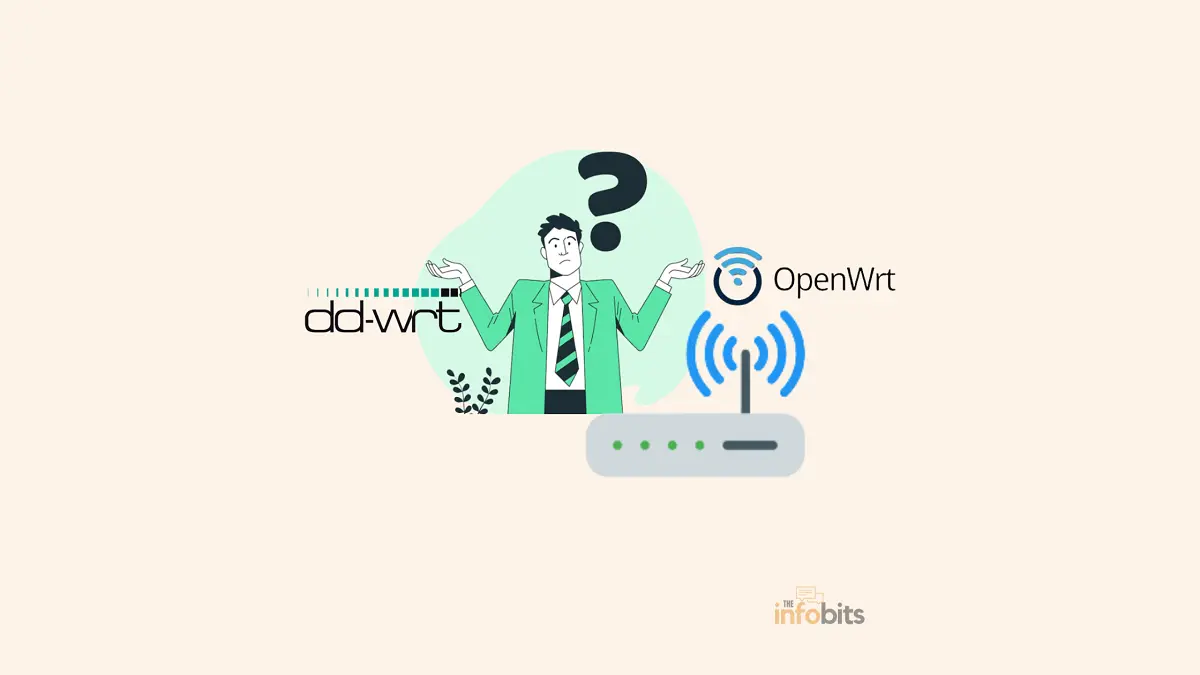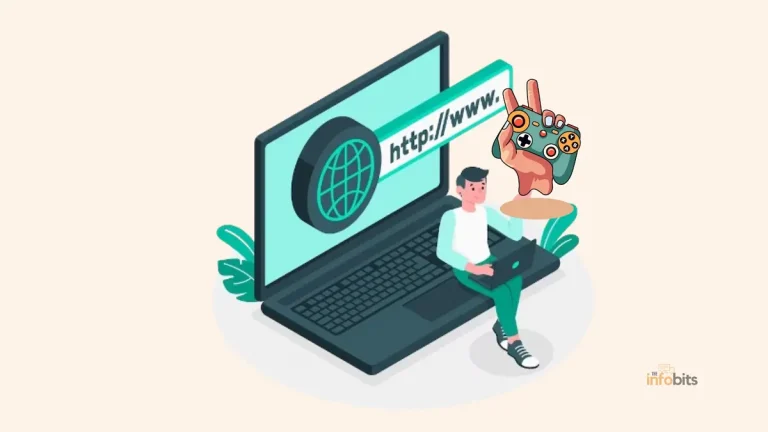Comparing DD-WRT vs OpenWrt | Which Is the Best Custom Router Firmware?
Most routers come with appealing Graphic User Interface firmware that allows you minimal customization and control over your router’s settings.
However, you may overcome this challenge by utilizing custom router firmware in your router. However, because there are so many alternatives, selecting custom firmware for your router is not a simple process.
You may be perplexed as to which one is best for you. DD-WRT and OpenWrt are two of the most popular open-source router firmware options.
So we can compare them to see what advantages and disadvantages they each have.
We’ve compared the two firmware against each other in our DD-WRT vs OpenWrt comparison to help you determine which is best for your requirements.
DD-WRT vs OpenWrt – Full Comparison
The competition between DD-WRT and OpenWrt is tight. Both custom router firmware have a plethora of functions, making it difficult to pick between them.
In this direct comparison of DD-WRT vs OpenWrt, we can compare the user interface, frequency of version updates, setup method, compatibility, QoS support, and VPN settings of both firmware.
1. DD-WRT vs OpenWrt – User Interface
Both OpenWrt and DD-WRT have more complex user interfaces than most proprietary firmware in popular routers on the market.
DD-WRT’s interface is rather smooth when compared to OpenWrt’s, yet has a large range of functionality.
However, some users will like OpenWrt’s interface due to the massive number of options it provides.
They, too, claim to have discovered several useful DD-WRT features not present in OpenWrt.
DD-WRT provides unique features like Wake-on-LAN capability that lets you wake up your linked devices from nearly anywhere in the globe.
2. DD-WRT vs OpenWrt-Installation and Setup
For several reasons, comparing DD-WRT vs OpenWrt is not an easy task.
One of these is the installation and configuration of router firmware. For an experienced user, both of these custom firmware are rather straightforward to install. You just download the firmware and flash it onto your router.
However, in terms of simplicity of installation and configuration, DD-WRT has a significant advantage over OpenWrt.
Even inexperienced users should have far less trouble setting their routers to utilize DD-WRT than OpenWrt.
Even while OpenWrt allows you to customize features throughout the setup process, the entire procedure is time-consuming, especially for novices.
3. DD-WRT vs OpenWrt-Firmware Updates
Since OpenWrt has been around for a long, it has had several important upgrades throughout the years, and it is expected to receive even more updates in the future. This indicates that the time has come for OpenWrt to solve issues, improve the user experience, and provide support for new routers.
OpenWrt has surpassed DD-WRT in realizing that frequent upgrades might result in more promising firmware.
DD-WRT, on the other hand, lags behind OpenWrt in terms of updates delivered. That is not to suggest that DD-WRT is not updated; nevertheless, it is not as consistent as OpenWrt.
If DD-WRT is to attain the same degree of maturity as OpenWrt, there is still a lot of work to be done.
4. DD-WRT vs OpenWrt – Compatibility
When it comes to open-source router firmware, DD-WRT is by far the most popular. DD-WRT is compatible with practically every Wi-Fi router.
Even if you have a router from approximately ten years ago, chances are it will operate in some capacity with DD-WRT.
They’ve been around long enough to establish themselves, and they support most routers, even low-cost models.
To make Wi-Fi function, DD-WRT is more ready to employ proprietary drivers/kernel modules. This means that DD-WRT has improved compatibility for routers built by firms that do not support open source.
DD-WRT also has the largest community, making it easier to obtain help for DD-WRT than for other custom router firmware.
Even routers that aren’t officially supported typically receive community builds that are actively maintained on the DD-WRT forums.
DD-WRT is a comprehensive toolset. It has practically everything you might want in a router, as well as a slew of extras you’ll probably never need. It is one of DD-most WRT’s most significant advantages.
For those who want complete control, DD-WRT’s different options are a relief. If you’re expecting something straightforward, DD-WRT will surprise you.
Several more features like Wake on LAN for remote PC access and QoS (quality of service) are included in DD-WRT. The latter aids in better network traffic management.
OpenWrt, on the other hand, only supports a limited of routers. As a result, DD-WRT outperforms OpenWrt in terms of router compatibility.
For pure free software aficionados, OpenWrt may be the finest solution. While both of these firmware are based on Linux, OpenWrt resembles a conventional variant.
It is the oldest open-source router firmware project and has established a reputation for being a strong solution with a variety of options.
There are several routers that OpenWrt cannot fully support because they require proprietary drivers to function. As a result, the project’s hardware table has several entries with just partial compatibility.
This implies they can use the most recent Linux kernel with all of its features. However, this implies that Wi-Fi may only function partially for some routers.
OpenWrt provides even finer-grained control than DD-WRT, despite its sacrifice of simplicity. This firmware needs some expertise and quite a bit more to make it worthwhile.
OpenWrt is ideally suited for more technically savvy users who know exactly what they want.
5. OpenWrt vs DD-WRT – VPN Configuration
One of the things we like about DD-WRT is how simple it is to configure and use VPNs.
On the other hand, configuring your router for VPN use while it’s running OpenWrt might be difficult, especially for the first time.
However, OpenWrt allows you greater control over the VPN’s functionality, but at the expense of making things more confusing. DD-WRT wins here because its VPN setup process is somewhat easier than OpenWrt’s.
If you need a VPN but don’t want to mess with anything, DD-WRT is the way to go. Choose OpenWrt if you want to learn a little bit and then tweak how the VPN works.
6. OpenWrt vs DD-WRT – QoS Support
QoS (Quality of Service) rules enable you to customize your online experience. Fortunately, both DD-WRT and OpenWrt support QoS and provide a set of tools that allow you to easily modify your experience.
Many features, like QoS support, are relatively comparable across the two routers. If you want to allocate bandwidth to your most essential devices, both DD-WRT and OpenWrt provide a reasonably simple QoS configuration.
They aren’t as straightforward as default firmware, but with a little tweaking and knowledge, you can get them set up to start feeding your devices with robust connections.
OpenWrt vs DD-WRT: Key features
| Key Features of DD-WRT | Key Features of OpenWrt |
| => QoS (Quality of Service) support => Direct Plug and Play nature => A sizable community and widespread support => Wake on Local Area Network Connection Support => Network monitoring and bandwidth configuration => Network Address Translation (NAT) configuration => Dynamic Support for the Domain Name System => Access Point Wireless (WAP) Configuration options and a wireless distribution system => Support for AnchorFree VPN | => IP tunneling has a versatile configuration. => Mesh networking is supported. => Network surveillance feature => Usage statistics can be recorded => QoS support and built-in => OpenVPN is included. => Dual-stack connectivity facilitates => IPv4 to IPv6 transitions. => Interfacing with a webcam is possible |
DD-WRT vs OpenWrt: Pros and Cons
DD-WRT
Pros:
Con:
OpenWrt
Pros:
Con:
OpenWrt vs DD-WRT: Final Thoughts
Now you have a better knowledge of the fundamental differences between DD-WRT and OpenWrt. You should be able to choose which of the two firmware is the best match for you.
To summarize, DD-WRT is an excellent alternative for newcomers. It’s quite simple to use and set up. Not to mention that you’ll be able to set up a VPN in minutes.
For most folks who aren’t purchasing a router intending to install custom firmware, DD-WRT is the way to go. DD- WRT’s target audience is more “power users,” in our opinion.
OpenWrt, on the other hand, is a more developed router firmware with greater capabilities, stronger support, and a higher level of customization.
If you have highly specific demands and a supported router, OpenWrt is a better overall choice. We would classify OpenWrt’s target audience as “Linux enthusiasts.”
Whichever one you pick, you should see a significant improvement over your router’s standard firmware.
You’ll also gain additional features, such as OpenVPN client compatibility, that will allow you to accomplish more with your network.
As an added benefit, if you want to install them, all of these are more secure than the original branded firmware and receive more frequent updates and upgrades.
Of course, before installing custom firmware, make sure to carefully follow the developers’ instructions to avoid hurting your router.
Frequently Asked Questions
Is OpenWrt better than DD-WRT as a router?
For newbies, DD-WRT is a fantastic choice. It’s quite easy to use and set up. OpenWrt, on the other hand, is a more advanced router firmware with more features, better support, and a larger level of customization.
Is OpenWrt better than stock firmware?
From the perspective of a normal user, the stock firmware is adequate. However, for advanced users such as network specialists and anyone concerned about network performance, OpenWrt is a far superior solution. It contains several algorithms from recent studies that outperform the firmware given by the manufacturer. Furthermore, OpenWrt is stable and runs consistently for long periods with little conflicts.
Is OpenWrt a safe firewall?
By default, OpenWrt provides enough security. If you are unfamiliar with configurations, firewalls, and online security, don’t worry; OpenWrt has been secured by default in such a way that novice people may use it straight away without concern.
If you found this article useful, please share it with your friends and relatives.
We also ask that you bookmark this page for future reference, as we are constantly adding new information to our articles.
Sign up for our free newsletter as well to receive fresh information immediately in your inbox and keep technically up to date.