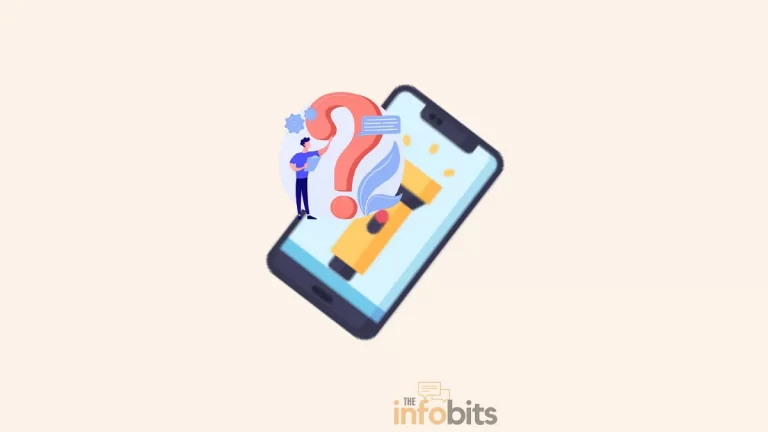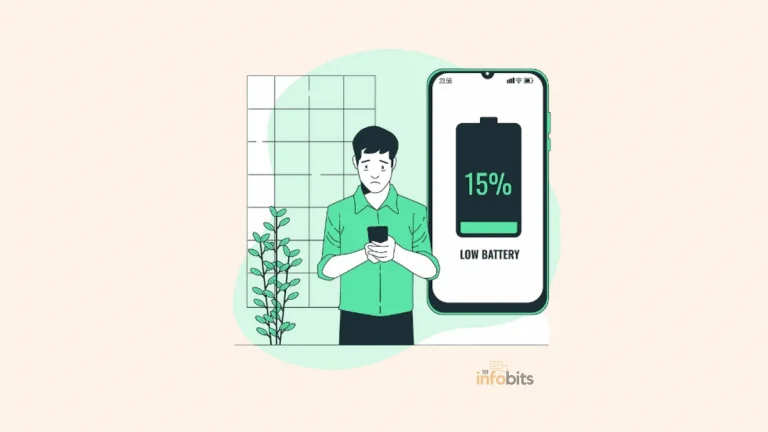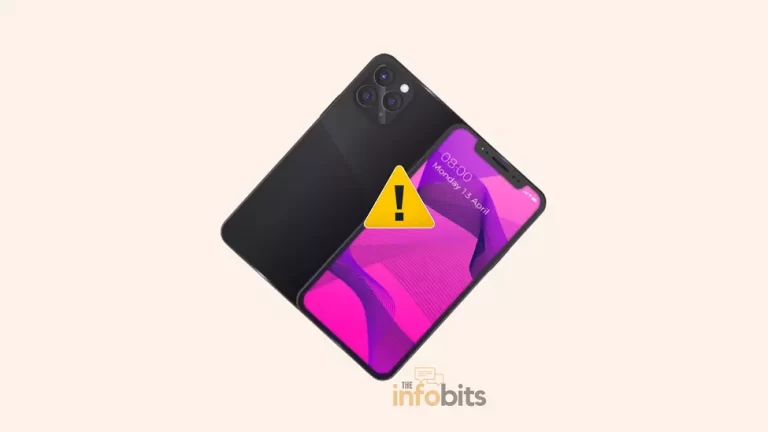How to Check iPhone Model Country of Origin in Easy Ways?
Knowing your iPhone’s precise model and country of origin may be useful for various reasons, including network compatibility, troubleshooting, and even calculating the device’s resale value.
In this post, we’ll walk you through checking your iPhone’s model and country. Whether you utilize software and settings or check the device itself, we will give you the tools and materials you need to correctly identify your iPhone model and country of origin.
By the conclusion of this tutorial, you will learn how to check iPhone model country information successfully.
Introduction to iPhone Model Identification
Importance of Knowing Your iPhone Model
As we indicated in the previous paragraph, knowing your iPhone model is important for a variety of reasons.
It assists you in locating suitable accessories, determining software compatibility, and estimating the market value of your device.
Different iPhone models have different features and capabilities, so knowing which one you have will help you get the most out of your handset.
Overview of Different iPhone Models
Over the years, Apple has produced various iPhone models, each with its own set of features and characteristics.
From the small iPhone SE to the high-end iPhone 15 Pro, there is something for everyone’s demands and budget.
Understanding the many models available can assist you in determining which one you currently own and navigating the sea of alternatives when it comes to upgrading.
Understanding the Significance of iPhone Model and Country
Relationship between iPhone Model and Country
Believe it or not, your iPhone model might differ based on the country where it was purchased. This is mostly due to variances in network compatibility and regulatory compliance.
So, even if you own the same iPhone model as someone else, if it was acquired in a different country, it may have minor differences that influence its performance or compatibility.
Implications of Different iPhone Models and Country Combinations
Understanding the consequences of various iPhone models and country combinations will help you solve problems and make sound decisions.
For example, if you want to go overseas, you should check to see if your iPhone model is compatible with the local networks or if you would need to unlock it.
Furthermore, certain services, like Apple Pay or FaceTime, may not be accessible in all countries, so knowing your iPhone’s model and country might help you understand what to expect.
How to Check iPhone Model Country through Settings
Using the “About” Section in iPhone Settings
The best approach to determining your iPhone model is to open the “Settings” app and scroll to the “General” section.
Then, press “About” and check for the “Model Name” and “Model Number” fields. This will provide you with precise model identifiers, such as “A2890” and “MN482LL/A” for the model name and model number.
If you know the model name, you may look it up on Apple’s support website to see which country it belongs to.
If you have your iPhone’s model number, you may use the table below to determine its country of origin. Next to Model Number, take note of the first two letters before the slash, which is the iPhone country code.
Match the two letters to the iPhone country codes shown below. Here is a list of Apple’s countries’ manufacturing codes:
| Code | Country |
| A | Canada |
| AB | Egypt, Jordan, Qatar, Saudi Arabia, UAE |
| B | Ireland, UK |
| BG | Bulgaria |
| BR | Brazil (Assembled in Brazil) |
| BT | UK |
| BZ | Brazil (Assembled in China) |
| C, CL | Canada |
| CH | China |
| CI | Paraguay |
| CM | Croatia, Hungary |
| CR | Croatia |
| CS | Czech Republic, Slovakia |
| CN | Slovakia |
| CZ | Czech Republic |
| D, DM | Germany |
| DN | Austria, Germany, Netherlands |
| E | Mexico |
| EE | Estonia |
| EL | Estonia, Latvia |
| ER | Ireland |
| ET | Estonia |
| F | France |
| FB | France, Luxembourg |
| FD | Austria, Liechtenstein, Switzerland |
| FS | Finland |
| GB | Greece |
| GH | Hungary |
| GP | Portugal |
| GR | Greece |
| HB | Israel |
| HC | Hungary, Bulgaria |
| HN | India |
| IP | Italy |
| J, JP | Japan |
| IP | Italy, Portugal |
| ID | Indonesia |
| K | Sweden |
| KH | China, South Korea |
| KN | Denmark, Norway |
| KS | Finland, Sweden |
| LA | Barbados, Dominican Republic, Colombia, Costa Rica, Ecuador, El Salvador, Guatemala, Honduras, Nicaragua, Panama, Peru, Puerto Rico |
| LE | Argentina |
| LL | United States |
| LP | Poland |
| LT | Lithuania |
| LV | Latvia |
| LZ | Chile, Paraguay, Uruguay |
| MG | Hungary |
| MM | Albania, Macedonia, Montenegro |
| MY | Malaysia |
| ND | Netherlands |
| NF | Belgium, France, Luxembourg, Portugal |
| PK | Poland, Finland |
| PL, PM | Poland |
| PO | Portugal |
| PP | Republic of the Philippines |
| PY | Spain |
| QB | Russia |
| QN | Denmark, Iceland, Norway, Sweden |
| QL | Italy, Portugal, Spain |
| RO | Romania |
| RP | Russia |
| RR | Moldova, Russia |
| RS, RU | Russia |
| RM | Kazakhstan, Russia |
| RK | Kazakhstan |
| SE | Serbia |
| SL | Slovakia |
| SO | South Africa |
| SU | Ukraine |
| T | Italy |
| TA | Taiwan |
| TH | Thailand |
| TU | Turkey |
| TY | Italy |
| VN | Vietnam |
| X | Australia, New Zealand |
| Y | Spain |
| ZA | Singapore |
| ZD | Austria, Belgium, France, Germany, Luxembourg, Monaco, Netherlands, Switzerland |
| ZG | Denmark |
| ZO | UK |
| ZP | Hong Kong, Macau |
| ZQ | Jamaica |
Other Methods to Find Out the iPhone Model
We have learned how to check the iPhone model country information from iOS settings. Let us go through the other methods to find out the iPhone’s country of origin.
Accessing the iPhone country code through iOS Software
Another approach to determining your iPhone model is to launch the “Settings” app and pick “General,” then “About.”
Scroll down until you reach the “Legal” section, then press “Regulatory.” The model number, as well as extra regulatory details, are available here.
You may use this model number to identify your iPhone model and country, as mentioned in the previous sections.
Locating the Model Number on the iPhone
If you prefer a more hands-on method, you may determine your iPhone model by inspecting the actual device. Turn your iPhone over and search for a little engraved inscription on the back.
The model number should be at the bottom of the gadget. It is often printed in fine type and can include a combination of letters and digits, such as “A2890” or “MN482LL/A”.Unfortunately, some of the most recent iPhone models do not support this encryption.
Tips and Tricks for Verifying iPhone Model and Country
While trying to find your iPhone’s country of origin might be exciting, it is not without risks. One typical mistake is relying on unverified sources or fraudulent web communities, which might lead you astray.
To avoid slipping into the tangled hole of false information, stick with credible sources. Another issue to be aware of is the assumption that all iPhones from the same country are equal. iPhones, like humans, have distinct characteristics.
So, even if you discover that your iPhone was built in the same country as your neighbor’s, this does not imply that they are twins separated at birth.
Conclusion and Final Thoughts
Identifying the model and country of your iPhone is critical for a variety of reasons, including guaranteeing compatibility and estimating the device’s worth.
You may securely verify your iPhone’s model and country of origin by following the steps mentioned in this article, which include verifying software and settings, scrutinizing the physical device, and researching web resources.
Remember to avoid frequent mistakes and always consult reliable sources for accurate information.
With this information, you can make more educated decisions about your iPhone and improve your entire user experience.
Frequently Asked Questions
1: Why is it important to know the model and country of my iPhone?
Knowing your iPhone’s model and country is useful for a variety of reasons. It aids in determining compatibility with various cellular networks, guarantees that you are utilizing the appropriate software updates and accessories, and may influence the resale value of your device.
2: How can I check the model of my iPhone through software and settings?
To find out the model of your iPhone, open the “Settings” app and pick “General,” then “About.” This is where you may find information on your device, including the model number. You may also retrieve model information through the iOS software by connecting your iPhone to a computer and running iTunes or the Finder app.
3. What are some frequent traps to avoid when determining the iPhone model and country?
One typical trap to avoid is depending just on the iPhone’s outward look to figure out its model and country. Different iPhone models may have similar designs; therefore, cross-reference the model number. When investigating the country of origin of your iPhone, avoid using unauthorized or untrustworthy websites. For reliable information, use only trustworthy websites and databases.
4: Are there any online tools or apps available for verifying the iPhone model and country?
Yes, there are various online tools and applications available to verify your iPhone’s model and country. These tools frequently require you to input your model number and offer extensive information on your device, including its country of origin. Some prominent online resources include Apple’s official support page and third-party iPhone model identification websites.
Please share this article with your friends and relatives if you find it useful.
We also ask that you bookmark this page for future reference, as we are constantly updating our articles with new information.
Sign up for our free newsletter as well to receive fresh information immediately in your inbox and keep technically up to date.