How Much Does Data Recovery Cost, and Is Free Data Recovery Software a Good Option?
Data recovery is an essential component of today’s technology world. It ensures that vital information is not permanently lost due to inadvertent deletion, device failure, or other unanticipated circumstances.
However, retrieving deleted or lost data may be difficult and expensive, leaving many individuals and businesses concerned about the costs.
This article will look at the elements that determine data recovery prices and whether free data recovery software is a realistic option.
Readers will be better able to make educated judgments when faced with data loss circumstances if they understand the obstacles and benefits of professional services and free software.
1. Introduction to Data Recovery: Importance and Challenges
Understanding the Significance of Data Recovery
Data recovery is a wizard’s magic that retrieves lost files from the depths of the digital disaster.
We’ve all experienced the terrible sense of losing valuable data, whether it’s priceless family photographs or critical professional files.
Data recovery is the process of recovering data that has been lost, erased, or damaged from storage devices such as hard drives, SSDs, or memory cards. It is critical since it allows us to regain our precious information and memories.
Common Challenges in Data Recovery
Data recovery may be as tedious and time-consuming as separating a tangle of earbuds. Data recovery is a difficult undertaking due to a variety of obstacles.
Physical damage to storage devices, advanced storage media, encrypted or password-protected files, and the ever-present fear of erased data are among the challenges.
Overcoming these difficulties necessitates experience, specialized tools, and, on occasion, a touch of digital wizardry.
2. Factors Affecting Data Recovery Costs
a) Type and Severity of Data Loss
Data loss may take many forms, including inadvertent deletion, virus attacks, device failures, and even natural disasters.
The kind and degree of data loss have a substantial impact on the cost of recovery. While recovering an accidentally deleted file may be easier and less expensive, restoring data from a physically damaged device may be more difficult and costly.
b) Storage Media and Device Complexity
The cost of data recovery is also affected by the kind of storage media used and the sophistication of the device.
To recover data from various devices, such as hard disks, solid-state drives (SSDs), or memory cards, multiple procedures and tools are required.
Furthermore, complicated storage systems like RAID setups can add complexity and cost to the recovery procedure.
c) Extent of Physical Damage
When it comes to physical damage, it’s similar to repairing a broken bone: the more serious the damage, the more difficult and expensive the recovery process.
If your storage device has been damaged by water, fire, or a fall down the stairs, it may need more comprehensive repairs, which will inevitably raise the entire cost.
d) Urgency and Time Constraints
The urgency and time restrictions of data recovery might impact the cost, just as ordering an emergency pizza delivery.
If you need your important information retrieved quickly, you may have to pay a fee for expedited services. However, if you have the time, you can typically locate less expensive choices with longer wait times.
3. Professional Data Recovery Services: Pricing and Benefits
Overview of Professional Data Recovery Providers
Professional data recovery providers are data retrieval superheroes, armed with specific equipment and skills.
These organizations have dedicated facilities and skilled specialists who specialize in retrieving lost data from a variety of devices.
They provide complete solutions for many sorts of data loss, such as physical damage, logical mistakes, and even complicated RAID systems.
Cost Breakdown and Pricing Models
Costs for expert data recovery services vary based on the supplier and the unique needs of your situation.
Many businesses conduct a free consultation to establish the amount of data loss and provide a thorough price.
Pricing models range from flat fees for simple recoveries to sophisticated pricing systems dependent on parameters such as the volume of data, the complexity of the recovery, or the level of urgency.
Advantages of Professional Data Recovery Services
While professional data recovery services are not cheap, they provide various advantages that make them a worthy investment.
These benefits include a better success rate in data recovery, knowledge in managing complex situations, access to advanced tools and procedures, data confidentiality and security, and the peace of mind that comes with knowing your valuable information is in skilled hands.
4. Evaluating the Effectiveness of Free Data Software
Understanding Free Data Recovery Software
Free data recovery software is the Robin Hood of the digital world, promising to return your lost information without draining your bank account.
These software solutions are frequently offered for free online and claim to recover deleted or lost information from your storage devices.
Features and Limitations of Free Software
While free data recovery software may be appealing, it is critical to recognize its limits. These free solutions may have limited functionality, such as a restricted amount of recoverable data or a lack of compatibility for specific file types.
They may also have reduced success rates, particularly in complicated data loss cases. Furthermore, some free software may come packaged with undesirable extras like adware or malware, so be cautious while downloading and using it.
5. Pros and Cons of Free Data Recovery Software
Advantages of Using Free Data Recovery Software
For those trying to save money, free data recovery software might be a tempting alternative. Consider the following benefits:
1. Cost: The fact that it is free is the major advantage. If you’re on a limited budget, you may recover your files for free by using free data recovery software.
2. Quick and Easy: Free data recovery software frequently has a straightforward interface that makes it simple to use even if you are not technically skilled. Without the need for complicated setups, you can start the scanning and recovery process fast.
3. Basic Recovery: A free program can successfully restore deleted files or data lost due to accidental formatting. It can be useful when you only need to retrieve a few crucial files.
Drawbacks and Risks of Using Free Software
While free data recovery software offers several benefits, it also has some disadvantages and possible risks:
1. Limited Features: Typically, free software only provides minimal recovery abilities. If you have a more complex data loss problem, such as a faulty hard drive or a system breakdown, you may require more powerful solutions that are only available as paid choices.
2. Reduced Success Rate: Free software may not be as effective as professional solutions. They frequently employ simple scanning algorithms, which might miss particular files or fail to adequately recover them.
3. Security Risks: There is always a danger of malware or viruses while downloading free software from the internet. To prevent compromising your computer’s security, make sure you only download from reputable sites.
6. Key Features to Look for in Data Recovery Software
Look for the following essential characteristics when selecting data recovery software to guarantee you receive the best possible solution:
1. Compatibility with Various File Systems
Check that the program supports the file system of the device from which you are recovering data. Compatibility is critical for effective recovery, whether it’s NTFS, FAT32, HFS+, or another format.
2. Deep Scanning and Recovery Capabilities
Choose software with deep scanning capabilities, which allows it to carefully search for missing or deleted data. It is also critical to be able to recover a broad variety of file types, such as images, videos, documents, and others.
3. User-Friendly Interface and Ease of Use
Choose software with a user-friendly interface that allows you to easily move through the recovery procedure. Clear instructions and intuitive features can help reduce misunderstanding.
4. Customer Support and Regular Updates
Consider software that provides dependable customer service and regular upgrades. This guarantees that you can get help when you need it and that the software is up to date with the most recent file systems and recovery methods.
7. Factors to Consider When Choosing Between Professional Services and Free Software
The decision between professional data recovery services and free software is influenced by several variables. Here are a few to think about:
1. Assessing the Importance and Value of Data
Professional services are often recommended if your data is very valuable, irreplaceable, or critical to your company. Their knowledge and modern treatments boost the likelihood of a successful recovery.
2. Budget and Cost Considerations
Although free software might save you money, it may not be the best answer for complicated data loss cases. Investing in expert services, if the money allows, can bring greater outcomes and peace of mind.
3. Technical Expertise and Skill Level
Using data recovery software necessitates some technical knowledge. Professional services might be a safer and more efficient alternative if you are unsure of your talents or lack the requisite expertise.
4. Time Constraints and Urgency
When working with big or damaged storage media, data recovery software may take longer to examine and retrieve files. Professional services can give speedier turnaround times if time is of the essence.
8. Best Free Data Recovery Software
Understand the benefits and drawbacks of free data recovery software. However, several decent freemium choices offer adequate value for those who want standard services.
Recuva, MyRcover, EaseUS Data Recovery Wizard, and Stellar Data Recovery are all popular options. Because of the functionality included in the free edition, MyRecover is a solid choice in this case.
It comes out as an appropriate solution for individuals looking for free data recovery software. It has been meticulously designed to meet a wide range of data loss scenarios using powerful scanning technologies and unique features.
MyRecover allows you to recover deleted or lost data from a variety of storage devices, including SSDs, HDDs, USB drives, SD cards, and others. Its adaptability distinguishes it as a comprehensive solution for a wide range of data recovery requirements.
MyRecover’s Key Features and Benefits:
Professional Scanning Methods: Includes Quick Scan and Deep Scan techniques for detecting deleted and missing data.
Extensive System Support: Many file systems, including NTFS, FAT32, exFAT, and ReFS, are supported inside Windows, and MyRecover extends its functionality across multiple platforms.
Wide File Recovery: Supports over 200 file formats for recovery, including JPG, GIF, MP3, MP4, WAV, Word, PPT, and others.
High Compatibility: It is built to work with Windows 11, 10, 8, 7, and Server, assuring professional-grade Windows data recovery on your machine.
MyRecover allows you to recover data up to 30 MB at a time for free, which is sufficient for normal users. If you need to recover more data, consider upgrading to MyRecover’s advanced edition.
Try MyRecover to recover files from your storage device, and follow these simple steps:
Step 1: Get MyRecover on your computer and launch it. Click on the hard drive that saves your files, then click “Start Scan” to let MyRecover start to scan it for you.
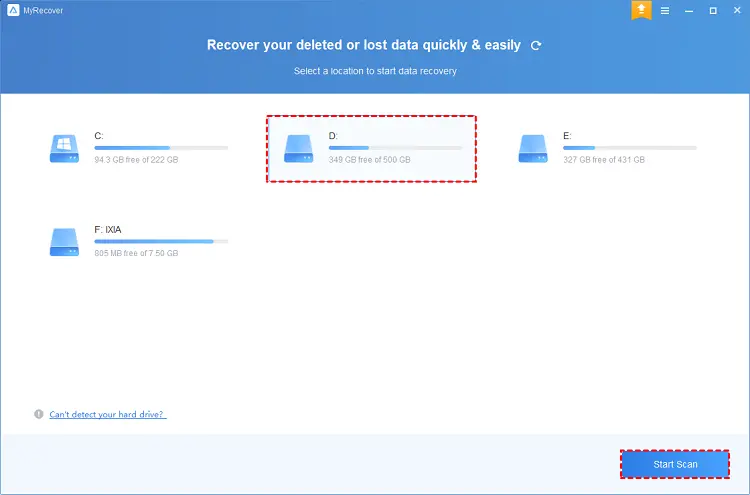
Step 2: Then, MyRecover will perform Quick Scan and Deep Scan on your hard drive.
At this step, you can try some useful features here:
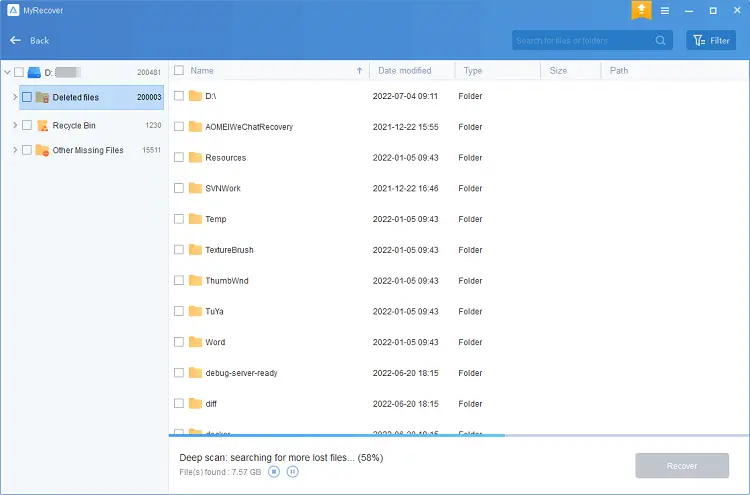
Filter: Filters such as Type, Date modified, and Size are available to help you discover files faster.
Search: If you enter the filename, you will be able to find it immediately.
Preview: You may view deleted and lost files here even if data recovery is not complete.
Step 3: Choose another storage destination to save the recoverable files and click “Recover x files” to initiate the recovery process.
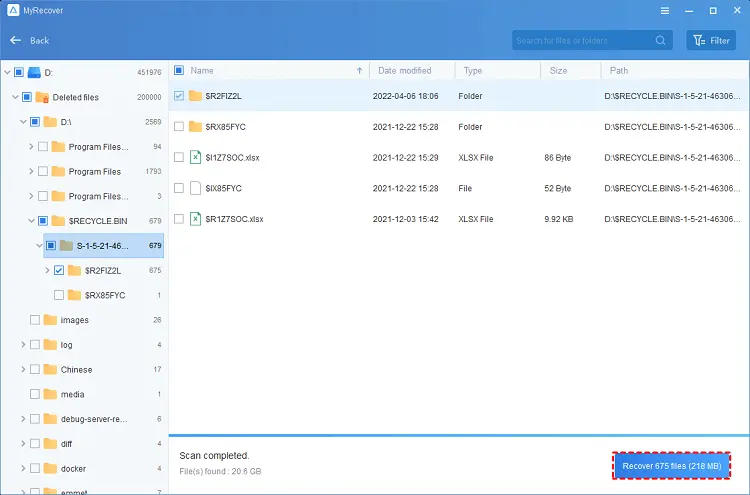
MyRecover is one of the best data recovery software options, with a lot of free options. Maintain your cool in the face of data loss. This software may be your finest partner in recovering your files from any circumstance without data loss.
9. Conclusion: Making an Informed Decision about Data Recovery Options
When it comes to data recovery, finding the right combination of cost, convenience, and efficacy is critical.
While free data recovery software can be useful in simple data loss scenarios, it may fall short in more advanced instances.
Before determining whether to utilize free software or professional services, consider your demands, the value of your data, and your technical talents.
Throughout the recovery process, remember to emphasize the security and integrity of your data. When faced with the necessity for data recovery, it is critical to evaluate the costs and benefits of various solutions.
Professional data recovery services are more expensive, but they provide knowledge, advanced procedures, and greater success rates.
Free data recovery software, on the other hand, might be a tempting choice owing to its low cost, but it may not always offer the required results, especially in complex circumstances.
Finally, the decision between professional services and free software is influenced by criteria such as data relevance, financial limits, technical knowledge, and time constraints.
Individuals and corporations may make educated decisions that increase the possibilities of effective data recovery without compromising their demands by examining these aspects and knowing the benefits and disadvantages of each method.
Frequently Asked Questions
1. Is data recovery always expensive?
The cost of data recovery can vary based on many factors, including the kind and severity of the data loss, the complexity of the storage medium, and the urgency. While professional data recovery services might be expensive, free data recovery software is also accessible. Before making a choice, it is critical to analyze the usefulness of the data and examine the available resources.
2. Can free data recovery software effectively recover all types of data loss?
Free data recovery software may be an extremely valuable tool for recovering accidentally deleted files or data from small logical flaws. However, in circumstances of serious physical damage to the storage medium or complicated data loss scenarios, it may not be as successful. Before depending on free software for vital data recovery, it is critical to assess its limitations and capabilities.
3. How do I determine if I should opt for professional data recovery services or free software?
Choosing between professional data recovery services and free software is influenced by several things. Consider the data’s significance and usefulness, as well as budget limits, technical expertise, and time constraints. Professional services may be the best option if the data is really important and recovery needs specialist equipment or experience. However, free software may suffice for less sensitive data or easier recovery needs.
4. Can I prevent the need for data recovery?
While data loss is sometimes unavoidable, there are actions you can do to reduce your risk. Back up your data regularly, keep your storage environment stable and safe, and use dependable antivirus software to help prevent some typical causes of data loss. Taking proactive steps to preserve your data can lessen the need for data recovery services or software in the first place.
Please share this article with your friends and relatives if you find it useful.
We also ask that you bookmark this page for future reference, as we are constantly updating our articles with new information.
Sign up for our free newsletter as well to receive fresh information immediately in your inbox and keep technically up to date.







