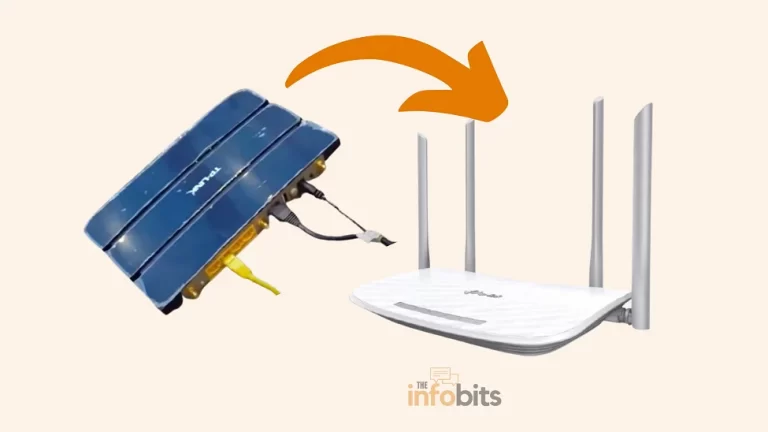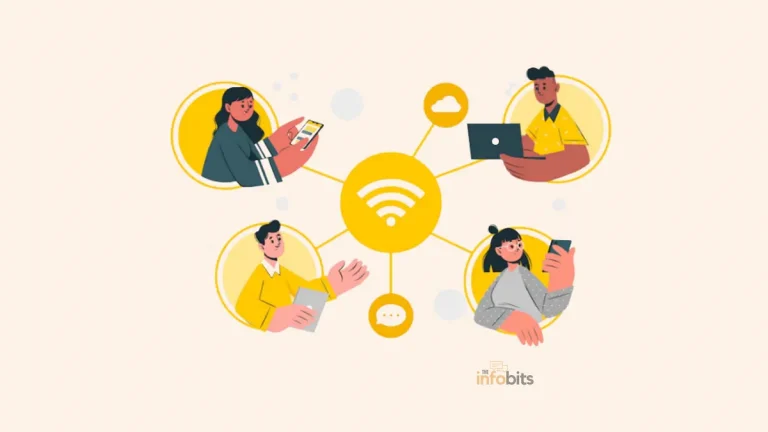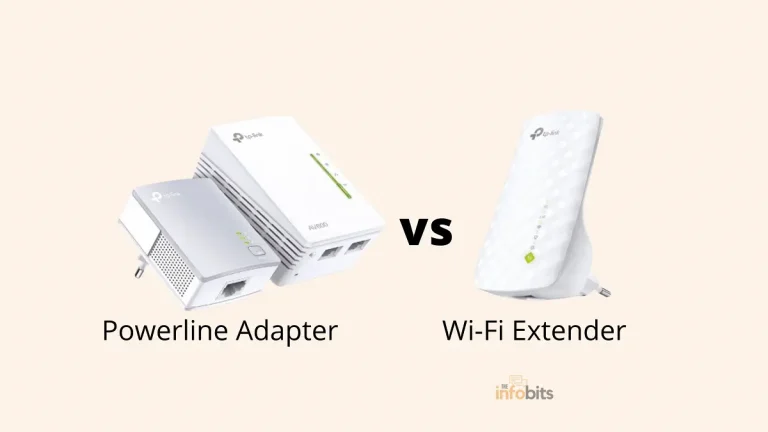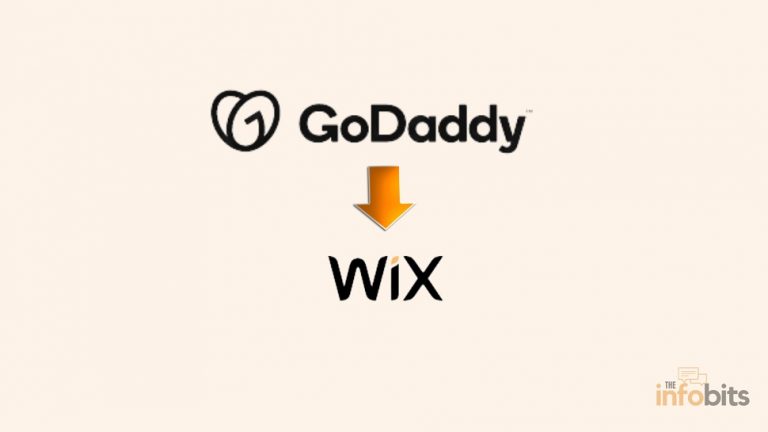7 Best DNS Servers for Gaming
Every gamer in the realm of online gaming needs a seamless and lag-free experience.
While great importance has been given to hardware and internet speed, one sometimes neglected element that has a big influence on gaming performance is the DNS server.
DNS (Domain Name System) servers are critical in converting website addresses into IP addresses, allowing your computer to connect to the correct servers.
However, not all DNS servers in gaming are created equal. Choosing the best DNS servers for gaming may improve your gaming experience greatly by lowering latency, improving response times, and delivering a more consistent connection.
This article investigates the finest DNS servers designed exclusively for gaming, including insights into their features, performance, and how they might improve your gaming experience.
Whether you’re a casual player or an expert pro, keep reading to learn about the best DNS servers for online gaming.
1. Introduction to DNS Servers for Gaming
1.1 What is a DNS server?
So you’re about to start on an amazing gaming journey when you find yourself noticed on a loading screen that appears to hang around forever. Isn’t it frustrating?
That is where DNS servers come into play, my buddy. But what are they exactly?
DNS, or Domain Name System, is the internet’s phonebook, as we explained in previous paragraphs. It converts user-friendly web URLs (such as www.example.com) into IP addresses that computers can comprehend.
It guarantees that you can access websites and internet services without having to memorize lengthy numerical sequences.
In layman’s words, it’s the magic that connects your browser to the correct internet location.
1.2 The role of DNS servers in gaming
Let’s go a step further and look at the role of DNS servers in gaming.
When you launch your favorite game, your computer or gaming console must connect to multiplayer servers, matchmaking services, and a variety of other gaming-related resources.
DNS servers can be very helpful in this situation. We all know that in gaming, speed is everything.
A dependable DNS server may improve your gaming experience by lowering latency, increasing response time, and even boosting online security.
With the correct DNS server, you can say goodbye to slowness and annoying connection troubles, giving you a competitive advantage on the virtual battlefield.
Let’s have a look at the factors to consider while choosing a DNS server for gaming.
2. Factors to Consider When Choosing a DNS Server for Gaming
2.1 Latency and response time
It is critical to consider latency and response time while selecting a DNS server for gaming.
Lower latency implies a faster connection between your device and the game server, which results in a more pleasurable and seamless gaming experience.
To avoid unpleasant delays, look for DNS servers that prioritize speed.
2.2 Server availability and geographical coverage
Imagine selecting the ideal DNS server only to realize it has restricted server availability or insufficient geographical coverage.
That is a gamer’s worst fear! Choose DNS servers with a large network of servers strategically located throughout the world.
This provides a secure and dependable connection regardless of where you are, allowing you to play uninterrupted. To lower the latency, and hence shorter response times, your DNS server should be closer to the game servers.
Consider using a DNS server that is geographically close to the gaming servers you usually connect to. It’s similar to choosing the best neighborhood for your gaming activities.
2.3 Security and privacy features
Security and privacy are crucial when it comes to online activity. Look for DNS servers with advanced security capabilities, such as malware detection and phishing prevention.
DNS servers that respect your privacy and do not track or log your online activities should also be considered.
Nobody wants their gaming time to be tracked or monetized, after all. Gaming may occasionally draw an unwelcome audience in the form of hackers and their annoying DDoS assaults.
DDoS attacks may overload your network, causing interruptions and harming your gaming experience.
Look for DNS servers with strong security features, such as protection against attacks with DDoS. It’s like having a reliable shield to guard your online activities.
2.4 Server reliability and uptime
Assume you’re about to complete a difficult level in the game when your DNS server goes down. It won’t be charming.
When selecting a DNS server for gaming, reliability and uptime are critical. Choose servers with a track record of stability and little downtime.
You don’t want technological troubles to disrupt your spectacular gaming sessions.
3. Best DNS Servers for Gaming
Most people use the DNS server that their ISP assigns to them, which may not be the best option.
These DNS servers might be sluggish, restrict specific IP addresses, and report all of your DNS requests (i.e., your online activities) to your ISP. Don’t be concerned.
A variety of DNS services for gamers offer speed, privacy, and online security. The following are some of the greatest DNS servers useful for gamers:
3.1 Cloudflare
Primary DNS (Preferred DNS): 1.1.1.1
Secondary DNS (Alternate DNS): 1.0.0.1
Cloudflare is one of the fastest free public DNS servers available, making it ideal for gamers on a budget.
It provides more than simply pure DNS resolution speed. It includes capabilities for preventing distributed denial-of-service (DDoS) attacks on DNS servers, avoiding DNS spoofing, and safeguarding your privacy.
Unlike some other DNS providers on this list, Cloudflare does not provide additional protection against attacks that do not directly involve DNS servers (for example, malicious URLs).
However, if all you want to do is replace your ISP’s sluggish DNS server, Cloudflare is an excellent solution. If you want a high-speed, secure, and enterprise-grade DNS solution, Cloudflare is the best option!!
All thanks to its high-quality server network, which has been created all over the world. Cloudflare DNS (1.1.1.1) provides you with service and 24*7 customer support to guarantee that you have a pleasant journey without encountering any difficulties or technical troubles.
3.2 Google Public DNS
Primary DNS (Preferred DNS): 8.8.8.8
Secondary DNS (Alternate DNS): 8.8.4.4
As we all know, Google is a big firm that loves boasting about it. They provide public DNS servers in most regions of the world, allowing you to pick which one you want to use.
Google Public DNS (8.8.8), which has millions of satisfied consumers. It has Google’s trust, which is also a big factor in its popularity. And, like Cloudflare, Google Public DNS is fast, free, and secure against DNS spoofing and DDoS attacks.
The negative is that Google can utilize your DNS data under its privacy policies, which may irritate privacy-conscious users.
Google Public DNS also requires additional customer assistance, which might cut short your scheduled gaming time if an issue arises.
The Google DNS server has outstanding characteristics like high security, high-speed performance, and high accuracy!!
Another interesting part of Google Public DNS is that they have built a massive network of data centers to reduce the stress on your Internet service provider’s or ISP’s DNS servers, resulting in faster page returns and smoother performance.
3.3 OpenDNS
Primary DNS (Preferred DNS): 208.67.222.222
Secondary DNS (Alternate DNS): 208.67.220.220
OpenDNS, which was founded in 2006, is on a mission to provide the industry with safer, quicker, and more accurate DNS services, owing to its massive network of servers located all over the world.
It also helps to reduce latency, resulting in lightning-fast performance!! But what distinguishes it from the competition?
One of the aspects that helps OpenDNS achieve the quality industry criteria for DNS servers is its high uptime. Since its inception, OpenDNS has continuously provided 100% uptime.
3.4 Quad9
Primary DNS (Preferred DNS): 9.9.9.9
Secondary DNS (Alternate DNS): 9.9.9.10
Quad9 goes above and beyond what is anticipated of a free DNS service in terms of security. In addition to safeguarding its DNS servers against DNS spoofing and DDoS attacks, Quad9 maintains a real-time blocklist of harmful websites to prevent users from falling into a trap, such as clicking a link in a phishing email.
However, when compared to Cloudflare and Google Public DNS, Quad9 free DNS servers might be a little slow.
Quad9 will also prevent you from visiting suspicious websites, even if you are ready to risk it.
Quad9 will not resolve the DNS query if a URL you want to visit (such as your gaming clan’s forum) is on the block list.
If you are on a tight budget and searching for a free service provider, Quad9 is the way to go!! However, its free service does not imply the quality is degraded; it still delivers high-class security features such as virus protection.
3.5 NextDNS
Primary DNS (Preferred DNS): 45.90.28.190
Secondary DNS (Alternate DNS): 45.90.30.190
NextDNS brings DNS customization to new heights. While officially a premium DNS service, it does provide a free alternative with a monthly restriction of 300,000 DNS queries.
If you reach that limit, NextDNS will continue to process your DNS requests, but you will lose access to all of its other features. It also has a lot of extra features to give up.
NextDNS employs real-time analysis to prevent access to harmful websites, block advertisements, and web trackers, and allows you to create a custom blocklist to safeguard children who use your devices.
Just bear in mind that all of these protection features come at a cost—literally in this case.
3.6 NordVPN
Primary DNS (Preferred DNS): 103.86.96.100
Secondary DNS (Alternate DNS): 103.86.99.100
NordVPN owns and runs its own encrypted DNS servers. The primary and secondary servers listed above are NordVPN’s public DNS servers, which anybody can access.
NordVPN’s private DNS servers are utilized by NordVPN apps and can only be accessed by NordVPN subscribers.
NordVPN’s DNS servers, like the best DNS service providers on our list, are fast and secure against DNS-specific attacks (such as DNS poisoning).
By default, NordVPN’s DNS servers do not filter your DNS queries, but you may use NordVPN’s Threat Protection function to apply DNS filtering against dangerous domains.
Smart DNS is now available in NordVPN applications as part of the SmartPlay functionality. If the page you requested is not available in your location,
SmartPlay redirects your DNS requests to other DNS servers. It allows you to safely view your favorite content from home while traveling abroad.
3.7 Comodo Secure DNS
Primary DNS (Preferred DNS): 8.26.56.26
Secondary DNS (Alternate DNS): 8.20.247.20
Do you need a highly secure Internet gateway? Comodo Safe DNS is the best option for you!! As the first layer, smart security features combined with cloud-based web security can stop any type of fraudulent request.
Furthermore, Comodo Secure DNS offers off-network protection to monitor, regulate, and safeguard your internet traffic. The nicest part of Comodo’s safe DNS is that you can select between free and premium services based on your needs.
But what if you run into technical difficulties while playing? Not a problem! You may contact their staff of trained technical professionals immediately via email to get your questions answered quickly.
4. Advanced Features and Customization Options of DNS Servers for Gaming
There are more alternatives for DNS servers for gaming than ever before. These servers not only provide better performance but also extensive functionality and customizable choices to optimize your gaming experience.
4.1 DNS server configurations for specific games
One of the best features of these DNS servers is the ability to customize various settings for different games.
This means you can optimize your server for the game you’re playing, ensuring peak performance and minimizing lags and delays.
Whether you like first-person shooters or multiplayer games on the internet, there is a DNS server setup that will meet your requirements. So, say goodbye to those irritating latency times and hello to seamless gaming.
4.2 DNS server optimizations for reducing lag
Lag is every gamer’s worst nightmare. But don’t worry; DNS servers can come to your rescue.
You may eliminate latency and increase the responsiveness of your gaming experiences by using their optimization tools.
These servers can help you reduce packet loss and latency, giving you an advantage in online engagements.
4.3 Customizing DNS server settings for enhanced security
Security is frequently disregarded in the gaming sector. However, with the customization possibilities provided by DNS servers, you may regain control of your online security.
DNS servers with additional security capabilities, such as blocking harmful websites or preventing phishing attempts, are available.
So, when you’re battling imaginary dragons or conquering enemy territory, you can rest assured that your personal information is secure.
5. DNS Servers for Specific Gaming Platforms: Console vs PC
5.1 Choosing the right DNS server for console gaming
Finding the appropriate DNS server might improve your gaming experience on consoles such as Xbox or PlayStation.
A good console DNS server should prioritize low latency and consistent connectivity. Look for gaming-optimized DNS servers, since these can assist in minimizing latency and enhancing responsiveness during online games.
Cloudflare DNS, Google DNS, and OpenDNS are some popular solutions for console gaming. Experiment with various servers to see which one works best for you.
5.2 Choosing the right DNS server for PC gaming
When it comes to DNS servers, PC gamers have a little greater freedom. In addition to the speed aspects listed above, PC gamers should select DNS servers that provide extra security features such as malware screening and phishing prevention.
DNS services such as Quad9 and Comodo Secure DNS add further levels of security when gaming.
Finally, the ideal DNS server for PC gaming provides a good combination of performance and security.
6. Setting Up and Configuring DNS Servers for Gaming
6.1 Step-by-step guide to setting up a DNS server for gaming
Setting up a DNS server for gaming is simpler than you would think. Here’s a quick-start guide:
- Choose the DNS server that you want to use. Choose a trusted service such as Cloudflare, Google, or OpenDNS.
- Navigate to your router’s settings. Typically, this is accomplished by typing the router’s IP address into a web browser.
- Locate the DNS settings on the setup page of your router. This might be under a section titled “Network” or “Internet.”
- Enter the IP address of the desired DNS server. This information is often available on the provider’s website.
- Save your changes and, if necessary, restart your router.
6.2 Configuring DNS server settings on different gaming platforms
The processes for configuring DNS server settings on different gaming platforms may charge differently; however, here are some basic guidelines to follow:
For consoles like Xbox:
- Navigate to your console’s network settings.
- Select the option to configure a manual IP address.
- In the relevant area, enter the DNS server IP address.
- Save your changes, and then test your internet connection.
For PC gaming:
- Navigate to your PC’s Network Connections settings.
- Locate and right-click on your active network connection.
- Select “Properties” and then “Internet Protocol Version4 (TCP/IPv4)”.
- Click “Properties” once more, and then under the “General” tab, check the box next to “Use the following DNS server addresses.”
- Enter the DNS server IP addresses and press the “OK” button to save the changes.
7. Troubleshooting Common Issues with DNS Servers for Gaming
7.1 Troubleshooting slow connection issues
If you’re having sluggish DNS server connection difficulties when gaming, there are a few actions you may take to troubleshoot:
- Restart your router as well as your gaming device. A quick restart might sometimes eliminate connectivity issues.
- Examine your internet connection speed. To confirm you’re getting the speed you’re paying for, use an internet speed test tool.
- Change to a new DNS server. Use a different DNS server to see if it improves your connection speed.
- If the problem persists, contact your ISP to verify if there are any connectivity difficulties on their end.
7.2 Troubleshooting DNS server unresponsiveness
If your DNS server becomes unavailable during gaming, attempt the following troubleshooting steps:
- Restart your router as well as your gaming device. This can frequently fix temporary DNS server inactivity.
- Clear the DNS cache. To clear the DNS cache, open the command prompt and run “ipconfig /flushdns” into it.
- Switch to a new DNS server for the time being. This might help you establish whether the problem is related to your DNS server or a larger connection issue.
- Contact the provider of your DNS server. If the issue persists, contact the support team at your DNS server provider for assistance.
8. Conclusion
Finally, selecting the best DNS server for gaming will significantly improve your online gaming experience.
You can optimize your connection and eliminate lag while playing your favorite games by prioritizing aspects such as low latency, server availability, and extensive customization choices.
You can make an informed selection for your gaming setup after reviewing the best seven DNS servers for gaming and comparing their performance.
Whether you want faster response times, increased security, or better interoperability, these DNS servers provide a variety of capabilities to meet your needs.
As technology advances, we may anticipate more breakthroughs in DNS servers for gaming. The future looks bright for gamers worldwide, from increased speed enhancements to enhanced security features.
Stay watching for further fascinating breakthroughs in the field of DNS servers for gaming. So, boost your game performance by choosing the finest DNS server that matches your tastes and enjoy a smoother, more pleasurable gaming experience.
9. Frequently Asked Questions
1. Why should I use a DNS server for gaming?
Using a DNS server designed for gaming has various advantages. It can aid in lowering latency and improving response times, resulting in a more enjoyable gaming experience. Furthermore, some DNS servers include additional capabilities such as DDoS protection and content filtering, which improve your online security when gaming.
2. Can I use any DNS server for gaming?
While theoretically any DNS server may be used for gaming, not all DNS servers are especially intended to optimize gaming performance. To gain the best results, pick a DNS server with low latency, wide server availability, and other gaming-specific capabilities. These servers are frequently deliberately positioned to save network hops, resulting in a more fluid gaming experience.
3. How do I change my DNS server for gaming?
You may edit the DNS settings on your gaming device or network to change your DNS server for gaming. DNS settings are often found in the network or internet settings menu. For exact information on changing DNS server settings, see the user manual or support documents for your device or router.
4. Can using a DNS server for gaming improve my internet speed?
While a DNS server can increase the speed with which your device connects to gaming servers by lowering latency, it has no direct impact on your total internet speed. Your internet service provider (ISP) and the speed of your internet connection both substantially influence your total internet speed.
5. How can a DNS server improve my gaming experience?
A DNS server may enhance your gaming experience in a variety of ways. When connecting to gaming servers, it can minimize latency by enabling quicker response times. It may also provide more consistent connections, reducing unexpected drops or disconnects during games. Furthermore, certain DNS servers have security capabilities that guard against DDoS assaults, resulting in a safer gaming environment.
6. What should I do if I experience issues with my DNS server for gaming?
There are a few troubleshooting actions you may take if you are having problems with your DNS server for gaming. First, confirm that your internet connection is steady and operational. You can restart your router as well as your gaming device. If the problem persists, try using a new DNS server or contacting your internet service provider for help. Checking for firmware upgrades for your network or game console may also assist in resolving any compatibility difficulties.
Please share this article with your friends and relatives if you find it useful.
We also ask that you bookmark this page for future reference, as we are constantly updating our articles with new information.
Sign up for our free newsletter as well to receive fresh information immediately in your inbox and keep technically up to date.