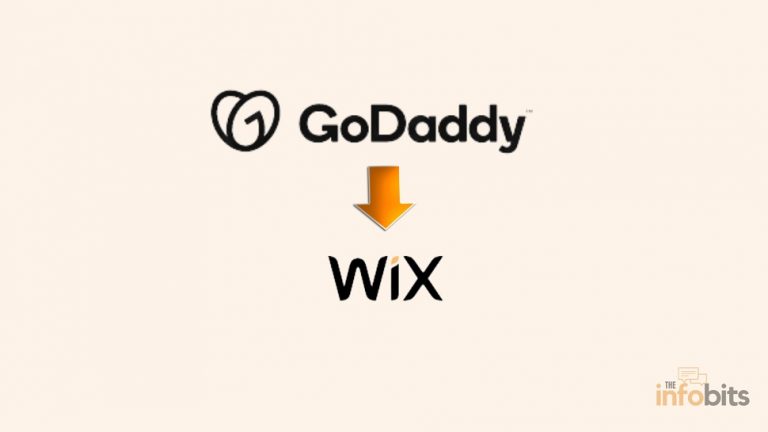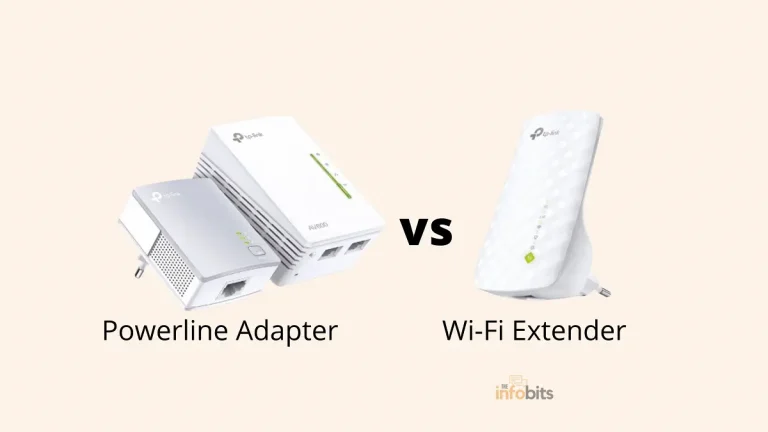Best OpenWrt Routers of 2025 (Updated)
OpenWRT routers have grown in popularity among technology enthusiasts and networking experts because of their superior performance, flexibility, and better security features.
In this post, we will delve into the world of OpenWrt routers, discussing their essential features, benefits, bes OpenWrt routers, and points to consider when selecting the best one for your requirements.
We’ll also go over the installation and setup procedures and additional customization possibilities, and compare OpenWRT routers to standard routers.
By the conclusion, you will have a thorough idea of OpenWrt routers and will be able to make an educated decision when choosing the best OpenWrt router for your network configuration.
1. Introduction to OpenWrt Routers
What is OpenWrt?
If you’ve ever felt like your router was operating on autopilot, OpenWrt is coming to shake things up. OpenWrt is an open-source router operating system that gives you complete control over your network.
Say goodbye to boring, restricted firmware and hello to a world of limitless potential.
Advantages of OpenWrt Routers
Why should you consider using an OpenWrt router?
To begin, imagine having the power of magic at your fingertips. OpenWrt allows you to improve the security and privacy of your network, adjust your router settings to your favorite content, and even expand the list of compatible devices.
It’s like maximizing the capabilities of your router and transforming it into a Swiss Army knife for your internet demands.
Related: Comparing DD-WRT vs OpenWrt | Which Is the Best Custom Router Firmware?
2. Key Features and Benefits of OpenWrt Routers
Enhanced Security and Privacy
In a world where cyber dangers are as frequent as pigeons on city sidewalks, security must be a top priority.
OpenWrt routers have extensive security features, such as encrypted connections, firewall protection, and virtual private network (VPN) compatibility.
So, even if hackers attempt to break into your network, they will be encountered by a virtual “keep out” sign.
Customizability and Flexibility
Have you ever felt as if your router regards you like just another face in a crowd?
With OpenWrt, you are the star of the show. This open-source operating system allows you complete control over your router’s settings, letting you design your network to your exact needs.
Want to set up a home VPN server or experiment with complex routing protocols? OpenWrt is a place to play.
Wide Range of Supported Devices
In the router world, compatibility reigns supreme, and OpenWrt proudly wears its crown. Whether you have an ancient router collecting dust or are looking for the latest cutting-edge devices, chances are OpenWrt has you covered.
It works with an extensive range of devices, including major brands such as TP-Link, Netgear, and Linksys. So, you may utilize the power of OpenWRT without breaking the bank.
3. Best OpenWrt Routers
1. ASUS AX6000
The ASUS AX6000 has a strong CPU, high throughput capacity, multi-gigabit ports, and a plethora of networking capabilities to offer performance.
The Asus AX6000 is compatible with OpenWrt v23.05.0, the most recent stable version.

I loaded the firmware onto my AX6000 a few weeks ago and successfully upgraded to the newest edition. For a comparable experience, I recommend downloading and installing using the web-based interface.
When it comes to speeds, this WiFi 6 router offers a theoretical maximum of 6000 Mbps, which is split across its 2.4GHz and 5GHz bands.
When it comes to WiFi 6 routers that support OpenWrt, the Asus AX6000 comes out on top. It offers a powerful performance in terms of speed and range. The firmware is reliable, and the security features prove useful.
2. Linksys Velop WHW0303
Linksys Velop is one of the few mesh WiFi systems that supports open-source firmware, such as OpenWrt.
Despite being a little older in the wireless protocol, the throughput cap, extended WiFi range, and quad-core CPU ensure you never miss a beat when online.

If you reside in a large house with many floors or thick walls, consider investing in a mesh networking solution.
The nicest thing about the installation process was how straightforward it was: open the Linksys Web UI, select CA, and then download and install the firmware. It took me around 20 minutes to draw the curtains up, and there were no evident concerns after a week of use.
Linksys Velop is a tri-band WiFi 5 router with a maximum data transfer rate of 2200 Mbps in dual-band.
Velop WHW0303’s 3-pack kit has a specified range of 6,000 square feet, making it suited for 2-3-story residences.
Linksys Velop, with its strong antennas, can cover a broad area with steady wireless signals and manage several smart devices at once.
Importantly, the OpenWrt firmware is reliable, and the enhanced security measures are why it came in second place in our list of the best OpenWrt routers.
3. Turris Omnia I
If you live in an area with limited access to cable and fiber internet connections, you’ll be pleased to hear that there is a SIM card router with Wi-Fi 6 and OpenWrt support.
Turris Omnia I has a strong CPU under the hood that works in tandem with broad 160 MHz channels and networking technologies to provide dependable and powerful performance.

The Turris Omnia I, with its 2 GB of RAM and 8 GB of flash storage, appears to be an excellent choice for OpenWrt. It implies you’ll never run out of space while installing and upgrading the firmware in the future.
The Turris GUI provides access to the most recent firmware, which can be downloaded and installed in minutes.
Turris Omnia I has a combined dual-band throughput capacity of 2700 Mbps. The Turris Omnia I, with a reported capacity of 2,000 square feet, is not an extended-range router, but its three antennas effortlessly penetrate thick walls.
Overall, the Turris Omnia I is a dependable router with a SIM card port that can be used with OpenWrt software. It allows access to advanced security features. The speed and range are also impressive, thanks to the features it provides.
4. ASUS RT-AC85P
If you’re looking for a dependable Wi-Fi 5 router with high speed and range, the ASUS RT-AC85P is well worth the money.
Its three powerful antennae can cover an area of 2,000 square feet, ensuring robust connectivity in every nook and cranny.
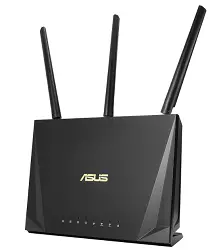
This router makes it easy to install OpenWrt. And the greatest thing is that the 22.03.2 version is quite stable, allowing you to easily explore different settings and security features.
An elegant firewall protects your home network and linked devices against unauthorized access and cyberattacks.
Aside from that, technologies such as WPA/WPA2 encryption, VPN, DDoS mitigation, and others improve security. The ASUS router’s dual-band throughput capacity is listed at 2400 Mbps.
Aside from speeds, the ASUS RT-AC85P performed well in my range tests. The three high-gain external antennas operated in combination with the beamforming technology to diffuse signals across an area of around 1,900 square feet.
To summarize, the RT-AC85P is a trustworthy router for flashing OpenWrt. It has useful and effective features that will elevate your networking experience to the next level. It has everything: firmware stability, speed, throughput, and range.
5. GL.iNet GL-AX1800
If my prior recommendation appears too expensive, or if you require Wi-Fi 6, consider the GL.iNet GL-AX1800 (Flint).
It has a strong processor, a great range, and a port arrangement. You can expect it to handle your streaming, gaming, and basic work-related tasks.

Furthermore, there is no need to manually install the firmware. GL.iNet GL-AX1800. GL.iNet Flint ships with the OpenWrt operating system, and users are provided root access to fully configure and optimize the devices.
As a result, you do not need to install the firmware individually, as per my top recommendations.
Furthermore, what makes this amazing is the presence of an auto-firmware update capability as well as ample storage for the updates.
Its pre-installed AdGuardHome software disables advertising, internet trackers, or age-restricted material and services as needed. It supports Cloudflare DNS over TLS, which keeps users’ online activity secure and confidential.
Moreover, it supports WireGuard and OpenVPN, which automatically encrypt all network communication and keep your identity secret without limiting bandwidth.
In terms of throughput, GL.iNet Flint has a theoretical maximum capacity of 1800 Mbps in dual-band.
GL.iNet GL-AX1800 (Flint) has a specified range of 1,500 sq ft. Overall, the GL.iNet GL-AX1800 router is one of the few that ships with OpenWrt pre-installed.
The offered options allow you to browse while maintaining your privacy and security. Furthermore, its overall outcome is exceedingly adequate.
Related: Best Gaming Router | How to Pick a Good One For You?
4. Factors to Consider when Choosing an OpenWrt Router
Hardware Specifications
No, we aren’t talking about a Terminator-style robot here. When picking an OpenWrt router, it is critical to evaluate the hardware specs.
Look for routers with strong CPUs, adequate RAM, and enough storage to accommodate all of your customization desires. After all, you want your router to be as quick as a supercharged cheetah.
Wireless Standards and Speeds
Is there anything worse than a sluggish internet connection?
We think not. When choosing an OpenWrt router, make sure it supports the most recent wireless standards, such as Wi-Fi 6, to provide the quickest and most reliable speeds available.
It’s time to put buffering behind us and enjoy the pleasures of smooth streaming.
Community Support and Documentation
In the OpenWrt realm, community support is the shining hero. Look for routers with an active community of users and developers who can provide instruction and support when you need it.
Also, look for detailed documentation and user-friendly tutorials to help you navigate the open-source seas with ease.
With a friendly community and useful information, you’ll never feel lost in the enormous field of router tweaking.
And there you have it: a quick tour of the top OpenWrt routers. So, whether you’re a computer guru or an aspiring network magician, these routers will have you exclaiming, “Abracadabra, I am the master of my network!”
5. Installation and Configuration Process of OpenWrt Routers
Preparing for Installation
Before going into the area of OpenWrt routers, there are a few things you should know.
Ensure you have a router that supports OpenWrt and a reliable internet connection. You will also need some technical expertise, but don’t worry, it’s not too difficult!
Flashing OpenWrt Firmware
Once you’re ready, flash the OpenWrt firmware onto your router. It may seem frightening, but it is fairly simple.
Just a few easy actions will get you on your way to maximizing the capabilities of your router.
Initial Configuration Steps
After successfully flashing OpenWrt, it’s time to get it up and running.
This includes some initial configuration processes, such as creating a password, establishing wifi settings, and changing network options. Don’t worry, it will be a breeze!
6. Advanced Features and Customization Options of OpenWrt Routers
VPN Support and Configuration
One of the most exciting features of OpenWrt routers is their seamless support for Virtual Private Networks (VPNs).
OpenWrt allows you to easily create and connect to a VPN, providing an extra layer of protection and anonymity for your online activity. Say goodbye to prying eyes!
Quality of Service (QoS) Settings
Have you ever encountered latency while viewing Netflix while someone else in your family downloads enormous files?
OpenWrt routers come to the rescue with their Quality of Service (QoS) configuration. Prioritize certain programs or devices to ensure that everyone has a seamless and uninterrupted internet experience.
Network Monitoring and Traffic Analysis
It allows you to better comprehend your network.
OpenWrt routers have powerful network monitoring and traffic analysis capabilities that allow you to monitor your network’s performance, discover bottlenecks, and adjust your configuration for optimal efficiency.
It’s like having your IT department!
7. Comparison of OpenWrt Routers with Traditional Routers
Performance and Stability
OpenWrt routers are known for their reliability and stability. They provide a degree of stability that regular routers frequently fail to achieve.
No more lost connections during a critical video conversation or gaming session. It’s time to indulge in endless online delight!
Price and Affordability
Given all of the complex capabilities available, you may expect OpenWrt routers to be somewhat expensive.
However, you’ll be pleasantly delighted to learn that they are frequently less expensive than their traditional equivalents. Why spend more for less if you can get more for less?
User-Friendliness and Ease of Use
OpenWrt routers take some technical knowledge to get started, but after you’ve completed the basic setup, they’re surprisingly easy to operate.
The simple web interface and thorough documentation allow you to easily explore and modify your router to your heart’s delight. Who says geeky cannot be user-friendly?
8. Conclusion and Recommendations for the Best OpenWrt Router
To summarize, OpenWrt routers provide an incredible set of features and advantages, making them an excellent alternative for anyone seeking high-performance, customized, and secure networking solutions.
OpenWrt routers offer unrivaled freedom in personalizing your network to your individual needs, thanks to powerful customization capabilities, robust community support, and broad device compatibility.
When choosing the finest OpenWRT router, consider hardware characteristics, wireless standards, and community support.
By making an informed selection and selecting the best OpenWrt router for your needs, you can improve network speed and have a seamless and safe online experience.
9. Frequently Asked Questions
1. Is OpenWrt suitable for beginners?
OpenWrt routers are extremely configurable and include extensive functionality; therefore, they may be better suited to users with technical skills. However, OpenWrt provides considerable community assistance and documentation to help newbies get started and learn the fundamentals.
2. Can I install OpenWrt on any router?
While OpenWrt supports a broad number of routers, you should check the compatibility of your router type before installing the firmware. The OpenWrt website has a list of supported devices where you can check if your router is compatible or look into alternative routers.
3. Do OpenWrt routers offer better security than traditional routers?
OpenWrt routers are well-known for their increased security features, which include regular firmware upgrades and the option to install extra security packages. However, strong passwords, secure network setups, and safe surfing behaviors all contribute to your network’s overall security.
4. Can I revert to the original firmware after installing OpenWrt?
Yes, in the majority of cases, switching from OpenWrt allows you to revert to the original firmware. However, the process may differ based on the router type and installation technique utilized. It is suggested that you carefully follow the guidelines provided by the OpenWrt community or check their support forums for help returning to the original firmware.
Please share this article with your friends and relatives if you find it useful.
We also ask that you bookmark this page for future reference, as we are constantly updating our articles with new information.
Sign up for our free newsletter as well to receive fresh information immediately in your inbox and keep technically up to date.