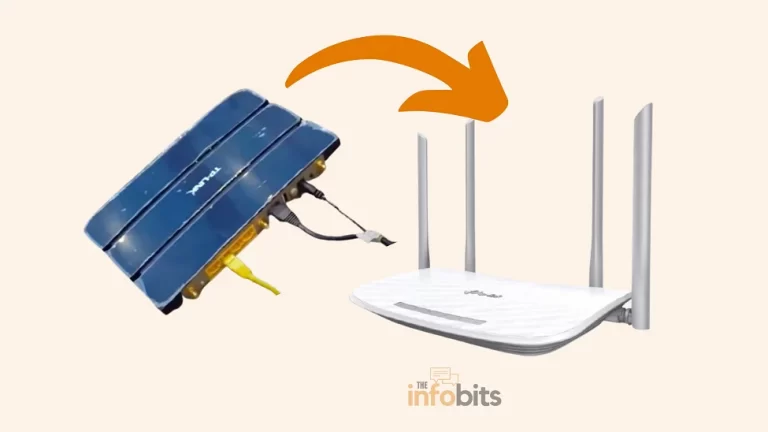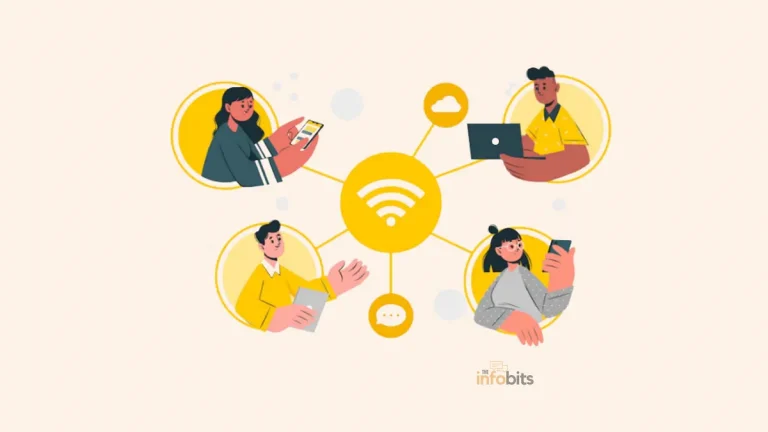Powerline Adapter vs Wi-Fi Extender: Which Is Best for Wi-Fi Signal Boosting?
We’ve all experienced bad Wi-Fi coverage in some parts of our house or office or you may have already seen the indications of bad Wi-Fi signals that do not reach all areas of your home.
Buffering in video streaming, lag and delay while accessing online apps, and an increase in download times from a few seconds to several minutes are all caused by inconsistent wireless coverage.
How can we deal with inconsistent Wi-Fi or poor home network coverage?
There are several possible causes and fixes for this weak Wi-Fi signal or Wi-Fi dead spots.
However, it may be tough to identify the specific one every time. In most circumstances, relocating the router or access point will resolve the issue.
What should you do if none of the methods work and your router’s Wi-Fi signals are weak and unstable?
A Wi-Fi extender or powerline adapter may be a practical and effective option.
But how do they function and how do they differ? Which is the better one for our use?
A detailed comparison of the powerline adapter vs the Wi-Fi extender is required to answer this question.
Both devices are not the same in functioning, and their success is entirely dependent on the Wi-Fi signal area to be covered.
If the best Wi-Fi extenders don’t appear to be a good fit for your home, a powerline extender might be the answer.
As we mentioned your Wi-Fi network can be extended in two ways using these two strategies.
Let’s compare the powerline adapter vs the Wi-Fi extender to find which is the perfect choice for you.
Wi-Fi Extenders
A Wi-Fi extender is a small wireless device that receives and spreads the signal from your network. It is sometimes referred to as a signal booster or a Wi-Fi repeater.
By deploying the extender in the correct spot, you may expand Wi-Fi coverage into your backyard or previously inaccessible regions of your home.
The most frequent method for covering disconnected regions of a home with Wi-Fi is to use a Wi-Fi extender.
Every extender works by receiving a Wi-Fi signal from the router and re-transmitting it at full strength into a Wi-Fi desert, such as your garage office or the next floor.
They are an inexpensive and practical way to extend Wi-Fi coverage across your entire home, and there are numerous more reasons to favor them.
In general, there are two types of Wi-Fi extenders on the market. The first is a small desktop kind, while the second is a wall plug type.
Some of these different types of Wi-Fi boosters are available even for less than $20.
To connect the Wi-Fi extender device to your network, simply enter your usual Wi-Fi password.
It will most likely supply enough bandwidth to eliminate your Wi-Fi dead spot and will take around 5-10 minutes to set up.

Positioning of Wi-Fi Extender
Contrary to popular belief, this may be a bit closer to the router. Choose an AC outlet position that is roughly midway between your router and the intended signal destination.
Finding the optimal location, as well as putting the router itself, is critical for providing the best coverage and speed. The location of a Wi-Fi repeater is critical to its functionality.
The majority of manufacturers recommend positioning the extender halfway between the router and the area you wish to cover.
Finding the optimal position may appear to be an unattainable aim at times, so some trial and error may be necessary.
There should be no substantial physical obstructions such as huge walls or other large objects in between lines of sight to both the sending and receiving ends of Wi-Fi signals for flawless operation.
These obstructions may reduce the strength of the wireless signal. Wi-Fi extenders, like any other electronic device, are not without flaws.
Keep in mind that the signal quality limits the extender’s ability to rebroadcast a signal that it receives.
Only if the extender is placed right at your router’s service region, will it be able to re-broadcast the same strong and reliable signal.
Extender’s Wi-Fi Band
It is natural for some signal loss to occur regardless of the Wi-Fi extender brand or model you pick.
To receive and send wireless signals, most single-band Wi-Fi extenders split the available bandwidth.
That is, half of the bandwidth is used to connect to the router, while the other half is utilized to connect the user devices.
You may encounter Wi-Fi extender signal loss if you choose a single-band Wi-Fi extender over a dual-band one.
Both the 2.4GHz and 5GHz transmissions will be boosted by the dual-band Wi-Fi extender. To get the most out of it, acquire a Wi-Fi extender that supports both the 2.4GHz and 5GHz bands of the 802.11ac or ax spectrum.
You will then have the option of selecting the faster (but shorter-range) 5GHz frequency or the slower (but longer-range) 2.4GHz band.
If you enhance both, all of your Wi-Fi-enabled devices will have a better chance of receiving a solid Wi-Fi connection.
You may also select one band for communication with your router and another for communication with your devices.
While it is permissible to mix and match models or brands, a Wi-Fi extender must have the same or greater speed as the router to which it is connected.
Because Wi-Fi standards are backward compatible, you may use an 802.11ac or 802.11ax extender at full speed with an older 802.11n router if necessary.
Using an N-rated extender will not be fully beneficial when using an AC-rated or AX-rated router. Doing so would drastically degrade the Wi-Fi performance.
Repurposing an older router is an excellent way to extend the range of your Wi-Fi without purchasing a new extender device.
Powerline Adapters
Powerline adapters, which are tiny wall plug-sized devices with Ethernet connections, are used to extend internet coverage, and some models also include Wi-Fi.
How do powerline adapters work?
As an alternative for expanding your internet connection, these gadgets use powerline networking.
A powerline adapter network allows you to overcome poor Wi-Fi coverage by delivering data over your home’s electrical wiring.
In other words, powerline adapters transform your home’s electrical outlets into Ethernet connections.
To set it up, simply connect one adapter to your router and plug it into a nearby electrical outlet.

Then you plug a separate adapter into a different outlet in a different room where you may connect your device, such as your computer, to the adapter.
The benefit of powerline networking is that it avoids wireless technology requirements.
Powerline networking devices may reduce networking gaps by transmitting data over power lines behind your house’s walls.
Only an alternating current outlet at either end is required.
Every alternating current outlet in your home is accessible to internet communication, which is primarily dependent on its data signal on top of the alternating current that passes through your home’s power network.
Powerline adapters are better than Wi-Fi extenders since you don’t have to worry about positioning them within range of your network or about wireless dead spots.
However, for optimal performance, your powerline adapters should be linked to the same main circuit.
Although the signals they transmit can flow across circuits, their strength is lowered each time. The distance should be kept to a minimum. The transmission speed reduces with each extra distance traveled by the signal.
The normal suggestion is no more than 200m. Finally, the majority of powerline extenders have an RJ-45 wired networking port into which you may plug your computer or gaming console.
On newer tablets and laptops with USB-C connections, you’ll almost certainly need an adapter to make a working ethernet connection.
The most recent models of powerline adaptors also have Wi-Fi connections. As a result, you may effortlessly connect a Wi-Fi device that lacks an ethernet connector.
The big powerline devices that generally connect directly to a wall outlet may occasionally block neighboring outlets. As a result, several of these products have a spare outlet as compensation.
Powerline hardware uses two devices: a transmitter unit near your router and a receiver near where you need the data. They should normally be barely a few hundred feet apart.
Noise is a key factor that can degrade the performance of a powerline network.
By plugging the adapter into an extension cable or positioning it near other large electrical equipment, unavoidable electrical noise is produced.
Even little disturbances, such as flashing Christmas tree lights, can significantly reduce your internet performance.
Finally, never utilize powerline adapters with extension cables, power strips, surge protectors, or an uninterruptible power supply.
They routinely filter specific frequencies, resulting in slow or no data transfer.
Powerline Adapter vs Wi-Fi Extender: Verdict
Both powerline adapters and Wi-Fi extenders are viable options for coping with poor Wi-Fi signals.
Most individuals use a Wi-Fi extender to retransmit a Wi-Fi signal into an unconnected home region.
However, the powerline adapter transfers data over your home’s electrical connections.
In terms of home networking, each technique has advantages and disadvantages, as we’re seeing in our comparison of Wi-Fi extenders and powerline adapters. However, the combination of both may contain the key to the final solution.
They are unquestionably more practical than stringing long Ethernet connections from room to room across your home.
A powerline adaptor is the better option for many individuals. Although powerline devices appear to be more complex, significant technical expertise is not necessary to set up and use them.
For the vast majority of users, all you need to do is plug them in and wait a few minutes for them to configure.
There are several advantages to powerline networking. Because they have a greater range, you should have no issue extending network connectivity to every area in your home.
There are also Wi-Fi-enabled powerline adapters (also known as WiFi powerline extenders or powerline WiFi extenders), which combine the benefits of both Wi-Fi extenders and powerline adapters.
They are also easier to use with Ethernet connections in powerline adaptors if you require a cable connection to a gaming console or your PC.
Wi-Fi extenders, of course, are another quick and easy answer. If you want an excellent dual-band device, you will have to pay a bit extra money.
We have seen that purchasing single-band, low-cost equipment is a waste of time and money due to its lower efficiency and performance.
Furthermore, extenders do not solve the problem of Wi-Fi dead zones in your house or workplace.
Even though they can expand Wi-Fi coverage beyond the range of your router, large items such as thick walls or even a large wardrobe might reduce the speeds you can utilize.
You’ll also need to daisy-chain several Wi-Fi extenders to provide total coverage, which will result in a signal loss at each relay.
A Wi-Fi-enabled powerline adapter is a reasonable alternative for a final solution. They perform better than a regular Wi-Fi extender, and you can connect over wired Ethernet if you choose.
By integrating the finest features of each method, this hybrid device with a transmitter may transmit data via a powerline connection to a point near where you want it to end up.
That is, it is an access point from which you may have both an Ethernet and a Wi-Fi connection.
These hybrid devices (powerline adapter with WiFi extender functionality) also can push the data signal 50 to 100 feet beyond the Wi-Fi dead zone, allowing them to cover a large region.
Many networking firms have done this using a powerline-only transmitter device and a Wi-Fi-enabled reception unit. The biggest disadvantage of these gadgets is their higher cost.
Frequently Asked Questions
Are powerline adapters better than Wi-Fi extenders?
When it comes to latency and range of extension, powerline adapters outperform WiFi extenders hands down. Bot the speed of a powerline adaptor is determined by the quality of your home’s electrical wiring. Always choose a WiFi-enabled powerline extender that makes use of the benefits of both devices.
Can I use a powerline adapter as a WiFi extender?
You may extend WiFi coverage to connect ethernet-enabled devices by utilizing a simple powerline adapter. You must utilize a WiFi-enabled powerline adapter to connect your devices wirelessly at your WiFi dead spot.
What are the disadvantages of powerline networking?
Powerline adaptors must be connected to a wall and typically do not function when plugged into extension cords, resulting in fewer electrical outlets available for other users. Furthermore, if the wiring quality is poor, you may not gain larger network coverage because of signal loss. Powerline adaptors are rather big and may take up a significant amount of space at your outlets.
Is it worth getting a powerline adapter?
Yes, investing in a powerline adapter to extend your network coverage is worthwhile.
We hope you found this article helpful, and do Sign up for our free newsletter to receive new information right in your inbox In addition, we ask that you bookmark this page for future reference.
You May Be Interested to Read:
- Comparing DD-WRT vs OpenWrt | Which Is the Best Custom Router Firmware?
- Why Is Your Modem Keeps Resetting? Fix It In 10 Easy Steps
- How Long Do Routers Last and When Should You Replace Them?
- 5 Simple Methods to Get Temporary Wi-Fi Internet Without a Dedicated ISP
- What to Do If Your Internet Access Is Blocked or There is No Internet Connection?