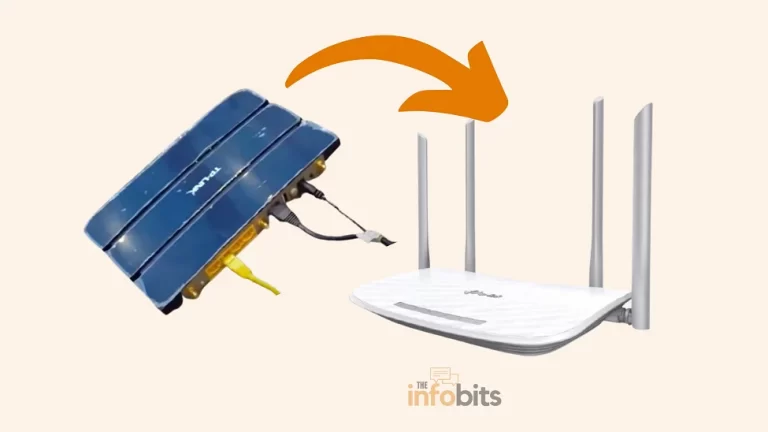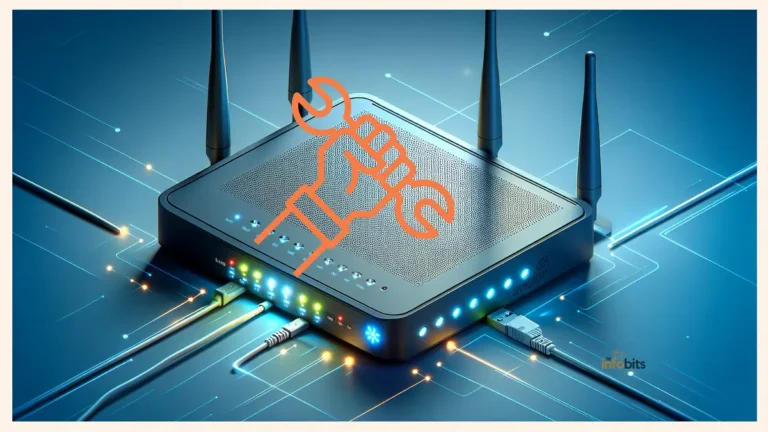What to Do with an Old Router? 15 Efficient Uses For Old Routers
If you’ve been using broadband for a while, you could have a few outdated routers lying around your house collecting dust.
What to do with the old router?
The first and most obvious solution is to dump it away as scrap. However, these obsolete routers may be utilized in a variety of ways.
So, even if your router has been upgraded, keep the old one. Your new router may provide superior performance and speed. Your old routers, on the other hand, can be of great use in a variety of ways.
You can do a lot with your old routers, from improving the new network to giving network authentication. Here are a few old router hacks that will allow you to reuse your old router for a worthwhile purpose.
Related: How Long Do Routers Last and When Should You Replace Them?
For example, you may use your old router to connect your internet connection to a private local network. Similarly, there are a variety of uses for old routers.
Many of your home’s equipment, from new smart TVs to security systems, require an internet connection to work correctly. All of this is feasible due to the broad availability of modern technical equipment.
As a result, you can reuse old routers creatively and efficiently until it is entirely out of operation. So let us see what we can do with an old router.
Uses for Old Routers
1. Use Old Routers as Wi-Fi Repeaters
If you have a large house, it is typical for the Wi-Fi signal to be unavailable in all corners. If this happens, don’t worry; your old router can help you solve the problem without purchasing a new Wi-Fi range extender (repeater).
A wireless repeater is a device that creates a second network by using an existing Wi-Fi signal. As a consequence, your home network’s Wi-Fi range will be increased.
When you put a repeater on the edge of your existing router’s range, it extends the signal’s range, allowing it to reach every room in your house.
This way, everyone in your house may connect to the internet via the Wi-Fi network without experiencing signal loss.
This is a simple method for expanding your wireless network; however, there may be some latency issues owing to communication delays between the router and the repeater.
Related: How to Use a Router as a WiFi Extender?
2. Old Router as a Network Switch
The majority of routers only have a maximum of six Ethernet ports. As the number of devices requiring an Ethernet connection rises, you may encounter issues.
If there is a high demand for devices to be connected over Ethernet, you may run out of ports. Using Ethernet for online gaming on a console or PC, for example, is more dependable.
Your TV decoder will provide better streaming through Ethernet rather than WiFi.
A network switch may be used to add extra Ethernet ports if you run out. It’s simply a networking power strip with extra ports connected to a single router port.
Rather than buying a new network switch, just connect your old router to the new one and use the ports it provides.
It is also important to note that your former router must be DD-WRT compatible, and the only other thing you will want is an Ethernet cable.
Using an old router as a switch effectively increases the total number of ethernet ports available for your requirements, based on the number of ports available in the old router, which is usually four or more.
Turn off wireless networking on the DIY router to avoid conflicts.
3. Use as a Wireless Bridge
The wireless bridge works in the same way as a wireless repeater, except instead of sharing the Wi-Fi connection, it offers Ethernet.
For a cheap cost, an old router may be turned into a wireless bridge. Simply connect devices to the old router’s Ethernet ports to connect to your current Wi-Fi network.
This approach is particularly useful when you need an Ethernet connection but your present router does not have any Ethernet ports.
Some ISPs do not supply Ethernet-capable routers, or you may be utilizing a 4G or 5G internet provider.
In either case, if you need to connect Ethernet devices to your home network, a wireless bridge is a viable option.
Simply connect devices to the previous router’s Ethernet ports to connect to your current Wi-Fi network.
4. Use as an Access Point for Guests
From a security standpoint, it is always a good idea not to disclose your Wi-Fi password to anyone. However, you may be wondering what to do if a guest at your house requests your internet connection password.
Most routers include a guest mode, and you may share the guest mode access credentials with your visitors. This guest mode prevents a visitor from accessing your other network devices.
However, not all routers provide a secure guest mode. If your old router has a guest mode, you can utilize it in this situation.
You may use the older router to set up the guest Wi-Fi network. If you are confident that there will be no illegal usage, you may leave this guest network unprotected.
The router connects to your existing, password-protected network while providing password-free access to new devices.
Setting up a guest Wi-Fi network is similar to the wireless repeater concept, although it differs somewhat. This will make use of the guest network functionality of your old router.
By default, this prevents guests from accessing other devices on your network. If this degree of protection isn’t enough, change the firewall settings on the primary router.
5. Make a NAS Drive Out of Your Old Router
Network-attached storage (NAS) device serves as a central repository for all of your digital information. NAS is the ideal solution if you want to preserve and access all of your data from any device in your home or office.
Depending on the setup, the files can be accessed from anywhere in the world. There are several NAS systems available on the market at affordable rates.
However, you can create a basic NAS system by repurposing an old router. The router should accept custom firmware such as DD-WRT and have at least one USB port.
You can connect the storage HDD or SSD to the USB port. There is no way to attach a hard drive or USB flash storage device without a USB port.
6. Use an Old Router as an Internet Streamer
There are several online radio stations and audio streaming services available in this day and age. You are most likely listening to your favorite radio stations on the internet.
If this is the case, you may create a specialized audio streaming device out of an old router. However, your old router should be able to run custom router firmware such as OpenWrt or DD-WRT.
To generate audio, you’ll also need some extra software and a USB sound card. Even though it is not a basic design and there are several other internet radio choices, this is an excellent attempt.
There is a wealth of documentation and tutorials accessible on the internet that will teach you how to install custom firmware as well as how to stream music.
7. Create a Separate Network for Smart Home Devices
As previously indicated, most contemporary routers support the creation of a secondary network. This isn’t only for guests to your house.
It may be used to create a supplementary network for the Internet of Things (IoT) and smart devices, among other things. But what if your router lacks this feature?
It’s time to consider reusing your wireless old router into a secondary network. The old router may be joined to your main network in the same way that a wireless bridge is, and then your IoT devices can be attached to it.
You may simplify device communication and control by connecting smart lighting, thermostats, and security cameras to the router. This method reduces the load on your primary router and improves the performance of your smart home ecosystem.
In the event of difficulty, you can immediately disconnect the plug, while the router’s firewall may be used to establish connections.
8. Make a Web Server Out of an Old Router
You have some alternatives if your router supports open-source custom firmware like OpenWRT or DD-WRT.
We’ve shown how, with the assistance of modified firmware, an outdated router may be utilized to build a NAS system.
Similarly, you may use the old router to run a basic private website. As LAMP will be enabled by special router firmware, it may potentially be a blog (Linux, Apache, MySQL, PHP).
You may also be able to install WordPress. If you have a website and need a low-cost staging environment to test themes, plugins, and new code, your old router might serve as the low-end server you need.
9. Create a VPN Router on Your Own
VPN software may be installed on old routers that support custom firmware. This means that if you have a VPN account, it might be set up on your router.
If you have a Nord VPN account, you can easily configure it and make efficient use of your old router. Nord VPN is now available on Amazon for a very reasonable price.
As a consequence, the VPN secures all devices on your network. You do not need to install individual VPN apps on your PC or mobile devices while connecting to a VPN via your home network.
It’s worth mentioning that some older routers support VPN, but only when configured to modem-only mode.
10. You Can Make a Separate Wi-Fi Network for Kids
You can use your old router to set up a separate Wi-Fi network for your kids without interfering with your main network.
Of course, there are provisions to manage internet access on specific devices or across a network using parental control software packages, but you can also use your old router to do the same thing.
The first step is to use a browser to log into your router and access the settings. From there, you can restrict access and block websites.
The restrictions you’ve chosen will now apply to anyone connected to that router. You may be able to restrict access to websites that you don’t want your kids to visit in this way.
11. Convert Your Wired Printer Wireless
A wired printer may be made wireless by utilizing the old router.
Today’s printers are often wireless by default. However, this method is an excellent choice if you’re the kind of person who looks for methods to repurpose an old router and utilize an old wired printer.
In this situation, you may essentially exploit the wireless capabilities of your router to turn your printer into a useful wireless device.
The best aspect is how easy this procedure is. All you have to do is attach your printer to one end of an Ethernet cable and your old router to the other.
The printer should then be turned on and a configuration page printed as usual.
Afterward, confirm that any networked computers you intend to use have the printing software installed.
You may now send prints to your printers just like you would to a wireless printer since they should now be visible on your network.
12. For Educational Purposes
Old routers may be excellent learning supports for networking and technology.
Set up a miniature lab setup to play around with networking concepts including subnetting, port forwarding, and traffic analysis.
This hands-on method may assist students, enthusiasts, and even professionals in learning more about how networks work.
If you don’t have one, donate it to a local school or college so youngsters may learn the fundamentals of networking.
13. Testing and Understanding Network Security
Repurposing an outdated router might provide a secure setting for experimentation for anyone interested in learning about network security or testing.
You may experiment with different security setups, firewall settings, and virtual private networks (VPNs) without compromising the reliability of the main network.
This practical experience might be beneficial for people interested in pursuing jobs in cybersecurity or just improving their technological abilities.
14. Sell the Old Router
If you do not want to reuse the old router for the various uses described above, you may easily sell or donate it.
Several online websites will allow you to make a few dollars from your old router. Simply submit the router’s information, including its brand, type, and clear image. They will recycle the old routers.
Your consumer will be anyone looking for a low-cost router, however, networking enthusiasts and vintage tech collectors may also be interested. So choose the option to sell your old router.
Getting money for old equipment is a great way to raise money for new equipment. You’ll find a great selection of the best routers on Amazon.
15. Art and DIY Projects
Incorporate non-working outdated routers into art and do-it-yourself (DIY) projects to explore the artist in you.
With a little creativity, you can transform the router into a gorgeous wall piece, a one-of-a-kind lamp stand, or even a plant holder.
This not only repurposes the item but also adds a personal touch to your living area.
Conclusion
Old routers do not have to collect dust in an abandoned corner of your house or company.
You can extend the life of these devices decrease electronic waste, and discover new and innovative ways to enhance your digital life by reusing them.
Whether you want to upgrade your home network, learn about networking, or give back to your neighborhood, the options are only as limited as your creativity and desire.
So, before you throw out your old router, think about the amazing possibilities it still has to give.
Frequently Asked Questions
Do old routers contain personal information?
Yes. Personal information may be stored on routers. The data saved in the memory of a Wi-Fi router contains the operating system, destination IP address, PPPoE credentials, admin passwords, Wi-Fi information, and configuration files. Furthermore, depending on how the router is configured, it can record data that passes through it, such as URLs viewed by a user.
Is it safe to sell old routers?
Yes, it is okay to sell, but you should reset the router to its factory default settings first. This is often accomplished by pushing and holding down the reset button (with a paper clip) for 15–30 seconds. The router is little more than an IP switch, and it does not retain any information after being reset.
Can I repurpose any old router, or do I need specific models?
While router features vary, most older routers may be repurposed for tasks such as increasing Wi-Fi range, creating a guest network, or configuring a networked storage solution. Check the router’s specifications and capabilities to ensure that it is suitable for the desired use.
How difficult is it to set up an old router as a range extender?
Setting up an old router as a range extender is an easy process, especially if you’re familiar with fundamental networking ideas. Many routers have capabilities that enable you to use them as access points or range extenders. Step-by-step instructions may be found in online tutorials and manuals that will guide you through the procedure.
Will repurposing an old router affect my primary network’s performance?
If set appropriately, repurposing an old router should have no adverse effect on the performance of your primary network. Offloading specialized activities like monitoring smart home devices or guest networks may potentially increase the speed and reliability of your primary network.
Can I use an old router for both network storage and as a range extender simultaneously?
While some routers may serve many operations at the same time, it is critical to examine the router’s specs and capabilities. Some older routers may lack the processing capacity to adequately execute these two tasks, thus resulting in lower performance. It is advised that you prioritize your duties depending on your unique requirements.
Are there any legal concerns when using old routers for security testing?
It is typically allowed to use outdated routers for security testing as long as you test them on your network or have clear authorization from the network owner. It is unlawful and immoral to engage in unauthorized network activities or seek to hack other networks without permission. Always conduct secure testing responsibly and ethically.
We hope you found this article helpful, and do like and follow us on Facebook and Twitter for regular updates.
Sign up for our free newsletter as well to receive fresh information right in your inbox and stay informed technically.
Disclosure: We may receive an affiliate commission on some, but not all, of the products or services we recommend, if you click through our links to a retailer’s website and make a purchase.
You May Be Interested to Read:
- 5 Simple Methods to Get Temporary Wi-Fi Internet Without a Dedicated ISP
- How Long Do Routers Last and When Should You Replace Them?
- Why Is Your Modem Keeps Resetting? Fix It In 10 Easy Steps
- What to Do If Your Internet Access Is Blocked or There Is No Internet Connection?
- Powerline Adapter vs Wi-Fi Extender: Which Is Best for Wi-Fi Signal Boosting?