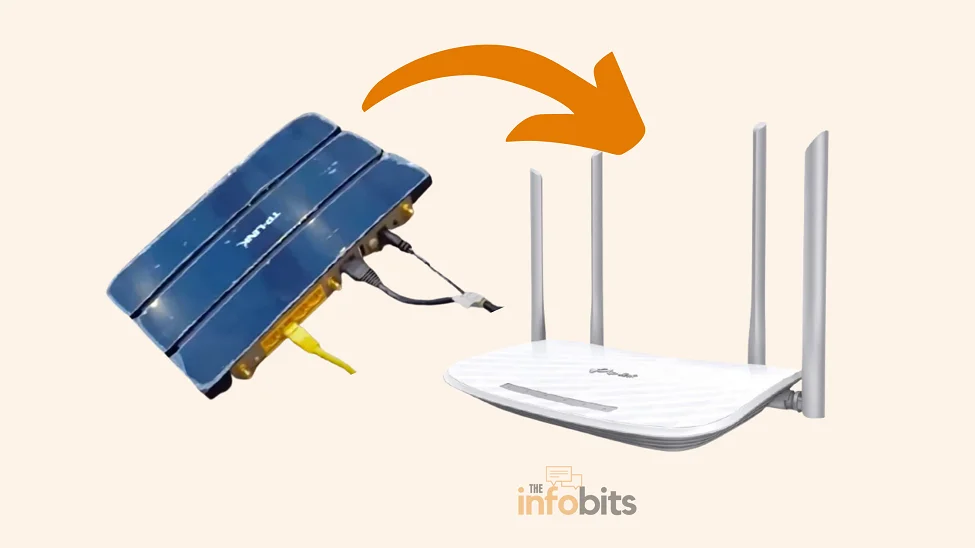How Long Do Routers Last and When Should You Replace Them?
A router is a type of device that is used in our daily lives, and we don’t realize how important it is until it fails.
It is possible to use a single router or a router/modem combination. It could be the property of your internet service provider, or you could have purchased a router.
“How long do routers last?” may be a question that has been bothering you for a long time.
The short answer is that it will take several years. However, in this case, “several years” can sometimes mean five years or more than ten years.
Do Wireless Routers Wear Out?
Because a wireless router has almost no moving parts, mechanical wear and tear are limited. As a result, it has the potential to last for decades. Quality, maintenance, and technological advancements, on the other hand, all play a role in the lifespan of a router.
The average life of a wireless router is estimated to be around five years; however, this may vary depending on the circumstances.
The build quality, temperature management capabilities, usage patterns, installation placements, and, finally, technological degradation all have an impact on the operating lifespan of a router.
The most important factors influencing a router’s lifespan are how well it is maintained, how often it is used, and whether or not its technology becomes obsolete.
This last point is critical, and we’ll go over it in greater detail later in this article, but you could have a perfectly functional router from the 1990s that isn’t compatible with current Wi-Fi standards.
Related: The Ultimate Guide to Troubleshooting Common Router Issues
How Often Should You Replace Your Router?
As previously stated, a typical router’s lifespan is likely to be around five years at the current rate of development.
Upgrading every five years ensures that you always have the most up-to-date features and performance without having to make any unnecessary trade-offs. A router, on the other hand, will last much longer if it is well-maintained and meets your needs.
The simplest way to tell if it’s time to replace a router is if it’s physically damaged, but routers rarely fail at the same time. Slower speed, reduced wireless range, and other issues are all indications that a router is on its last legs.
Another important factor in determining whether it’s time to replace a router is its age. Although age has no significant impact on things like normal wear and tear, heat damage, or obsolete technology, it can help determine whether it’s time to upgrade.
If your router has outlived its useful life in any of these areas, it’s time to replace it.
Finally, if a router lacks a few of the most important features found in new routers, it’s time to replace it.
When you need to cover a large area, features like extended ranges and mesh compatibility are essential.
USB connections and the ability to connect network-attached storage (NAS) are required across the board.
Wireless protocols evolve, so if your router is still using an old protocol, it’s time to upgrade.
Related: The Latest Trends in Router Technology: What You Need to Know
Internet Connectivity Issues Sign the Need for a New Router
Because internet connectivity issues can be caused by a variety of factors, you should not assume you have a faulty router just because your internet isn’t working.
If your internet connection is currently down, you can take some steps to restore it. If you discover that the router is faulty, it is time to replace it.
Related: What Should Do If Your Internet Access Is Blocked or There Is No Internet Connection?
Here are some of the most common signs that your router is about to fail:
If you’re having trouble connecting to the internet, try an ethernet cable instead of Wi-Fi, or a different ethernet cable. If it resolves the issue, the router is ready to use.
If that doesn’t work, try connecting directly to the modem. If connecting directly to the modem resolves your issue, your router is faulty. Frequent internet disconnections from an old router sign the need for a new router.
However, you must ensure that the internet connection provided by the ISP is operational. Try relocating your router, removing sources of interference, and resetting it to factory defaults.
If it isn’t password-protected, make it so that your neighbors don’t abuse it. Changing the power outlet may also be beneficial.
If the lights on your router and modem indicate that there is no connection, turn them off and on again. If that doesn’t work, try different ethernet cords.
You should also ensure that your modem is running the most recent firmware. If the lights continue to indicate no connection despite the devices being connected, the router is most likely faulty.
If your Wi-Fi network keeps dropping and you have to constantly reset the router to get it back up and running, it’s time to replace it.
When searching for a new router, remember that the cheapest options should be avoided because you usually get what you pay for. In most cases, a low-cost router implies low quality and a shorter, trouble-prone lifespan.
When Is It Time to Replace Your Router Because It’s Old?
As these devices run warm and rely on passive cooling, heat is the most common cause of router failure over time.
In addition, we frequently store them in places with poor air circulation. If the router is in a small space, the vents are likely to become cluttered with dust.
To extend the life of your router, keep it dry and out of direct sunlight. Furthermore, avoid putting the wires in and out of the router regularly, as this may result in premature wear and tear.
Natural deterioration, heat damage, and outdated equipment are all important factors to consider.
You can replace devices like your router based on an arbitrary age, but doing so too soon may be a waste of money.
Even though there are no moving parts, an overworked router may overheat and fail sooner than you would like.
If you have multiple users connected to your network at the same time, or if you frequently use a hard-wired connection for large data transfers, you should give your router a break and allow it to cool down.
Obsolete hardware is another important factor that contributes to the need to replace a router over time. To be sure, specific features and standards must be examined to determine whether a router is obsolete, but if it’s more than ten years old, you’re at least two or three major versions behind.
If you want to switch to a new internet plan or use the most recent Wi-Fi standard, which your old router does not support, it’s time to buy a new router.
Moreover, various routers have different coverage areas. As a result, if you move from a smaller to a larger home, your previous router may no longer be able to reach every area as effectively.
Related: Why Is Your Modem Keeps Resetting? Fix It In 10 Easy Steps
When Is It Time to Replace Your Router Because It Is Deficient in Features?
Finally, missing functionalities and requirements indicate that it is time to upgrade your router.
This is a muddled indicator because some people like to be on the cutting edge of new technology, while others want to get the most out of current hardware.
Keeping this in mind, you’ll want to think about whether or not you want specific features and requirements.
Wireless Standards
The wireless standard is the most important factor in determining whether or not a router needs to be replaced.
Wireless network standards and internet data transmission speeds have evolved. Wi-Fi standards have changed their frequencies to improve the user experience.
Routers that precede the 802.11n wireless standard, which was introduced in 2009, do not offer the same level of internet speed as the latest routers.
The following are the details of the most commonly used Wi-Fi standards:
Most internet users now use Wi-Fi 802.11n (released in 2009) or 802.11ac (also known as Wi-Fi 5 released in 2014).
Wi-Fi 6 (802.11ax) is the most recent, requiring router modifications for those looking to upgrade to faster internet data transfer rates, as Wi-Fi 6 can reach speeds of up to 9.6 Gbps.
Wi-Fi 6 (also known as 802.11ax) is backward compatible with previous versions of Wi-Fi. This standard provides the fastest speeds and supports most devices.
Whether or not you have a large number of Wi-Fi 6 devices is determined by your purchasing habits.
Wi-Fi 5 (also known as 802.11ac) is a Wi-Fi 4 backward-compatible version. It has been the most widely used router standard since 2013, so if your router is older than that, you should strongly consider upgrading.
Wi-Fi 4 (also known as 802.11n): In 2013, this standard was mostly phased out. If you’re still using a Wi-Fi 4 router, upgrading will almost certainly improve performance.
If you’re still using a Wi-Fi 4 router, it’s probably old enough that it could stop working at any time, and it probably doesn’t work as well as it used to, due to normal wear and tear.
If you have a Wi-Fi 5 router, it will be more difficult. Newer Wi-Fi 6 routers outperform older ones, so if you have an early Wi-Fi 5 router, upgrading may result in significant performance gains.
For example, the capabilities of today’s best long-distance routers far outstrip those of the best alternatives just a few years ago.
Wi-Fi Band Count
Another important router feature is the number of bands supported. If your router only has a single 2.4GHz band, it’s probably time to upgrade.
Most modern routers have two bands, one 2.4GHz, and one 5GHz, for improved performance, and some even support additional bands.
Dual-band or tri-band routers may be preferred by certain individuals or businesses that rely heavily on fast and efficient internet data transfer, especially if the network has a large number of users connected to it.
When shopping for a Wi-Fi router for a small business, look for one that supports multiple networks so that you can create separate networks for employees and visitors.
Router Connectivity Options
Other essential features to look for include USB ports, especially USB 3.0 and USB C connections, which are useful for connecting USB drives to all of your networked devices and accessing their contents.
If your router does not support MU-MIMO or has only one or two antennas, you should consider upgrading.
Unlike 802.11n, the 802.11ac router supports MU-MIMO (multiple-input, multiple-output) technology for simultaneous streaming and employs a wideband for more efficient transmission.
Tips for Maximizing the Lifespan of Your Router
Proper Placement and Ventilation
Your router’s circuitry needs the proper location to rest. Find a central area in your home that is free of barriers and allow it some breathing room.
Good ventilation ensures a happier, cooler router, which leads to a longer lifespan.
Regular Firmware Updates and Security Patches
Your router might be unfamiliar with the concept of style, but it does need its software to be kept up to date.
Firmware upgrades and security patches are the router equivalent of the little black dress. They keep your router looking good while also protecting it from cyber dangers.
Check for updates regularly and install them as quickly as a squirrel stockpiling nuts for the winter.
Monitoring and Managing Network Usage
If your internet connection could talk, it would probably complain more than an angsty teenager.
Excessive downloading, streaming, and online gaming can put a strain on your router’s delicate soul. To maximize its lifespan, be mindful of your network usage.
Set limits, prioritize critical tasks, and avoid going on a bandwidth binge that would make Netflix blush.
A Word of Advice
Of course, we would advise against squandering resources.
If your router is working fine but you want a newer one that’s only marginally better, consider how much trash you’d be creating by discarding a perfectly good router.
If you do decide to update, contact your local waste management organization to find out what e-waste disposal options are available in your area.
You can also use old routers for a variety of effective and efficient purposes.
Summary
Routers have an average lifespan of many years, however, this might vary depending on many variables.
You may considerably increase the lifespan of your router by buying a high-quality router, doing proper maintenance, and evaluating the stress on it.
Remember that keeping up with technological changes is essential for a smooth online experience.
Many people are perplexed about when to replace their routers. You should replace your existing router only if
- It has suffered physical damage.
- The internet connection is intermittently lost.
- Does not use modern technologies and does not have a fast internet connection.
- It is unable to accommodate additional users when they are required.
- It has a shorter Wi-Fi range than in the past.
Knowing when you should upgrade your router is critical for keeping your network efficient and dependable.
You may make intelligent choices about whether to replace your device by studying the elements that influence router lifetime, identifying the signals of a router reaching its end, and assessing the benefits of switching to a new router.
Furthermore, applying measures to enhance your router’s lifespan might assist in extending its usage. You can keep your network up-to-date and safe by remaining up-to-date on hardware and software degradation.
Finally, by proactively maintaining the lifespan of your router, you may enjoy greater performance, enhanced security, and a flawless internet experience.
Frequently Asked Questions
Can routers last 10 years?
A well-maintained router may last up to ten years. However, experts advocate replacing your router every five years. If you have a lot of smart home gadgets or a tendency to buy the latest laptops, phones, and other main Wi-Fi devices, do it every two to three years.
How long does a router typically last?
Routers have an average lifespan of 5 to 7 years. However, this can vary based on a variety of factors such as router quality, usage habits, and climatic conditions.
Can I keep using my router even if it’s reaching the end of its life?
While you may use a router that is towards the end of its life, it is best to consider replacing it. Routers may encounter more frequent connection difficulties, slower speeds, and possible hardware breakdowns as they age, which can have a detrimental influence on network performance and user experience.
What are the benefits of upgrading to a new router?
Upgrading to a new router has various advantages. It can deliver faster speeds, increased security measures, and better interoperability with new devices and technologies. Upgrading also allows you to benefit from the most recent improvements in router technology, resulting in a more dependable and efficient network.
How can I extend the life of my router?
To extend the life of your router, keep it in a well-ventilated environment to avoid overheating. Update the router’s firmware and security patches regularly to keep it safe from vulnerabilities. Monitoring and regulating network usage can also assist in avoiding excessive load on the router, extending its lifespan.
We hope you found this post informative, and do like and follow us on Facebook and Twitter for regular updates.
We also ask that you bookmark this page for future reference. Sign up for our free newsletter as well to receive fresh information immediately in your inbox and keep technically up to date.
You May Be Interested to Read:
- Powerline Adapter vs. Wi-Fi Extender: Which Is Best for Wi-Fi Signal Boosting?
- 5 Simple Methods to Get Temporary Wi-Fi Internet Without a Dedicated ISP
- What to Do If Your Internet Access Is Blocked or There Is No Internet Connection?
- How to Fix the Windows 10 No Internet-Secured Error
- Comparing DD-WRT vs. OpenWrt | Which Is the Best Custom Router Firmware?