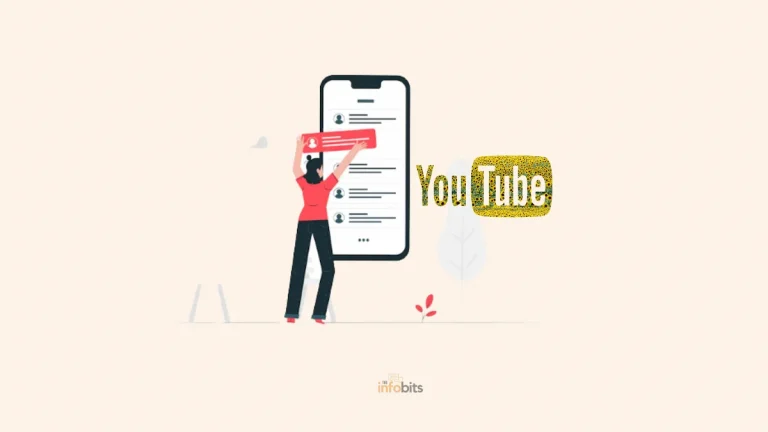10 Best Free Audio Converter Software Programs
Audio files exist in a variety of formats in today’s digital age, and it’s critical to have dependable audio converter software to handle these diverse formats quickly.
Having the appropriate audio converter software may make all the difference when it comes to converting an audio file for compatibility or extracting important portions from a lengthy recording.
An audio file converter is a sort of file converter that is used to convert one type of audio file (such as an MP3, WAV, WMA, and so on) into another format of audio file.
This post will look at the best free audio converter software available to meet all of your audio conversion needs.
We update this list regularly as new alternatives become available, and we always include only free software.
Best Free Audio Converter Programs
1. Audio-Convert.com
Audio-Convert.com is a famous free audio converter program that provides a variety of audio file-converting functions.
It accepts different input formats, including MP3, AAC, FLAC, and others. You can effortlessly convert audio files to numerous output formats while retaining great audio quality with Audio-Convert.com.
It is popular among users because of its user-friendly design and batch-converting capability. It works straight from their website; there are no file size restrictions, and batch conversions are supported.
Aside from that, Audio-Convert.com is similar to the other web-based converters listed below in that you may input one or more files from your PC, Dropbox, or URL and convert them online to a variety of formats.
You may convert many files at once with this software, and each one can have its conversion parameters or the same ones. This is true for format, encoder, quality, sample rate, and channel.
After the conversion is complete, you may save the file(s) to your computer individually or in a ZIP archive if you have a large number of files. M4A, M4B, M4P, M4R, M4V, MP3, MP4, OGG, WAV, WAVE, and more formats are supported by this software.
2. Zamzar
Zamzar is yet another fantastic free audio converter program that supports a wide range of audio formats.
It has a straightforward yet powerful user interface with adjustable features. Zamzar makes it simple to convert audio files while keeping the original audio quality.
It also includes advanced options such as DSP effects and tagging, making it a flexible choice for audio fans.
It works with your browser and allows you to simply import files from your favorite cloud storage providers. It’s as simple to use as any other online file converter.
To begin, upload the files you wish to convert. That’s all there is to it.
When compared to other online audio converter services, Zamzar’s conversion time is usually sluggish. You can, however, continue on the download page until the button to download the converted file appears.
It works on any operating system, including Windows, macOS, and Linux.
You can also use Zamzar to convert files by email by adding the file (1 MB maximum for free users) to a message and sending it to a specific email address.
It supports 3GA, AAC, AC3, AIFC, AIFF, AMR, APE, CAF, FLAC, M4A, M4B, M4R, MIDI, MP3, OGA, OGG, RA, RAM, WAV, WMA, and others.
3. Freemake Audio Converter
Freemake Audio Converter is a dependable and user-friendly audio file-converting program. It supports a variety of formats and lets you convert audio files for playback on numerous devices.
The program extracts audio from video files and also supports batch conversion for faster processing.
The Freemake Audio Converter is a popular choice among consumers because of its simple interface and rapid conversion speed. Freemake Audio Converter is incredibly simple to use and supports a variety of basic audio formats.
One drawback of this software is that it only supports files that are less than three minutes long. You must purchase the Infinite Pack to convert audio files longer than three minutes.
As a result, you will only find this software useful when working with short sound samples.
You may merge numerous audio files into one bigger file in addition to converting single audio files into other formats in bulk. It also allows you to fine-tune the output quality before converting.
This program is compatible with Windows 11, 10, 8, and 7. It supports audio formats such as AAC, AMR, AC3, FLAC, M4A, M4R, MP3, OGG, WAV, WMA, and others.
4. FileZigZag
Another online alternative is FileZigZag. As long as the file size does not exceed 150 MB, this free audio converter service will convert the most common audio formats.
All you have to do is upload the original audio file(s), select the output format, and wait for the download button to appear.
The worst aspects of this converter are the time it takes to complete the conversion and the daily restriction of 10 conversions.
It should be compatible with any operating system that supports a web browser, such as macOS, Windows, and Linux.
3GA, AAC, AC3, AIF, AIFF, AMR, AU, CAF, FLAC, M4A, M4R, M4P, MMF, MP2, MP3, MPGA, OGA, OGG, OMA, OPUS, QCP, RA, RAM, WAV, WEBM, and WMA are all supported.
5. Any Audio Converter
Any Audio Converter is a feature-rich program that allows you to easily convert audio files. It supports common formats such as MP3, WAV, FLAC, and others, ensuring compatibility with a wide range of devices.
Any Audio Converter also includes editing features, such as the ability to cut, combine, and improve your audio files. This program is a trustworthy solution for audio conversion needs because of its user-friendly interface and rapid conversion speed.
Any Audio Converter provides a user-friendly platform for effectively converting audio files to numerous formats, extracting audio from movies, and customizing various audio characteristics.
Any Audio Converter is excellent at converting audio files across formats. It supports practically all major music and video formats, such as AVI, MPEG, WMV, MOV, MP4, RM, RMVB, ASF, FLV, MP3, M4A, WMA, WAV, FLAC, OGG, AU, MP2, and AC3 formats.
Whether you need to convert your audio files to make them compatible with a certain device or reduce file size, this program offers the capabilities you need.
6. MediaHuman Audio Converter
MediaHuman Audio Converter is an easy-to-use piece of software that simplifies audio file conversion.
It supports a wide variety of input and output formats, making it adaptable to any conversion requirement.
You may convert audio files with only a few clicks with this program. Batch processing is also supported by MediaHuman Audio Converter, which saves you time and effort when converting many audio files.
It is compatible with Mac OS X 10.6 or later, as well as Windows 2003 or later. This program is also excellent for automatically splitting audio files (via. CUE files).
MediaHuman Audio Converter features a simple interface and can perform the majority of common audio-conversion jobs.
You may use your audio converter to divide songs, extract audio from videos, and even export to iTunes.
Because big batch conversions that keep your folder structure are incorporated into the application, MediaHuman Audio Converter is also a suitable solution for those who have a huge collection of music arranged in folders.
It supports the following audio formats: AAC, ALAC, APE, WMA, WAV, MP3, M4A, OGG, FLAC, and WavPack.
7. Movavi Video Converter
Despite being known as a video converter, Movavi’s converter can also operate with audio, video, and image formats. The application is ad-free, and we found its user interface to be simple.
Our favorite aspect of this program is that it allows us to select a device rather than a format as the output choice.
Sometimes we are confused about which formats are compatible with various devices, which eliminates the ambiguity of selecting a file format.
Bulk importing is available to convert all of your audio files at once. You may even rename the file before the conversion begins and instantly save it back to the original location.
According to their website, it is compatible with Windows 10, 8, and 7, as well as macOS. We tested it with Windows 11 and discovered that it worked just as intended.
It can convert AAC, AC3, AIF, AIFF, AIFC, APE, AU, F4A, FLAC, M4A, M4B, M4R, MKA, MP3, OGG, OPUS, WAV, and WMA audio formats.
8. VSDC Free Audio Converter
VSDC Free Audio Converter is a powerful utility for easily converting audio files. VSDC Free Audio Converter can help you convert audio formats, extract audio from video files, and improve audio quality.
VSDC Free Audio Converter is a simple and effective freeware solution for converting audio files between different formats.
Whether you want to convert WAV to MP3, FLAC to AAC, or any other audio format, this converter can help.
Using VSDC Free Audio Converter means saying goodbye to time-consuming and perplexing audio conversion operations.
With its straightforward interface, this converter makes it simple for both novice and experienced users to convert audio files.
MP3, WAV, WMA, FLAC, AAC, OGG, AIFF, M4A, and many other audio formats are supported by the VSDC Free Audio Converter. This converter can effortlessly handle any form of audio file you have.
It provides a comprehensive solution for all your audio conversion needs with its wide variety of supported formats, batch conversion functionality, and additional features such as audio editing and effects.
The user-friendly layout makes it simple to explore and use the numerous features.
9. Switch Audio File Converter
Switch Audio File Converter is a sophisticated yet user-friendly audio file converter that supports a broad range of audio formats.
It offers high-quality conversion with customizability to match your individual needs. Switch Audio File Converter extracts audio from video files and also supports batch conversion for faster processing.
Its seamless interaction with other applications, like iTunes, contributes to its ease of use. Switch offers a flawless conversion experience to both novices and pros thanks to its wide variety of supported audio formats, user-friendly interface, and sophisticated customization possibilities.
When it comes to audio formats, Switch makes no distinctions. Switch can handle any file, including MP3, WAV, FLAC, OGG, and even esoteric formats you’ve never heard of. Never again will you have to be concerned about compatibility difficulties!
10. Hamster Free Audio Converter
We prefer the Hamster Audio Converter because it installs quickly and has a simple, step-by-step interface that is simple to use.
It can not only convert many audio files at once, but it can also merge them into one.
After importing files to convert, this tool allows you to select any of the output formats listed above or a device if you’re not sure what format the file requires.
Instead of selecting OGG or WAV, you may select the real device. It’s supposed to operate with Windows 7, Vista, XP, and 2000; however, we tested it on Windows 11 with no problems.
This software can convert audio formats such as AAC, AC3, AIFF, AMR, FLAC, MP2, MP3, OGG, RM, VOC, WAV, and WMA.
Conclusion
Finding the best free audio converter software is critical for properly processing audio files in various formats.
Audio-Convert.com, Zamzar, Freemake Audio Converter, VSDC Free Audio Converter, Any Audio Converter, MediaHuman Audio Converter, Hamster Free Audio Converter, and Switch Audio File Converter are among the best solutions available.
Consider your demands and preferences before selecting the program that best meets your needs. You may easily convert audio files and enjoy a flawless music experience with these dependable audio converter applications.
Frequently Asked Questions
1. Are these free audio converter software safe to use?
Yes, getting the software options described in the article from their official websites is safe. To avoid potential hazards, always download software from reputable sources.
2. Can I convert multiple audio files at once with these software options?
Yes, the majority of the software listed offers batch conversion, which allows you to convert many audio files at the same time, saving you time and work.
3. Can I convert audio files to different formats using these software options?
Absolutely! These software solutions allow you to convert audio files to a variety of formats, making them compatible with a variety of devices and players.
4. Do these free audio converter software compromise the audio quality during the conversion process?
No, these software solutions are intended to keep the original audio quality intact while converting files to multiple formats.
5. Can I edit or enhance my audio files with these software options?
Some of the applications listed, such as Any Audio Converter, have editing tools that allow you to cut, combine, and add effects to your audio files. Examine each software’s capabilities to make the most of its editing features.
Please share this article with your friends and relatives if you find it useful.
We also ask that you bookmark this page for future reference, as we are constantly updating our articles with new information.
Sign up for our free newsletter as well to receive fresh information immediately in your inbox and keep technically up to date.


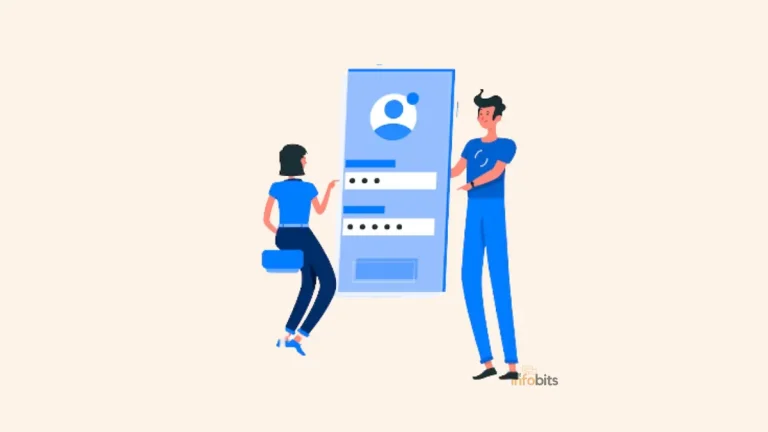
![A Genuine Comparison of Malwarebytes vs Kaspersky [2023]](https://www.theinfobits.com/wp-content/uploads/2021/03/Malwarebytes-Vs-Kaspersky-768x432.png)
![How to Address [pii_email_a427253221614b6547d5] Error Code in Outlook Mail?](https://www.theinfobits.com/wp-content/uploads/2022/02/Outlook-error-768x432.webp)