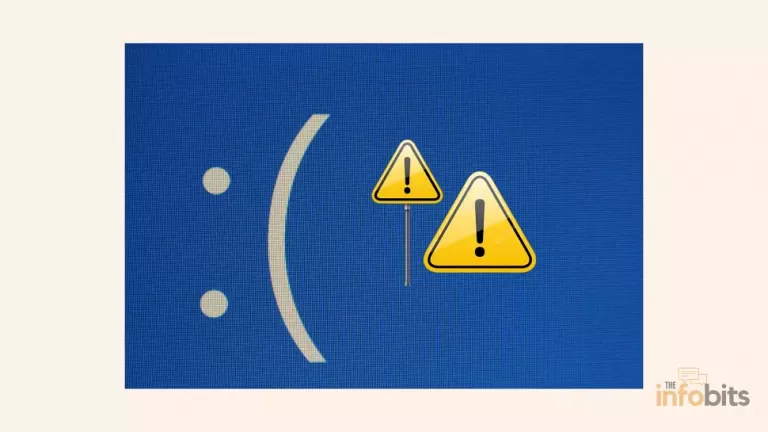Is It Okay to Leave the Laptop Plugged in All Day?
There is often uncertainty over whether laptops must be plugged in when used or whether they may be operated on battery power when fully charged and recharged when the battery is low.
This is a contentious topic that has been highly discussed in the IT sector for a long time and has evoked conflicting opinions.
At some point, all laptop users wonder the same thing: Is it bad to leave your laptop charger plugged in all the time?
The answer to this question is not as easy as yes or no.
It is mostly determined by your laptop’s battery, as well as how you use and care for it. When your laptop battery is fully charged, the charger will turn off automatically. So you don’t have to worry about overcharging and ruining your device’s battery.
However, even when completely charged, laptops continue to draw electricity, which can cause components to overheat and catch fire, especially in narrow spaces.
Furthermore, leaving computers plugged in for an extended period might reduce battery capacity and speed up the discharging cycle. As a result, it is preferable to disconnect them when they are not in use.
Before we get to a detailed solution, there are a few things we need to grasp about laptop batteries.
The Behavior of Laptop Batteries
Even though some manufacturers utilize lithium-polymer batteries, most laptops we use have lithium-ion batteries as backup power.
In terms of charging, lithium batteries are not as rigid or complicated as other batteries.
Feed the required voltage until it is fully charged, then detach it from the charger. This is just the requirement to charge lithium batteries.
The only stipulation is that you do not overcharge it. This means that a fully charged lithium battery might overheat and burn if left charged for an extended period.
As a result, depending on usage, modern lithium batteries contain different protection technologies such as Current Interrupt Device, Thermal Shut Down Separator, and Pressure Release Ventes to prevent this problem.
If any failure happens in the safety mechanisms, it may result in the gadget itself exploding, as has occurred or is happening often with mobile phones.
Every charger that is used to charge a lithium battery has a mechanism that detects the battery voltage. When it reaches a specific level (in a fully charged state), the sensor unit stops charging.
Laptops, on the other hand, are designed, to function only on a mains power source when plugged in and the battery is completely charged.
This makes no difference to the laptops of any company, from budget to premium category, that all use this technology.
In this context, many seriously question if it is bad to use a laptop while it is charging.
The answer is straightforward No. You can use the laptop when it is charging.
When the laptop is in a plugged-in state, the operational power is drawn from the main supply rather than the battery.
The battery is not constantly charged in this mode, and extra power from the power adapter is only used for charging when the battery charge falls below 95 percent.
Life Span of Lithium Batteries
How long does a lithium battery last?
Lithium batteries are not intended to be long-lasting. The battery life of all laptops and mobile phones is evaluated not in weeks or months.
The number of charging-discharging cycles is used to calculate battery life. This indicates that a 300-cycle lithium-ion battery may be fully charged and used up to 300 times after being entirely drained.
These batteries typically have a lifetime of 300 to 500 cycles. You may be wondering why there is such a large figure discrepancy.
The main distinction between 300 and 500 cycles is that these batteries typically charge up to 300 times at close to 100 percent capacity and then up to 500 cycles at 80 percent capacity.
What happens after these 500 cycles of charge and discharge?
There is no doubt about it: capacity will deteriorate.
However, before the battery capacity was completely depleted, you may have abandoned your laptop and mobile phone owing to performance deterioration caused by usage.
Normally, we do not completely drain and recharge a laptop.
So, how do we compute this charging/discharging cycle?
Assume we utilized half of the battery for a day and then completely charged it. This is not a complete cycle.
The next day, after completely charged and then drained till 50% of battery charge. The combination of the two is referred to as a full cycle.
As previously stated, lithium batteries are not like other types of batteries.
Many of the previous Nickel-Cadmium rechargeable batteries have received negative feedback, which has been attributed to the lithium battery as well, although they are free of severe errors or failures.
The “memory effect” is a drawback of nickel-cadmium batteries. This implies that if you stop using it at 50% of the charge and completely charge it, it will forget about the charge below 50%.
In the case of nickel-cadmium batteries, this means that less than 50% will be useless.
However, the most recent Lithium batteries do not have the “memory effect” of remembering continuous charging/discharging levels.
That means you can stop charging anywhere and begin charging again anywhere.
Having said that, the battery’s life is determined by the number of charging and discharging cycles.
Then, of course, there is the question of whether, if the laptop is always plugged in and used, the battery will never drain, and therefore the number of charging discharge cycles will be minimized, allowing the battery to be used without issue.
At first look, it appears to be significant. However, on a practical level, it makes little difference in battery life.
What is the reason behind this?
Nothing except the other elements that influence battery life.
Factors Influencing the Lifespan of Lithium Batteries
a) Usage Behaviour
Lithium-ion batteries, like all other batteries, have positive electrodes, negative electrodes, and electrolyte components.
Simply explained, lithium-ion batteries work by allowing lithium ions to flow through the electrolyte from the positive electrode to the negative electrode and vice versa during the charging and discharging process.
When a lithium battery is entirely drained and fully charged, the flow of ions through the electrolyte is stopped. The steady state in which there is no ion movement is undesirable for battery health.
This consistent flow is also necessary to keep the battery in excellent working order.
As a result, a balance between the two can be employed to increase the life of such batteries.
That is, it is preferable to set the utilization percentage between 20% and 80%.
We can see that lithium-ion batteries are notoriously unstable, to sum it up.
They begin to lose capability as soon as they are produced, and a variety of factors accelerate their expiry.
The following are significant factors affecting the life of lithium batteries.
b) Charging and Discharging Cycles
There is a limit to how many times a battery may be charged and discharged.
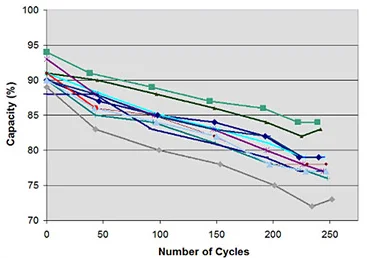
Regardless of how much care is taken, the natural deterioration of all the chemicals employed in the electrodes, electrolytes, and separators prevents the battery life from being endless.
d) Temperature
Heat is another element influencing lithium battery efficiency.
At high temperatures, the battery’s capacity and lifetime are dramatically reduced. This may result in irreversible harm to Lithium batteries.
High temperatures, considered as temperatures above 30 degrees Celsius, will shorten the life of the battery irrespective of other factors.
Keeping your laptop in your car on a hot summer afternoon is a bad idea. The outcomes are significantly worse when high-temperature stress is coupled with high-voltage stress.
According to the Battery University study, a battery with a 40% charge stored at 40 °C will lose 85 percent of its capacity after a year.
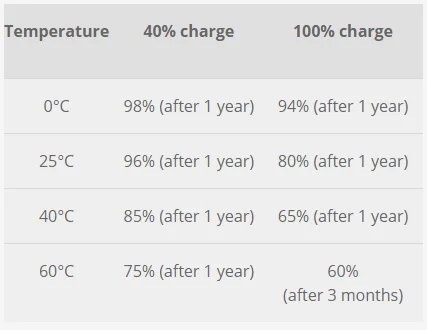
Remember that the high temperatures aren’t only attributable to the weather.
Tasks that use a lot of resources, such as gaming or video editing, produce a lot of heat, and laying the laptop on a pillow or in a poorly designed cover can trap that heat.
If heat is such a threat, the following question arises.
Should you remove the battery completely when using your laptop on AC power?
Obviously, with the increasing popularity of laptops with sealed batteries, this is no longer feasible.
e) Voltage / Charge Level
The higher the charge level, the shorter the battery’s life (measured in volts per cell).
However, this is not an issue when we use modern chargers that have preset consistent charging levels and automatically cut the charging circuit when the battery reaches the appropriate voltage/charge.
However, bear in mind that you should always use the charger recommended by the laptop maker.
Lithium-ion batteries can charge to a maximum of 4.20 volts per cell, or 100% capacity.
| Charge level (V/cell) | Discharge cycles | Available stored energy |
| 4.20 | 300–500 | 100% |
| 4.15 | 400–700 | 90–95% |
| 4.10 | 600–1,000 | 85–90% |
| 4.05 | 850–1,500 | 80–85% |
| 4.00 | 1,200–2,000 | 70–75% |
| 3.90 | 2,400–4,000 | 60–65% |
At this level, the battery’s lifespan will be 300-500 discharge cycles. For every 0.10V/cell drop-in charge, the number of discharge cycles doubles until the optimum level is reached: 3.90V/cell, with 2400-4000 discharge cycles.
The charge or voltage level and temperature are the two most important factors in determining the life of a laptop battery.
Battery University’s detailed study demonstrates how high temperatures and high voltages reduce the life of a battery when applied separately, and considerably more so when both are present simultaneously.
The evidence looks to be conclusive. If the battery is maintained completely charged all of the time, its life will be decreased over time. If you leave it at 100% and subject it to severe temperatures, it will be much shorter.
Should You Constantly Leave Your Laptop Plugged in or Use on Battery?
The question of whether it is always better to plug in the power supply or use it in the battery power is still unanswered, isn’t it?
While leaving your laptop plugged in will not harm it in the short term.
If you use a laptop only on AC power, the battery’s capacity will most certainly be significantly reduced within a year.
Similarly, if you just operate it on battery power, you’ll get through the battery’s charge/discharge cycles faster.
As a result, the best choice is a combination of the two: run it on battery power on certain days and plug it in on others.
Keeping the battery level between 20 and 80 percent is the best option. And, whatever you do, bear in mind that it should not become too hot.
Is there a system that displays the percentage of battery capacity left in your laptops?
Only by calibrating it regularly will you be able to understand the nature of your battery, how long it takes to charge, and what percentage of charge is left.
It is preferable to charge it fully and discharge it entirely at least once a month for this purpose.
Related: Simple Ways to Charge Your Laptop Without the Original Charger
Can I Leave My Laptop Plugged in Overnight When It Is Not Used?
You may have deduced from the previous section when the laptop is connected to a power source and when the battery is used.
Now we’re here to address the question, “Can I leave the laptop plugged in overnight?”
No, it does not.
It is not good for your laptop to keep plugged in when it is not being used.
Leaving your laptop plugged in overnight reduces overall battery life and increases the chance of it catching fire in the middle of the night. You will cause more harm than good!
A consistent charge will result in decreasing returns, with your battery deteriorating day by day until it is rendered completely unusable.
Even with a constant connection to the socket and a fully charged battery, there are always minor discharges. These are immediately compensated by the power source via charging.
This implies that the battery is constantly operating and passing through its charge-discharge cycles, even when it does not appear to be, resulting in increased wear.
This leads to poor performance and persistent heat buildup, which increases the wear and tear on your battery.
Wrapping Up
Based on the behaviors described above, we may deduce that you should try to keep your battery charged between 20 and 80 percent of the total charge.
When the battery charge falls below 20%, connect the charger to a power outlet. This is an ideal level of laptop use. There is no need to keep plugging the laptop into the power outlet.
Finally, whether or not to leave your laptop plugged in all day is a matter of personal scenario and priorities.
It’s critical to find an acceptable balance between convenience and battery health. Understanding the effects of continual charging on battery life, overheating dangers, and energy usage, and following practical advice will help you make sensible choices.
You may improve the longevity of your laptop while enjoying the convenience it provides by controlling your laptop usage and adopting battery-friendly behaviors. Remember that striking the correct balance is essential.
Frequently Asked Questions
Should I leave my laptop plugged in overnight?
Modern laptops are typically safe to leave plugged in overnight. However, it is recommended that you disconnect your laptop after it has reached full charge to avoid overcharging and additional battery stress.
Will leaving my laptop plugged in all day damage the battery?
Leaving your laptop plugged in all day might cause battery deterioration over time. To keep the battery healthy, enable it to drain and recharge regularly. Adopting battery-friendly activities and implementing regular charging cycles can help extend battery life.
Can constant charging cause overheating?
While frequent charging can not cause overheating directly, it can lead to increased heat generation in laptops. Overheating can occur as a result of factors such as inadequate airflow or the use of resource-intensive apps while charging. To reduce the danger of overheating, provide appropriate ventilation and operate the laptop on a level, stable surface.
Is it better to use my laptop on battery power or leave it plugged in?
Using your laptop on battery power and allowing it to drain regularly will help keep your battery healthy. However, if you typically use your laptop in a fixed position and have access to a power supply, leaving it plugged in is often more convenient. Just remember to keep an eye on the battery levels and try to work the laptop on battery power as well.
We hope you found this article useful, and do like and follow us on Facebook and Twitter to receive frequent updates.
Furthermore, we request that you bookmark this page for future reference.
Sign up for our free newsletter as well to receive new information directly in your email and stay informed technically.